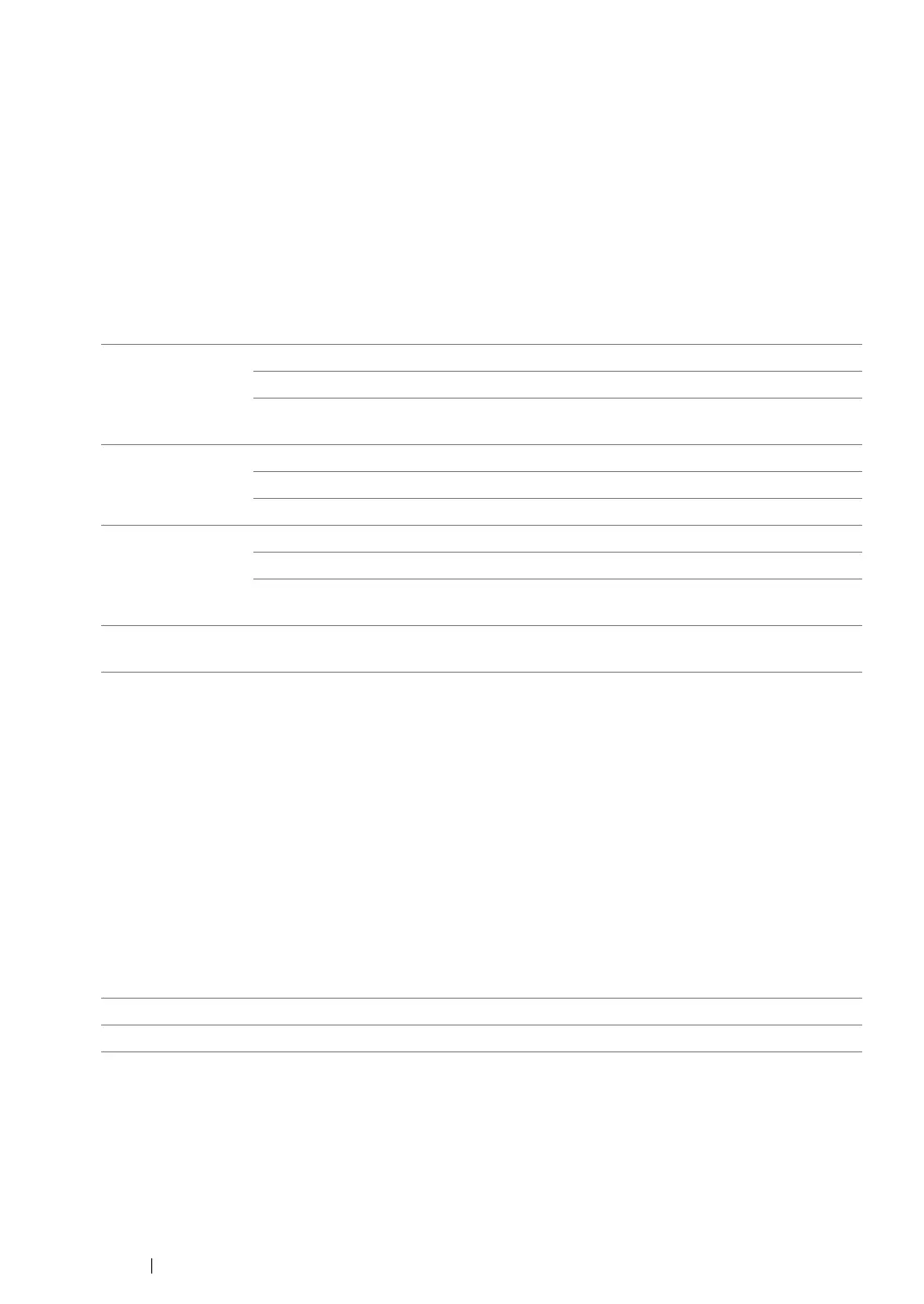167 Using the Operator Panel Menus and Keypad
• Service Lock
Purpose:
To specify whether to enable each of the printer services or to require a password to use the services,
and to set or change the password.
See also:
• "Limiting Access to Copy, Scan and Print from USB Operations" on page 173
NOTE:
• You can access to the items under Service Lock only when Panel Lock Set is set to Enable.
Values:
USB Settings
Use the USB Settings menu to change printer settings affecting a USB port.
NOTE:
• Values marked by an asterisk (*) are the factory default menu settings.
•Port Status
Purpose:
To enable or disable the USB interface. The change becomes effective after the printer is turned off
and then on.
Values:
Copy Unlocked Enables the Copy service.
Locked Disables the Copy service.
Password Locked Enables the Copy service with a black and white mode, but
requires a password.
Scan Unlocked Enables the Scan service.
Locked Disables the Scan service.
Password Locked Enables the Scan service, but requires a password.
Print from USB Unlocked Enables the Print from USB service.
Locked Disables the Print from USB service.
Password Locked Enables the Print from USB service with a black and white
mode, but requires a password.
Change
Password
0000*-9999 Sets or changes the password required to use the Copy, Scan,
and Print from USB services.
Disable Disables the USB interface.
Enable* Enables the USB interface.
