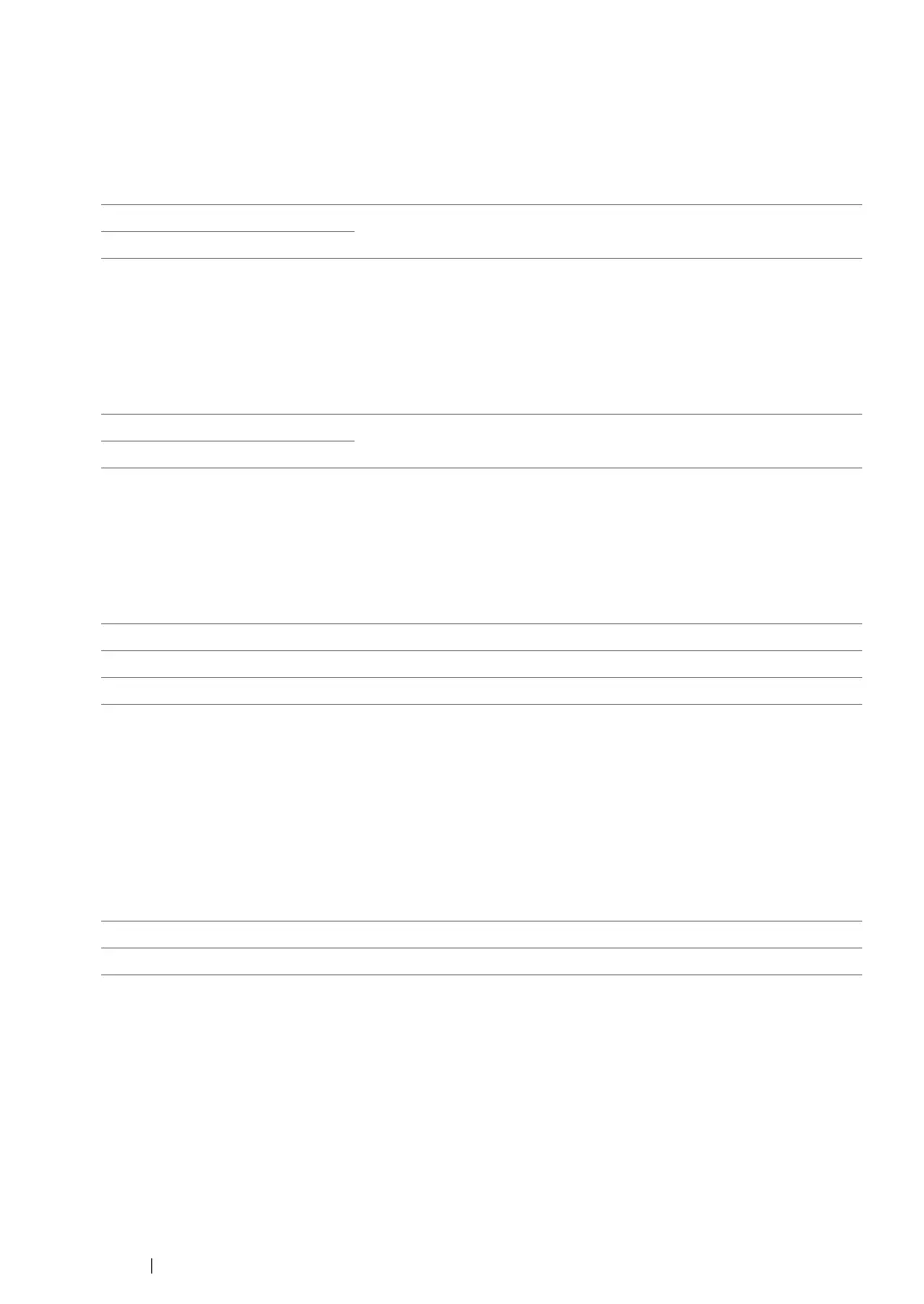155 Using the Operator Panel Menus and Keypad
• Margin Left/Right
Purpose:
To specify the value of the left and right margins.
Values:
• Margin Middle
Purpose:
To specify the value of the middle margin.
Values:
• Image Compression
Purpose:
To specify the image compression level.
Values:
Print from USB Defaults
• Layout
Purpose:
To automatically enlarge print documents when you print directly from a USB storage device.
Values:
2 mm*/0.1 inch* Specify the value in increments of 1 mm/0.1 inch.
0-50 mm/0.0-2.0 inch
0 mm*/0.0 inch* Specify the value in increments of 1 mm/0.1 inch.
0-50 mm/0.0-2.0 inch
Higher Sets the image compression level to Higher.
Normal* Sets the image compression level to Normal.
Lower Sets the image compression level to Lower.
Auto* Automatically enlarges print documents to fit on the paper.
Off Does not enlarge print documents.
