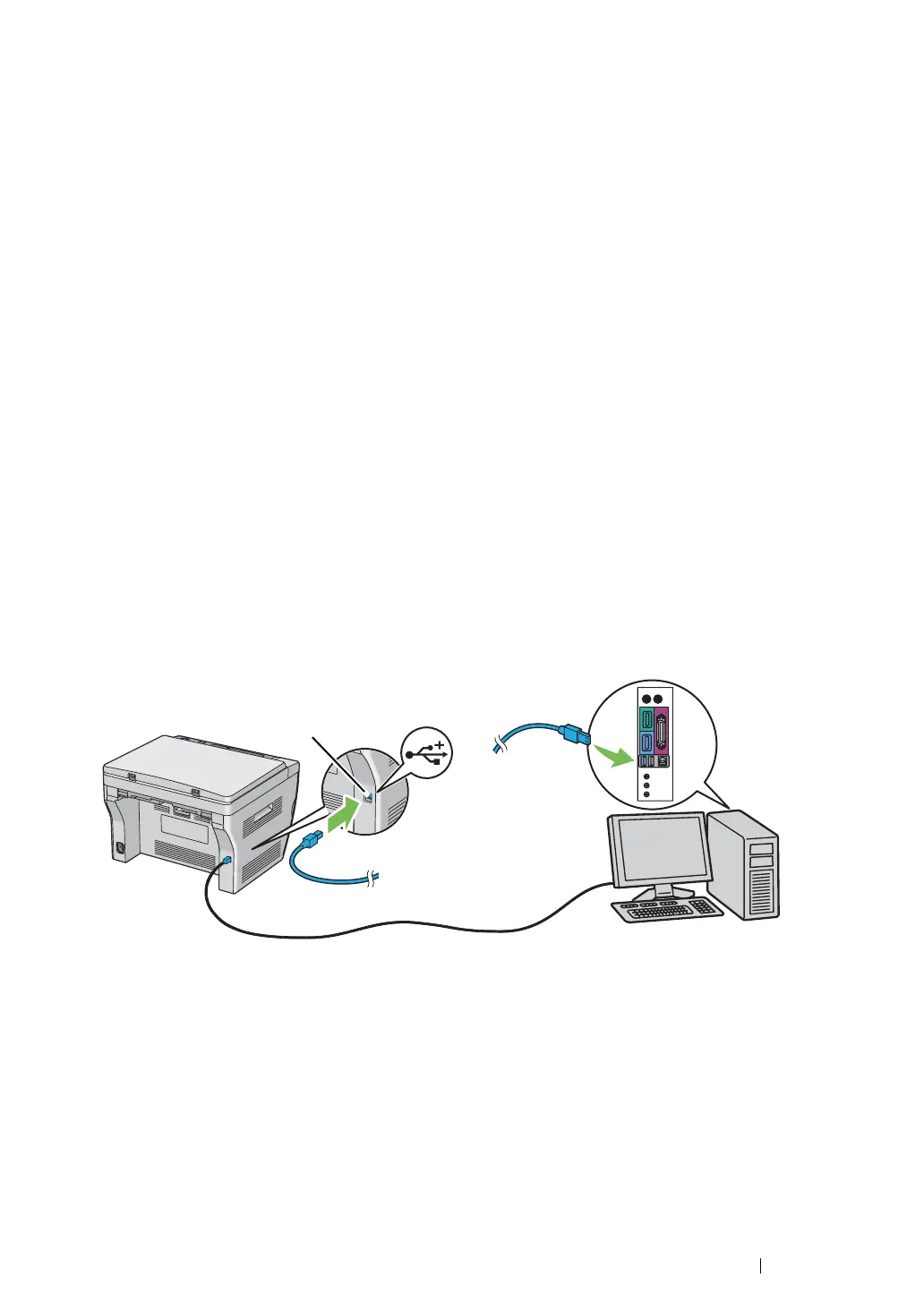Installing the Print Driver 56
USB Connection
The following operating systems support USB connection:
• Microsoft
®
Windows
®
XP
• Windows XP 64-bit Edition
• Windows Server
®
2003
• Windows Server 2003 x64 Edition
• Windows Server 2008
• Windows Server 2008 64-bit Edition
• Windows Server 2008 R2
• Windows Vista
®
• Windows Vista 64-bit Edition
• Windows 7
• Windows 7 64-bit Edition
• Mac OS
®
X 10.4.11/10.5.8 - 10.6
To attach the printer to a computer:
1 Ensure that the printer and computer are turned off and unplugged from the power source/outlet.
NOTE:
• If the USB storage device is inserted into the USB drive of the printer, remove it.
2 Connect the smaller USB connector into the USB port at the back of the printer and the other end
of the cable into the USB port of the computer.
NOTE:
• Do not connect the printer USB cable to the USB connector available on the keyboard.
USB port
