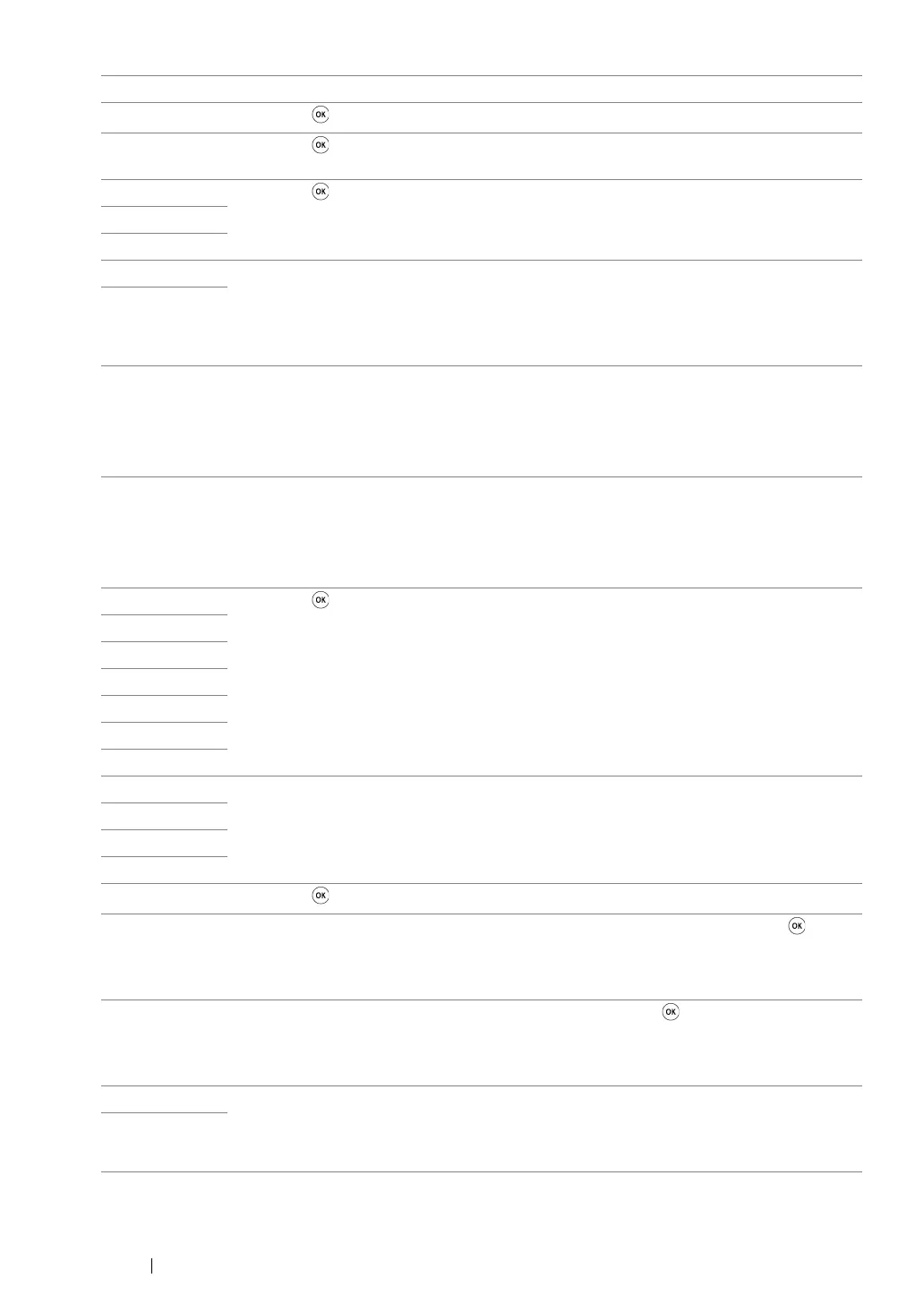213 Troubleshooting
016-981 Press the button to cancel the current print job.
017-970 Press the button. Retry scanning by lowering the resolution setting or changing the
file format of the scanned image.
017-980 Press the button to clear the message.
017-981
017-988
018-338 Turn off the printer, and then on. If this does not solve the problem, contact the Fuji
Xerox local representative office or an authorised dealer.
See also:
• "Online Services" on page 249
024-340
024-958 Load the specified paper.
See also:
• "Loading Print Media in the Multipurpose Feeder (MPF)" on page 74
• "Loading Print Media in the Priority Sheet Inserter (PSI)" on page 82
024-963 Load the appropriate paper.
See also:
• "Loading Print Media in the Multipurpose Feeder (MPF)" on page 74
• "Loading Print Media in the Priority Sheet Inserter (PSI)" on page 82
026-720 Press the button to clear the message.
026-721
026-722
026-723
026-750
026-751
026-752
041-340 Turn off the printer, and then on. If this does not solve the problem, contact the Fuji
Xerox local representative office or an authorised dealer.
See also:
• "Online Services" on page 249
042-358
061-370
062-321
062-790 Press the button.
075-100 Check and clear the paper path, load the specified paper, and then press the button.
See also:
• "Clearing Paper Jams From the Front of the Printer" on page 183
075-921 Load paper for the second side (odd) pages, and press the button.
See also:
• "Manual Duplex Printing (Windows Print Driver Only)" on page 88
077-100 Check and clear the paper path.
See also:
• "Clearing Jams" on page 180
077-104
Error-Code What You Can Do
