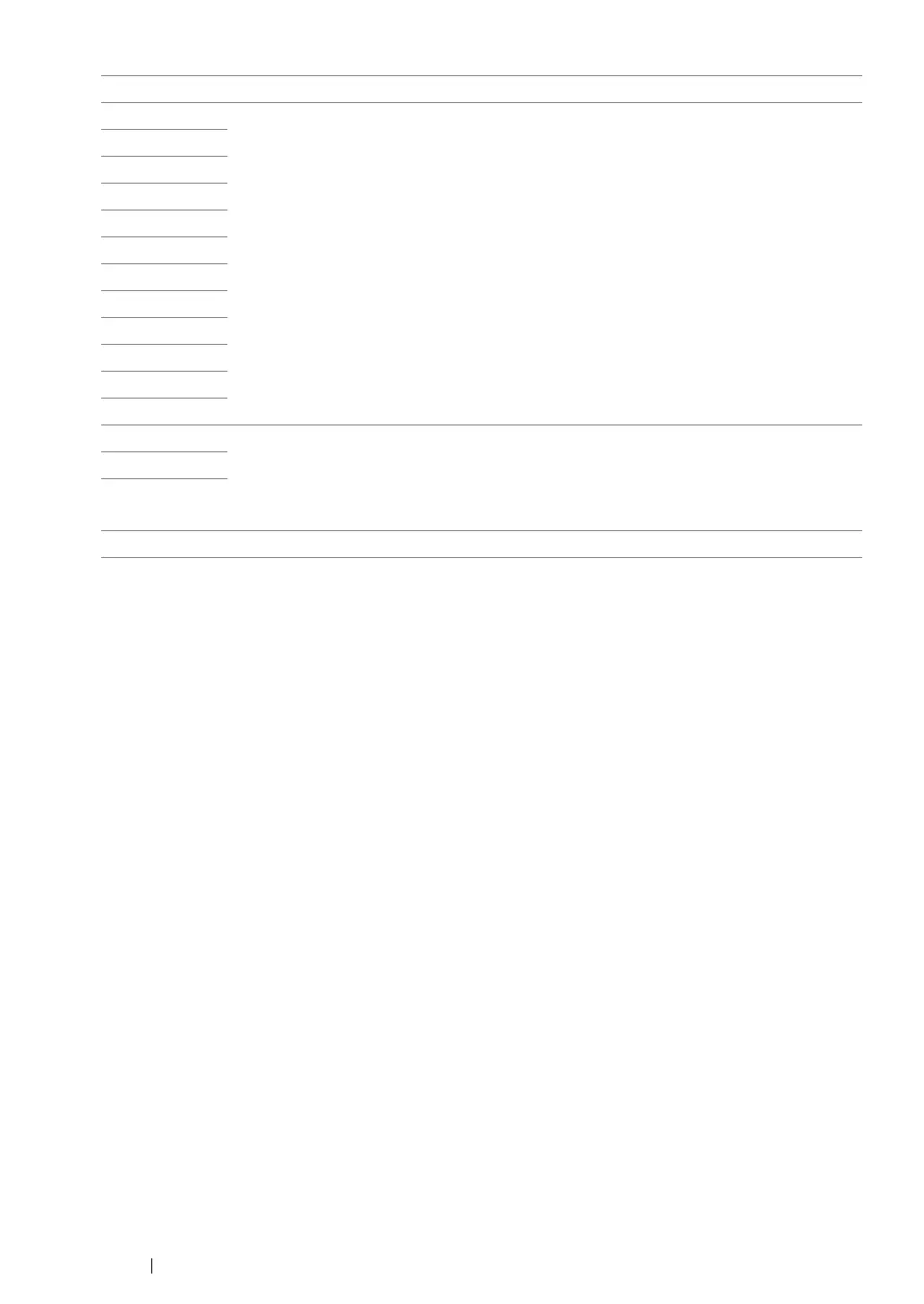215 Troubleshooting
117-331 Turn off the printer, and then on. If this does not solve the problem, contact the Fuji
Xerox local representative office or an authorised dealer.
See also:
• "Online Services" on page 249
117-332
117-333
117-334
117-340
117-342
117-343
117-344
117-349
117-350
117-351
117-366
124-333 Turn off the printer, and then on. If this does not solve the problem, contact the Fuji
Xerox local representative office or an authorised dealer.
See also:
• "Online Services" on page 249
134-211
191-310
193-700 This message indicates the printer is in the Non-Genuine Mode.
Error-Code What You Can Do
