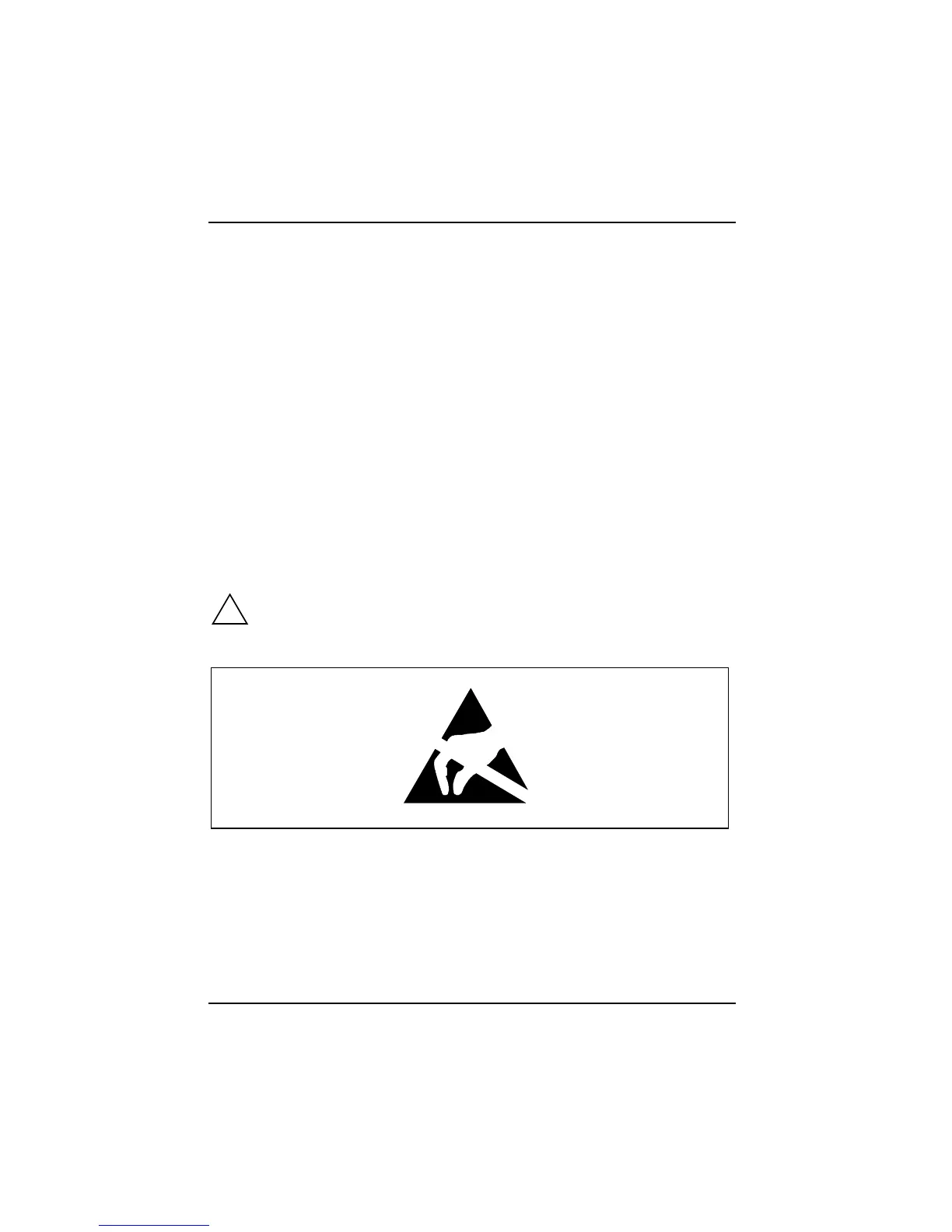Important notes
4 A26391-K124-Z100-1-7619
Safety precautions for the removable radio keyboard
• Switch off the radio keyboard or operate the radio keyboard without the radio function when
you are in a hospital, an operating room or near a medical electronics system. The transmitted
radio waves can impair the operation of the medical devices.
• Keep the workstation at least 20 cm from a pacemaker with the radio keyboard switched on, as
otherwise the proper functioning of the pacemaker can be interfered with by the radio waves.
• The transmitted radio waves can cause an unpleasant humming in hearing aids.
• Switch off the radio keyboard when you are in an aircraft or driving in a car.
• Do not let the workstation near flammable gases or into hazardous environments (e.g.
paintshops) with radio keyboard switched on, as the transmitted radio waves can cause an
explosion or a fire.
• With data traffic via a wireless connection, it is also possible for unauthorised third parties to
receive data.
The company Fujitsu Siemens Computers GmbH cannot be held responsible for radio or television
faults arising from unauthorised changes made to this device. Fujitsu Siemens is, furthermore, not
responsible for replacing and / or exchanging connector cables and devices which have not been
specified by Fujitsu Siemens Computers GmbH. The user is solely responsible for repairing faults
arising from such unauthorised changes made to a device and for replacing and / or exchanging
devices.
Notes on installing and removing boards and modules
!
Only qualified technicians should repair the device. Unauthorised opening or incorrect
repair may greatly endanger the user (electric shock, fire risk).
Boards with electrostatic sensitive devices (ESD) are identifiable by the label shown.