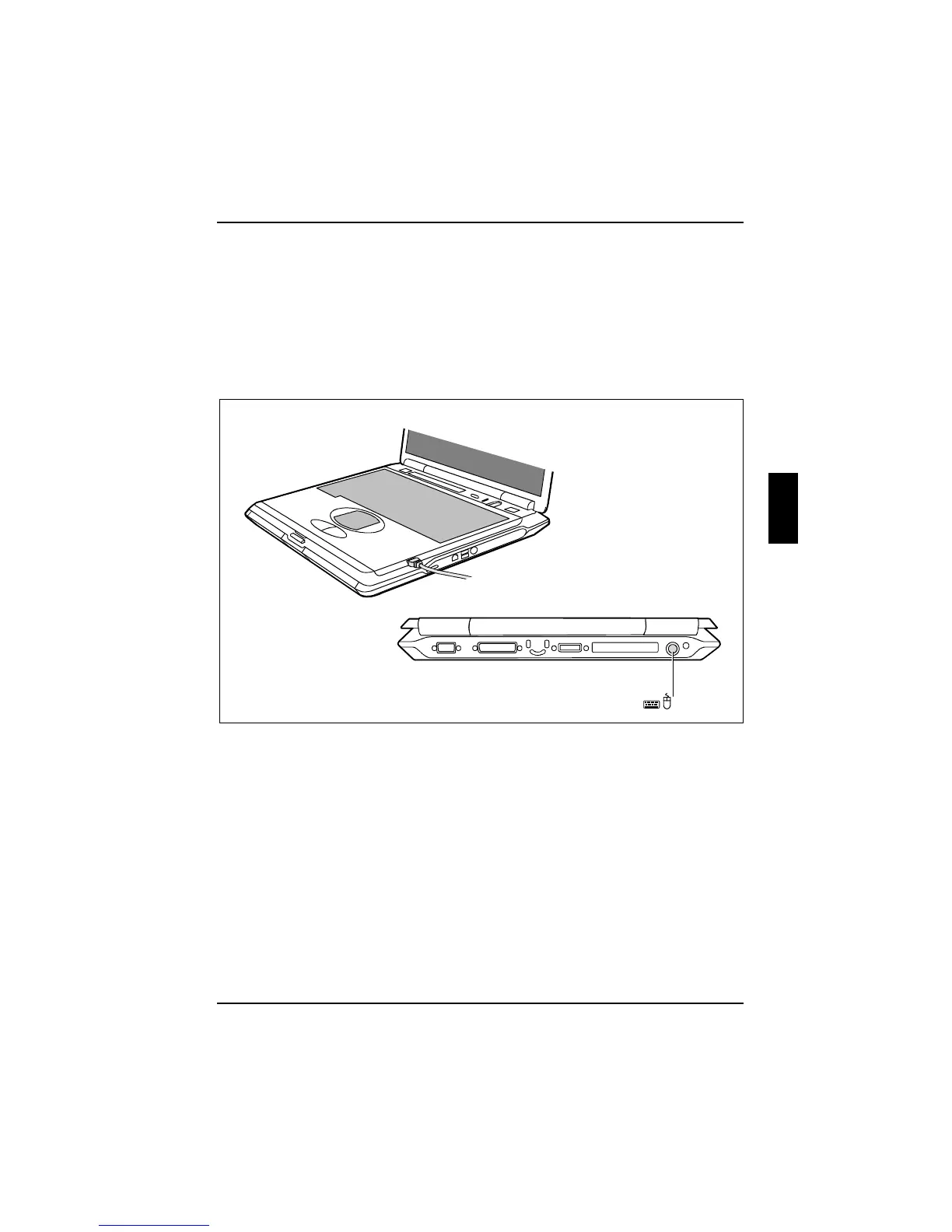Working with the workstation
A26391-K124-Z100-1-7619 25
Operating the keyboard without a radio connection
For safety reasons you should not operate the keyboard with radio connection in some situations
(see "Safety" chapter).
You have to connect the keyboard to the workstation using the PS/2 cable supplied with your
workstation, if
• your are in an aircraft
• you are in a hospital
• the blue indicator for the radio connection on the keyboard does not light up.
1
2
Ê Plug one connector of the PS/2 cable supplied with your workstation to the port on the right
hand side of the keyboard.
Ê Plug the other connector into the PS/2 port of the workstation.
