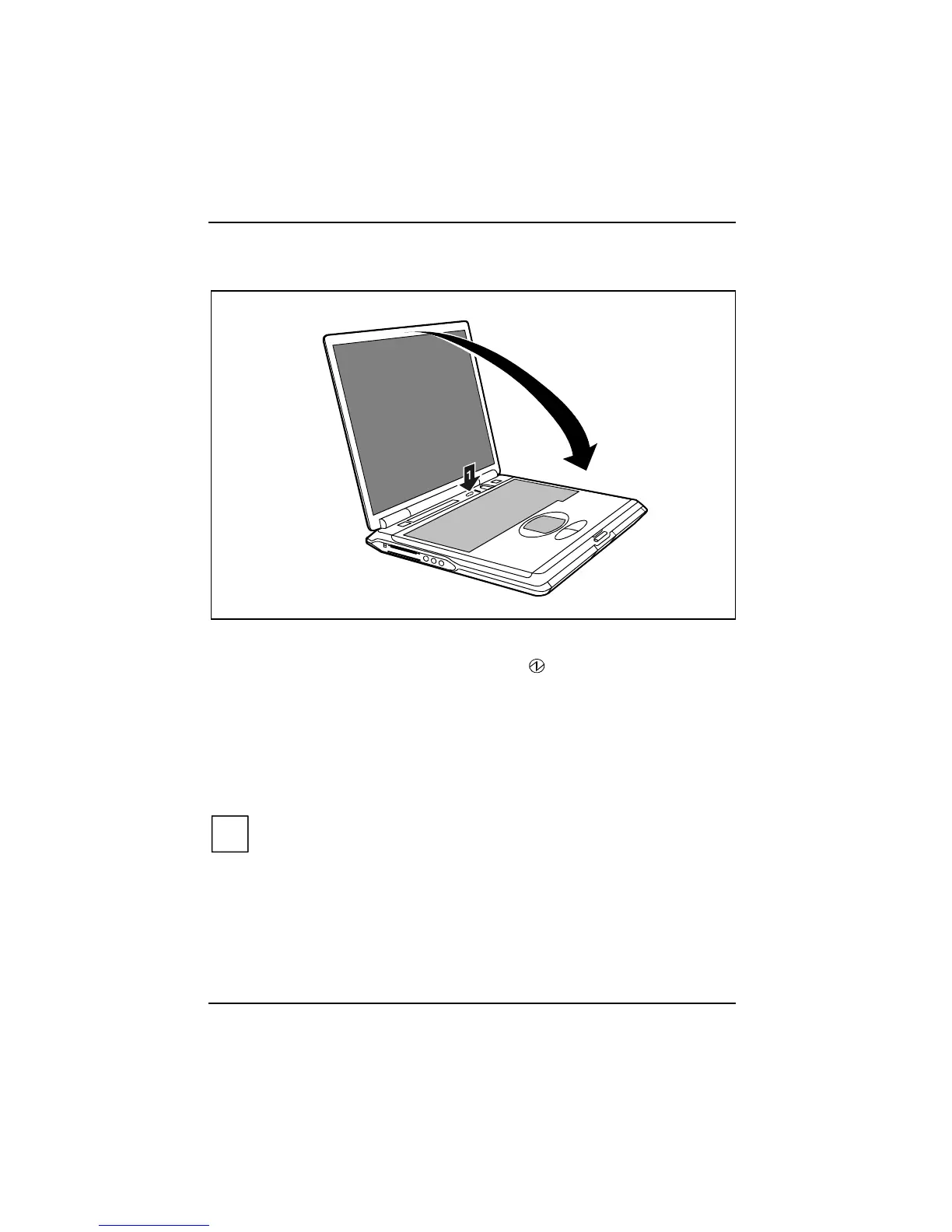Working with the workstation
18 A26391-K124-Z100-1-7619
Switching off the workstation
2
Ê Shut down the operating system properly.
If the workstation does not switch itself off, press the Suspend/Resume button (1) and hold it
down for approx. 4 seconds until the power-on indicator
of the workstation goes out.
The workstation is switched off.
Ê Close the LCD display of the workstation (2) so that it locks into place.
Switching off workstation via operating system
How you can switch off your workstation via the operating system is dependent on the settings of
the power-management feature. Additional information is contained in the section "Removing the
battery" in this chapter.
i
Save all open files before switching the workstation into the Standby mode to avoid data
loss when the workstation remains switched off for a longer time.
