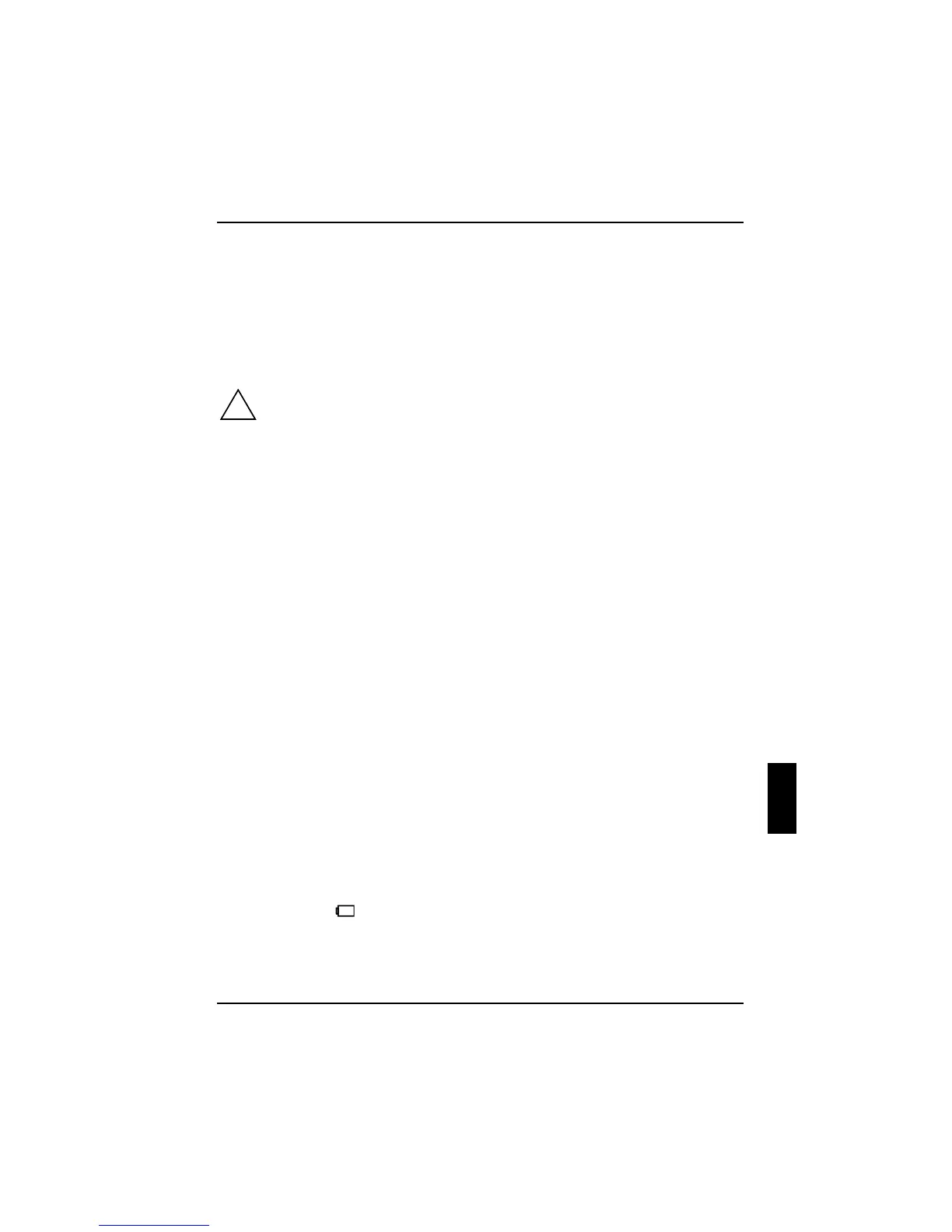Troubleshooting and tips
A26391-K124-Z100-1-7619 77
The workstation is prevented from booting by a disk in the floppy disk drive.
Ê Check whether this floppy disk is a system disk. Remove the floppy disk.
Operating system files may be damaged or missing.
Ê Boot the workstation with a system floppy disk, via the floppy disk drive.
The safety function indicator lights up.
Ê Enter your password.
!
If you have forgotten your password, please contact our Hotline/Help Desk. No
guarantee claim can be made for this service.
The workstation switches itself off when you disconnect the
power adapter
You are perhaps using a battery that is not released for use with your workstation.
Ê Check the number on your battery.
Only batteries with the number P/N S26391-F300-V210 are released for use with your workstation.
The workstation stops working
If the workstation stops working, this may have the following reasons:
The workstation is in Standby or Suspend mode
Ê Reactivate the workstation by pressing a key (Standby mode) or by switching it back on
(Suspend mode).
An application programme has caused the malfunction.
Ê Close the application programme or restart the workstation by switching it On/Off or with a
warm boot.
The battery is dead
Ê Charge the battery.
Or
Ê Install a charged battery.
Or
Ê Connect the power adapter to the workstation.
The battery is dead.
If the battery indicator
00%
appears, the battery is not charged.
Ê Charge the battery.
If this does not succeed, you must change the battery for a new one. When you dispose of used
batteries, please observe the safety instructions in the chapter "Important notes".