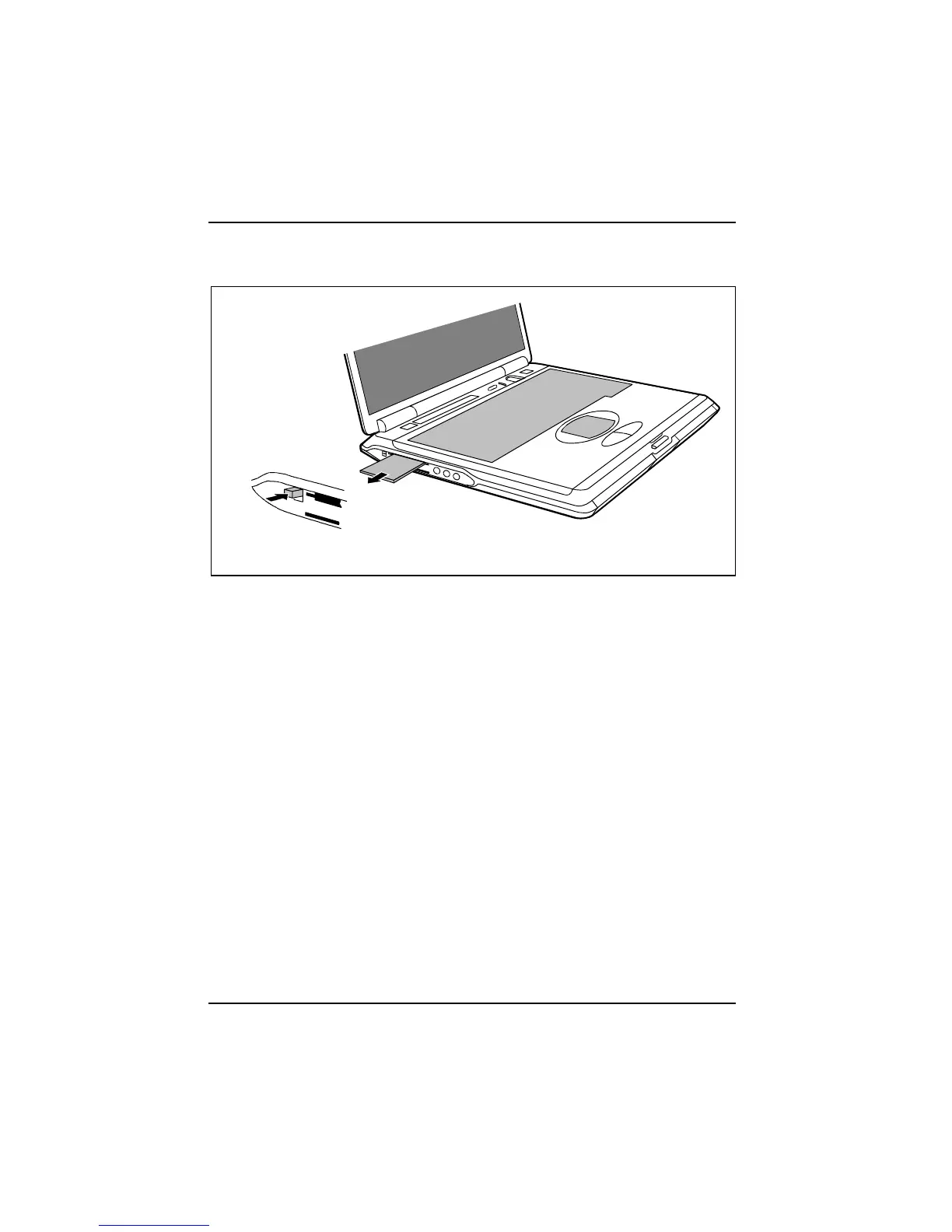Working with the workstation
46 A26391-K124-Z100-1-7619
Removing a PC card
1
2
Ê Press the eject button (1). It will project further out of the workstation's case. If the eject buttons
are pushed in flush with the workstation casing, they must first be snapped out. Press the eject
buttons until they snap out.
Ê Slide the PC card out of the workstation (2).