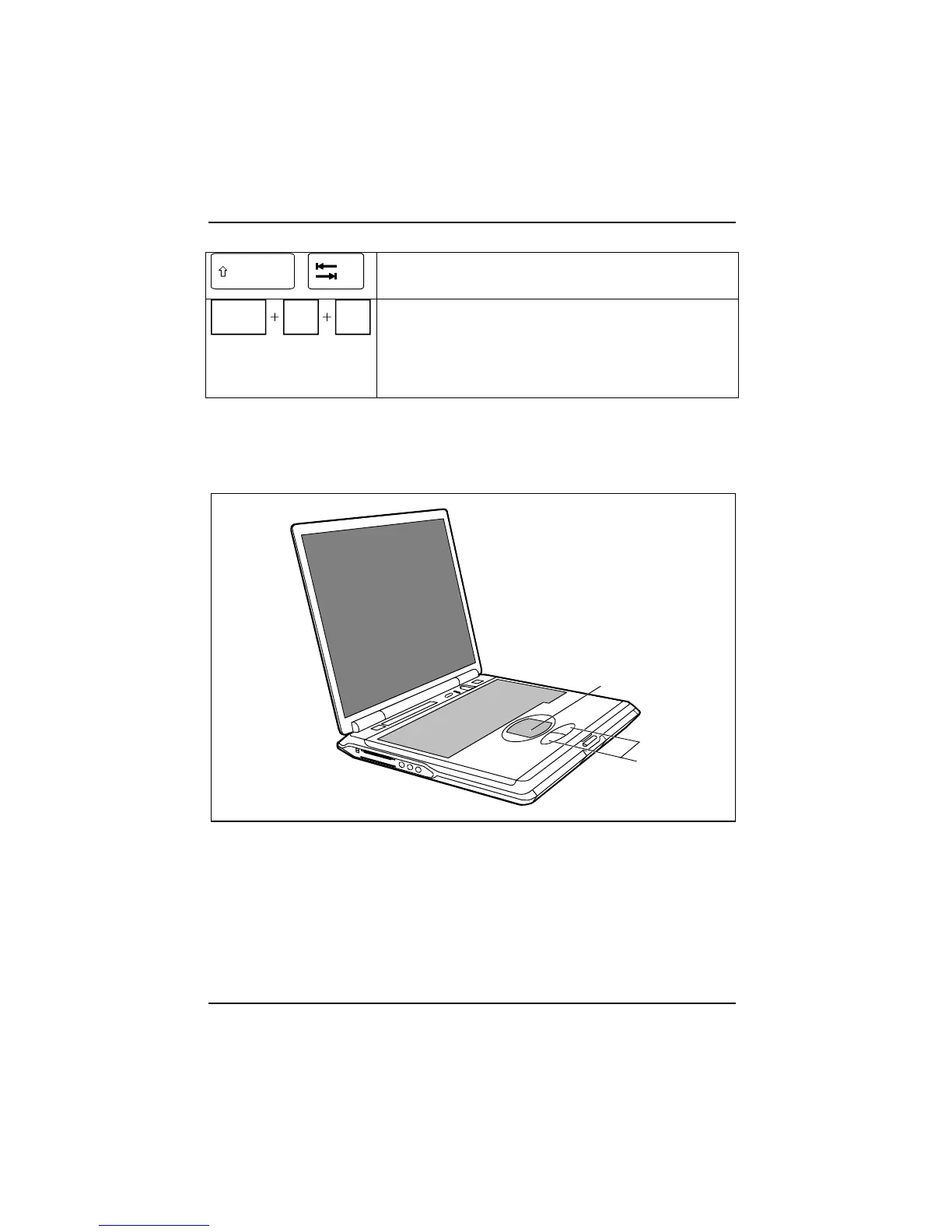Working with the workstation
30 A26391-K124-Z100-1-7619
+
Backtab (Shift+Tab)
This key combination moves the cursor back to the previous
tabular stop.
Ctrl
Alt Del
Carrying out a warm boot
Warm boot
This key combination restarts the workstation. First hold down the
[Ctrl]
[Ctrl][Ctrl]
[Ctrl] and [Alt]
[Alt][Alt]
[Alt] key, and then press the [Del]
[Del][Del]
[Del] key. Under
Windows 98, Windows 2000, Windows Me, Windows XP and
Windows NT the Task Manager appears first. Then you must press
all three keys again to re-boot.
Touchpad and touchpad buttons
The touchpad enables you to move the mouse pointer on the screen. The two touchpad buttons
allow the selection and execution of commands. They correspond to the buttons on a conventional
mouse.
1
2
1 = Touchpad 2 = Touchpad buttons
Moving the pointer
Ê Move your finger evenly across the touchpad.
Selecting
Ê Tap the touchpad once or press the left button once.
Executing a command
Ê Tap the touchpad twice or press the left button twice.