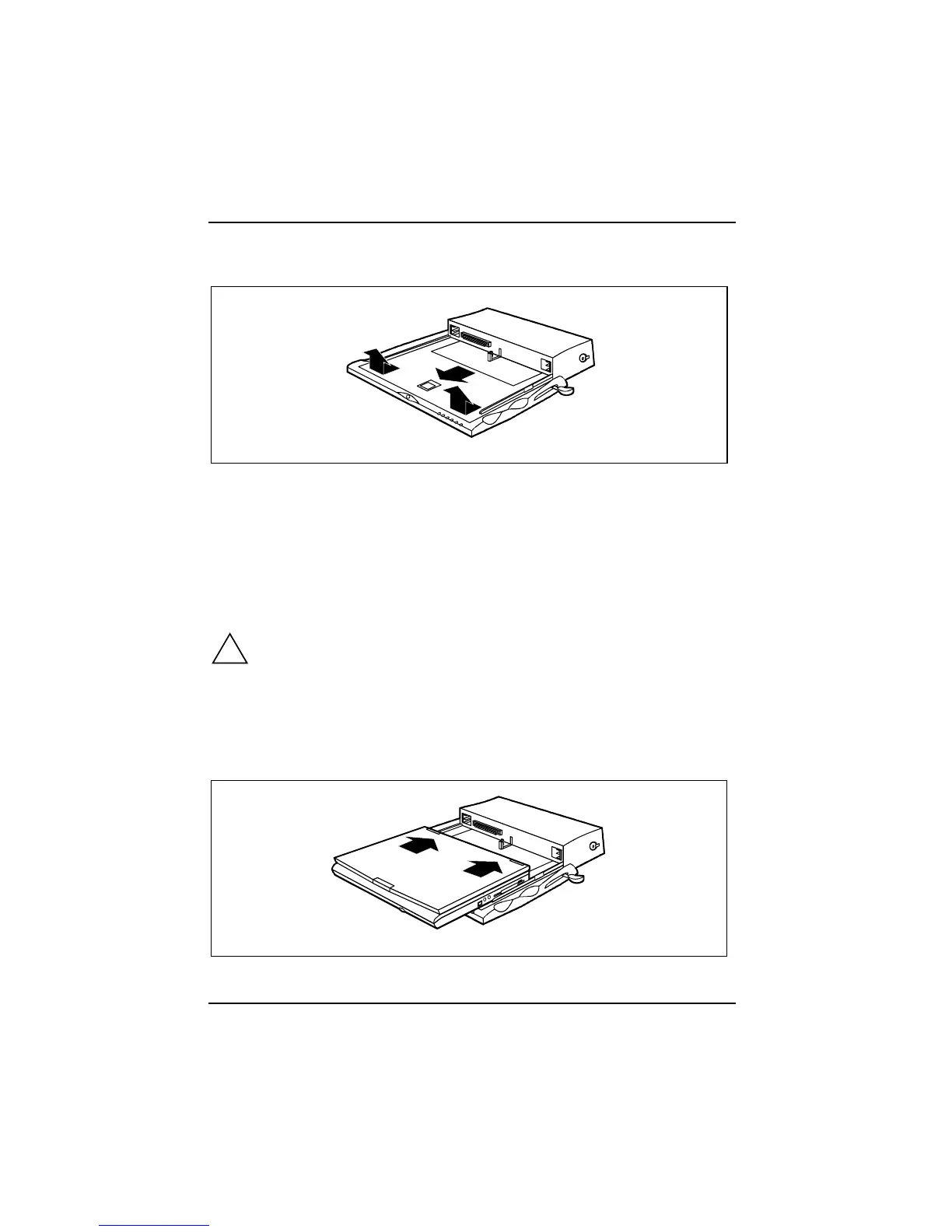Connecting external devices
68 A26391-K124-Z100-1-7619
Removing the tray
2
1
2
Ê Push the release (1) in the direction of the arrow until the Tray is released on both sides.
Ê Remove the Tray (2).
Docking workstation
Docking workstation while running
If an operating system is installed on your workstation that supports "Plug & Play" and "hot docking"
(e.g. Windows 2000 and Windows XP), you need not switch off the workstation for docking. The
workstation may also be in an energy-saving mode.
!
The power adapter cable may not be connected to the DC socket (DC IN) of the
workstation when you dock the workstation. The workstation must be in the battery mode.
Ê Put your docking device into operation (see documentation for the docking devices).
Please find the manual EasyGuide about the docking devices on the "Drivers & Utilities" CD.
Ê Mount the suitable Tray on the docking device.
Ê Remove all cables connected to workstation.
Ê Make sure that the PC card eject buttons of the workstation are pressed in.