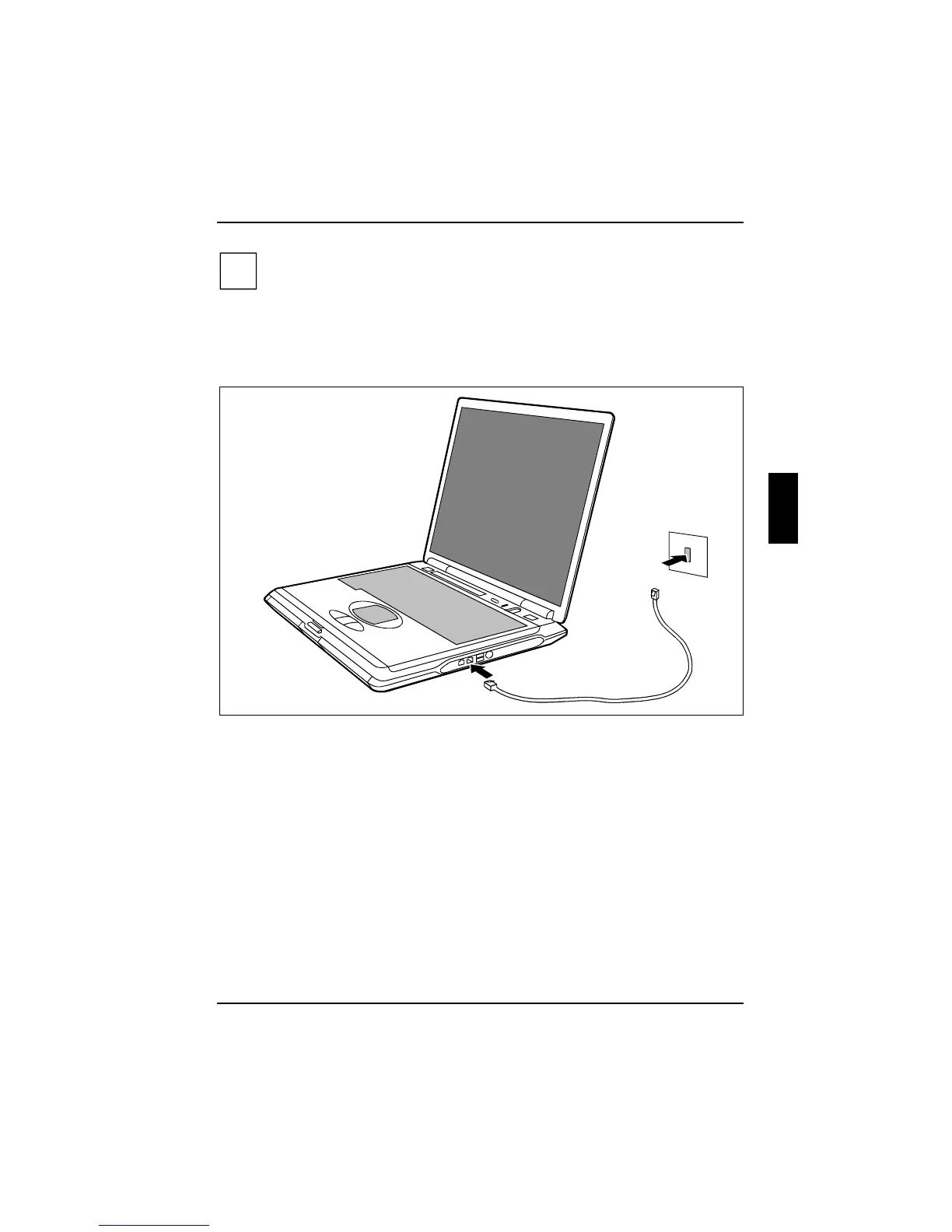Working with the workstation
A26391-K124-Z100-1-7619 43
i
If you attach your modem on a TAE-N-connector the phone respectively data cable is
busy. The cable cannot be used for other communication devices at the same time. Pull
the modem plug out of the TAE-N-power socket after the data transfer, because also with
connected cable no other communication devices can be used.
Connecting the workstation to Ethernet/LAN
An Ethernet LAN card is already installed in your workstation.
1
2
Ê Connect the LAN cable to the LAN port of the workstation (1).
Ê Connect the LAN cable to your LAN connector.