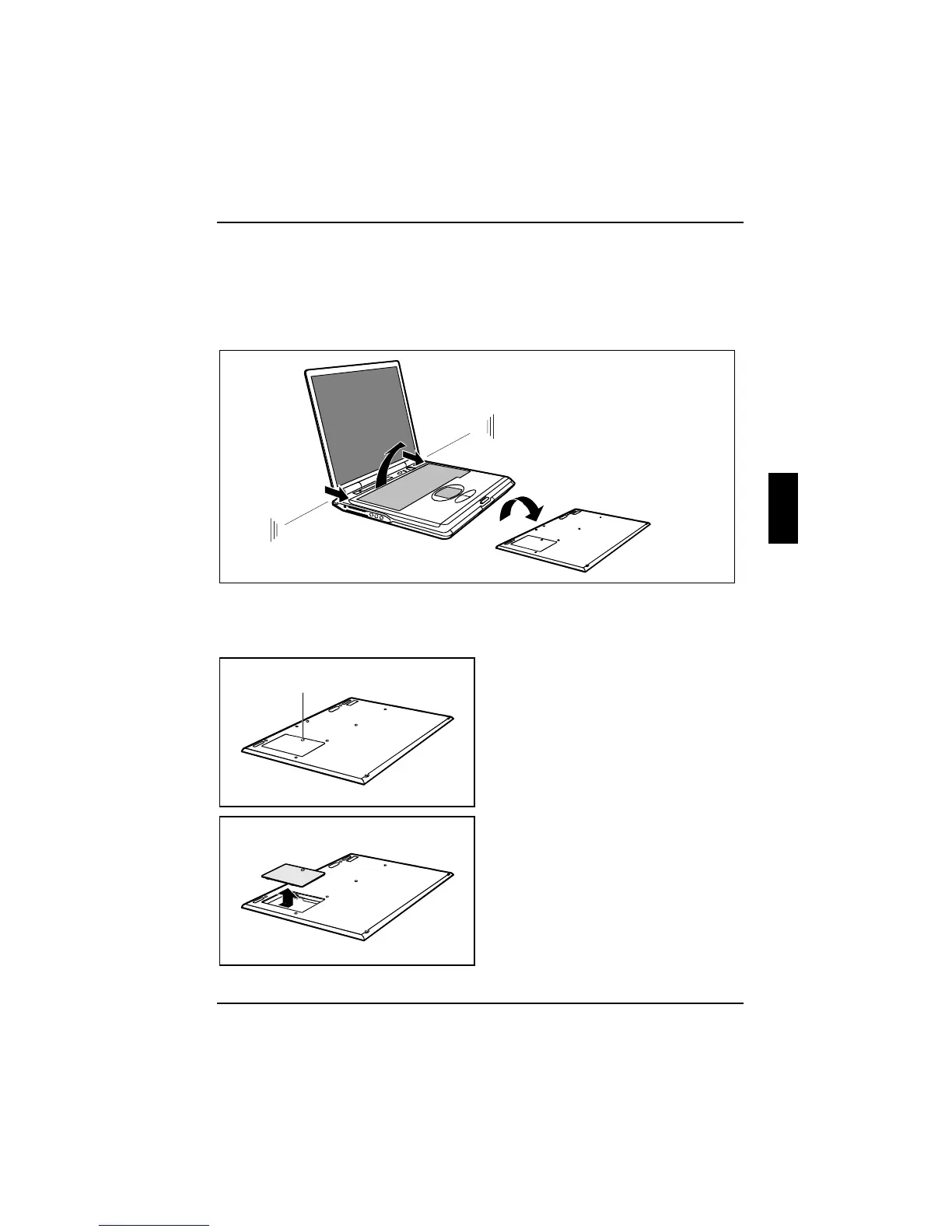Working with the workstation
A26391-K124-Z100-1-7619 23
Replacing the keyboard battery
The keyboard battery has a limited service life. If the battery indicator flashes soon after charging,
the keyboard battery has to be replaced.
You obtain the information on the appropriate battery type from your sales outlet or our
Hotline/Help Desk.
1
2
1
3
Ê Lift the keyboard at the two positions indicated (1).
Ê Remove the keyboard in the direction of the arrow (2).
Ê Turn the keyboard over (3).
1
Ê Open the battery compartment on the
underside of the keyboard.
Ê Lift the cover of the battery compartment.