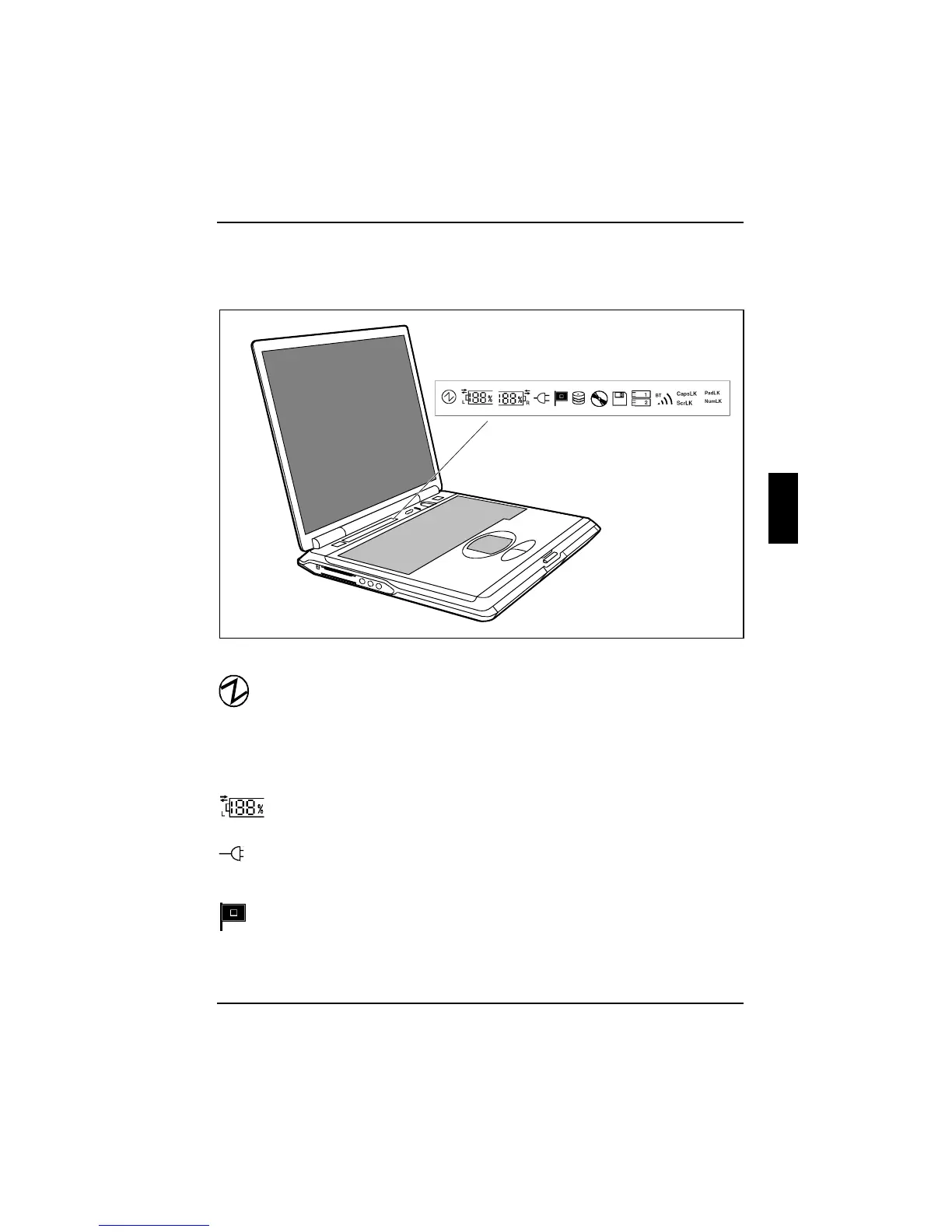Working with the workstation
A26391-K124-Z100-1-7619 19
Indicators on the workstation
The following icons appear in the display field of your workstation:
The meanings of the symbols are as follows:
Power-on indicator
• The indicator lights up: The workstation is on.
• The indicator flashes (1 second on / 1 second off):
The workstation is in energy-saving mode.
• The indicator is dark:
The workstation is switched off.
Battery indicator
The battery charge state is indicated in the status indicator panel.
Power indicator
The power adapter is supplying power to the workstation.
"Speed Step" indicator
The indicator shows the processor performance (see key combination [Fn]
Fn]Fn]
Fn] + [F5]
F5]F5]
F5]). The
complete symbol lights up, when the processor performs at its best.