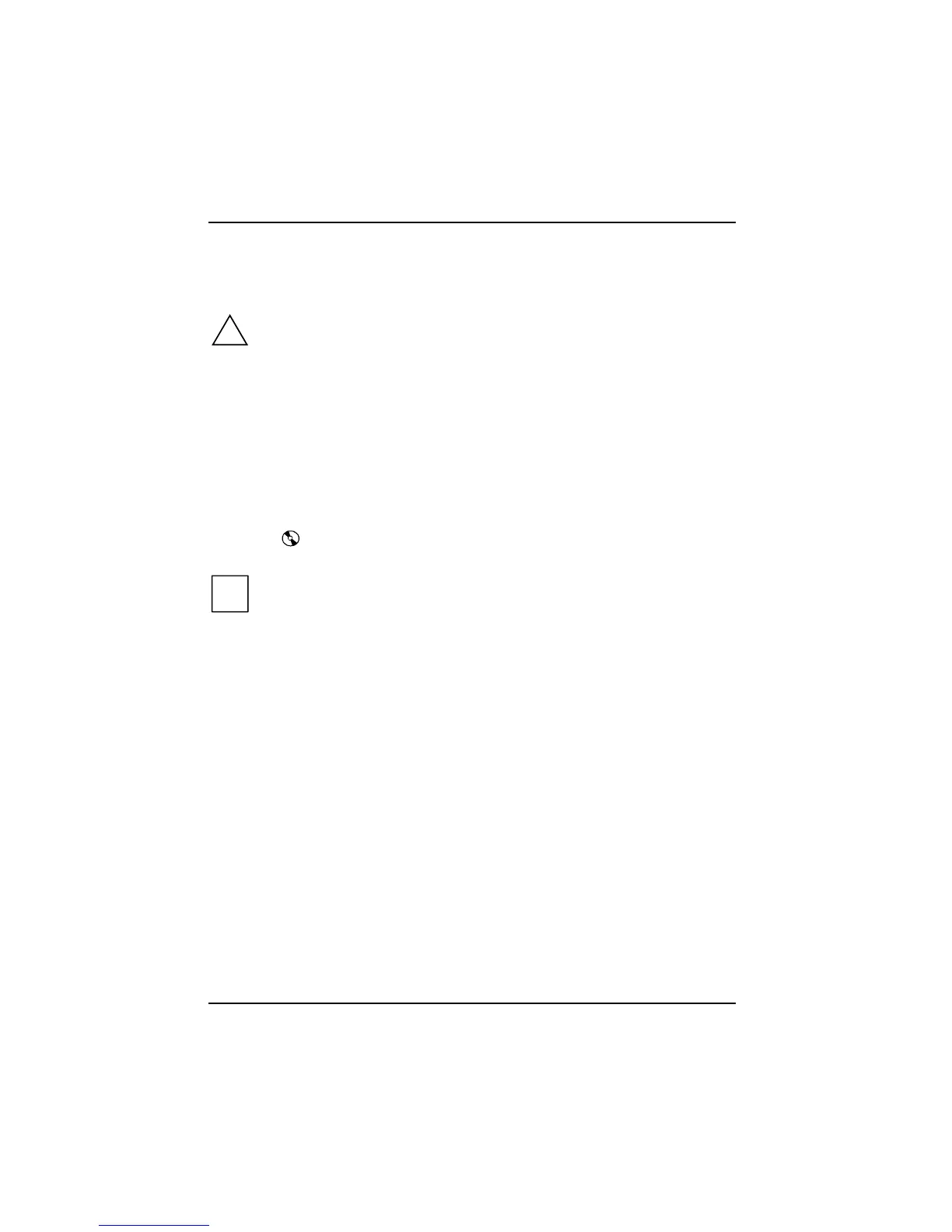Working with the workstation
40 A26391-K124-Z100-1-7619
Optical drives
Your workstation is fitted with a combo drive (CD-RW/DVD).
!
This device contains a light-emitting diode, classified according to IEC 825-1:1993:
LASER CLASS 1, and must not be opened.
Avoid touching the surface of a CD/DVD. Handle CDs/DVDs only by their edges!
Always store CDs/DVDs in their cases. Thus you avoid dust contamination, scratches,
bending or other damage.
Protect your CDs/DVDs from dust, mechanical vibration and direct sunlight!
Avoid storing a CD/DVD in areas subject to high temperatures or humidity.
You may use both 8-cm and 12-cm CDs/DVDs in the optical drive.
When using CDs/DVDs of poor quality vibrations and reading errors may occur.
Optical drive indicator
The indicator flashes when a CD/DVD is inserted. The indicator goes out when the drive is
ready-to-operate. The indicator lights up when the drive is accessed.
i
If the indicator does not go out after the CD/DVD is inserted, and continues to flash, the
CD/DVD is probably damaged or dirty.
Inserting or removing a CD/DVD
The workstation must be switched on.
Ê Push the insert/eject button.
The drive tray will open.
Ê Pull the drive tray completely out.
Ê Place the CD/DVD in the drive tray with the label facing upwards.
or
Ê Take out an inserted CD/DVD.
Ê Push in the drive tray until you feel it lock into place.
Manual removal (emergency removal)
In the event of a power failure or damage to the drive it may be necessary to manually remove the
CD/DVD.
Ê Switch off the workstation.
Ê Push a pen or a piece of wire (such as a paper clip) into the opening for manual ejection.
The drive tray is unlocked. You can now pull the drive tray out of the drive.