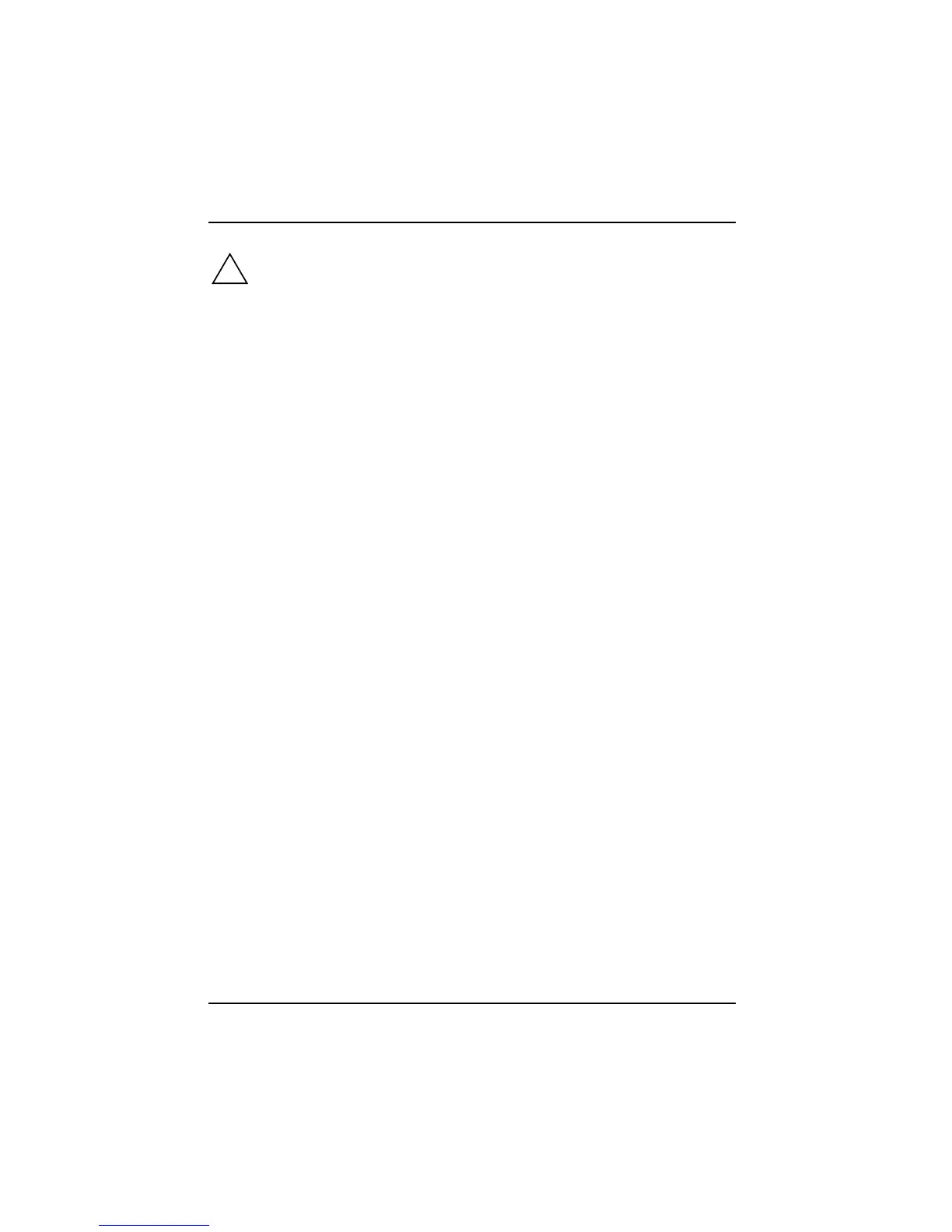Connecting external devices
64 A26391-K124-Z100-1-7619
!
If the refresh rate set is too high, the monitor may be damaged. Please see the
documentation included with your monitor for the maximum possible refresh rate.
Connecting an external keyboard
You do not need to switch off your workstation.
Ê Simply connect the external keyboard to the PS/2 port on your workstation.
Connecting an external PS/2 mouse
You do not need to switch off the workstation.
Ê Simply connect the mouse to the PS/2 port on your workstation.
Connecting a serial mouse
Ê Switch off the workstation.
Ê Connect the mouse to the parallel port on your workstation.
Ê Switch the workstation on.
Ê Run the mouse service programme under Start - Settings - Control Panel and select the General
tab.
Ê Select the correct mouse type.
Ê Restart the workstation.
Using the parallel port
Ê Switch off the workstation.
Ê Connect the data cable of the printer to the parallel port on the workstation.
Ê Plug the printer power cable into the mains outlet.
Ê First switch on the printer, then the workstation.
