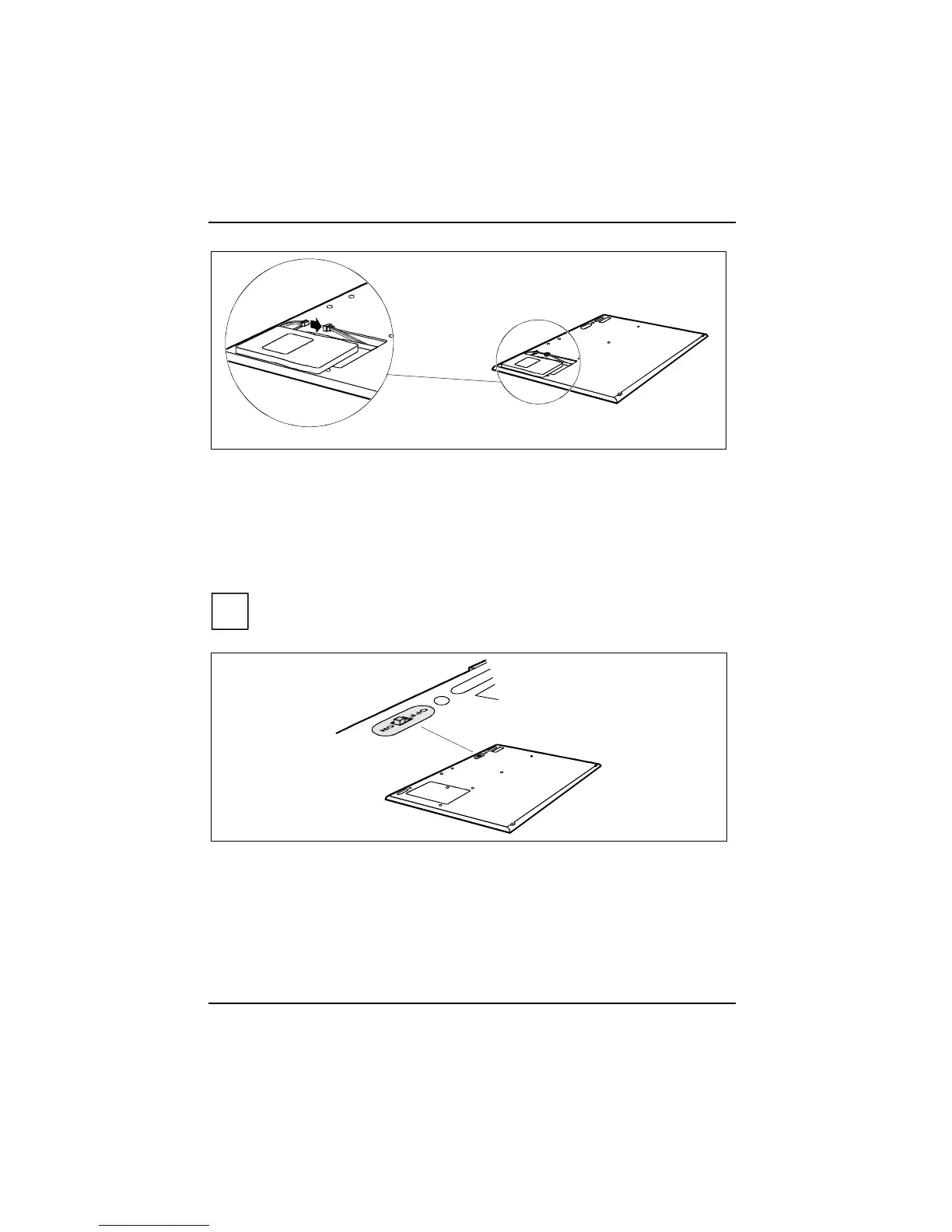Working with the workstation
24 A26391-K124-Z100-1-7619
Ê Insert the new keyboard battery.
Ê Plug the connector of the keyboard battery into the connector in the battery compartment.
Ê Close the battery compartment.
Ê Re-attach the keyboard.
Switching the radio keyboard on and off
i
If you will not be using the radio keyboard, switch it off.
Ê Switch the keyboard ON or OFF with the ON/OFF switch on the underside of the keyboard.