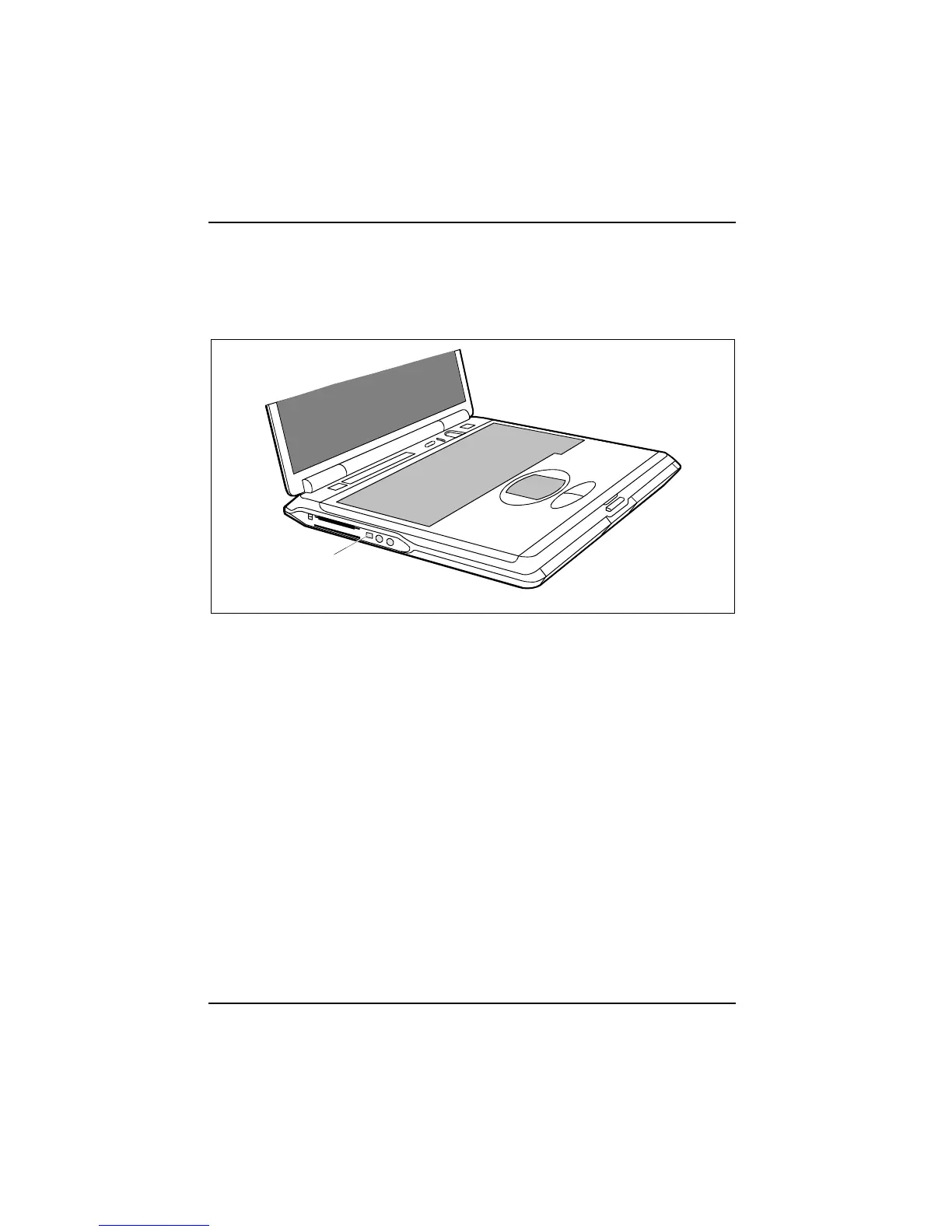Working with the workstation
44 A26391-K124-Z100-1-7619
Connecting IEEE1394 (FireWire)
Your workstation is equipped with an IEEE1394 (FireWire) connection, which operates at 400 Mbit
per second, as an option. Peripheral devices such as digital audio/video devices or other high-speed
devices can be connected via IEEE1394 (FireWire).
1
Ê Connect the peripheral device to the IEEE1394 (FireWire) (1) port of your workstation.