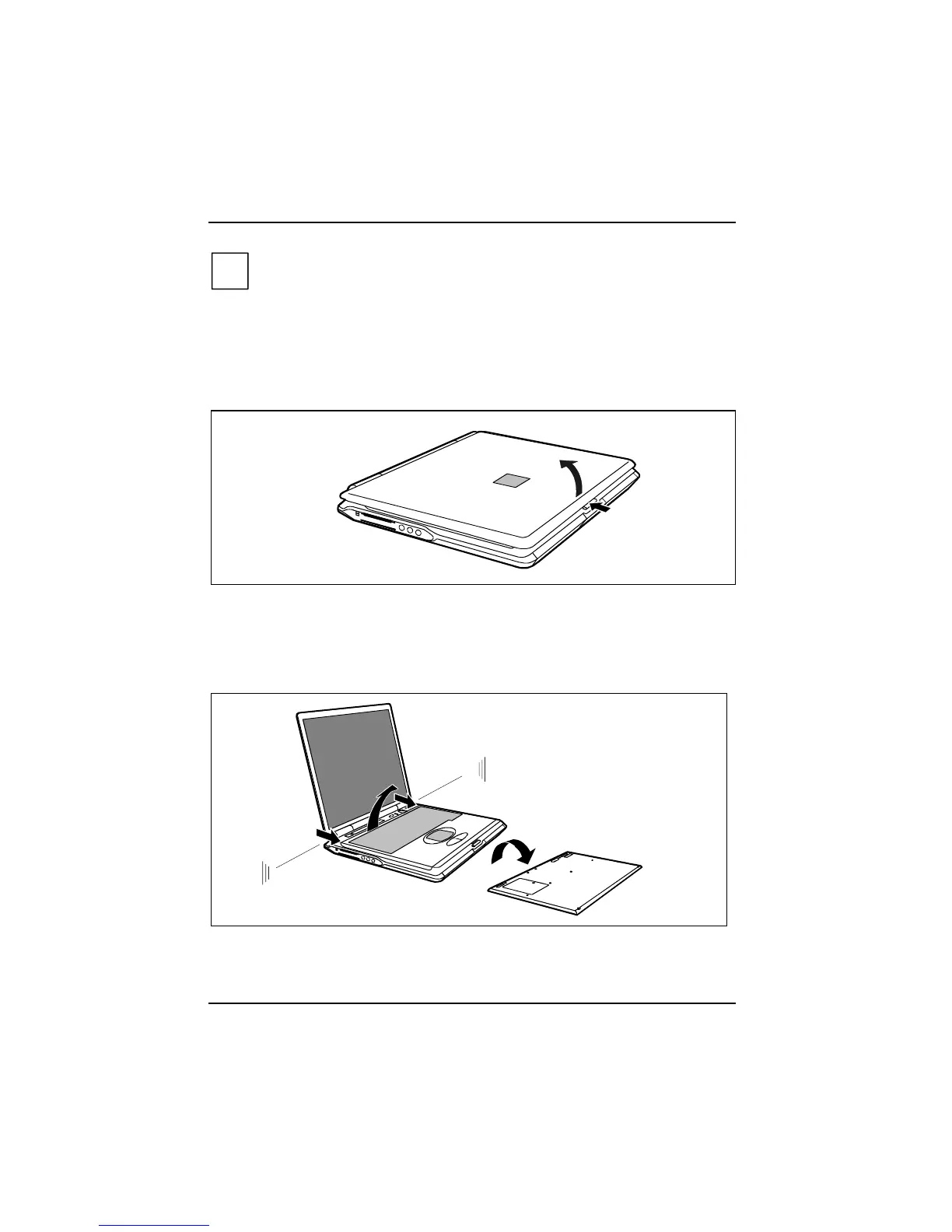Preparing the workstation for use
12 A26391-K124-Z100-1-7619
i
Should radio interference occur with the keyboard and workstation, because radios or
radio equipment are nearby, then move the workstation to a different location or connect
the keyboard to the workstation with the PS/2 cable provided (see chapter "Working with
the workstation", section "Operating the keyboard without a radio connection".
Use the workstation with radio keyboard at least 2 m away from other electrical or
electronic systems. If you must use the workstation near a microwave cooker, then
maintain a distance of at least 3 m from the microwave cooker, as the radio reception is
subject to interference with regard to microwaves.
Ê Place the workstation on a flat, stable, nonslippery surface.
2
1
Ê Press the release button (1) and open the LED display panel (2).
Switching on removable radio keyboard
The ON/OFF switch of the radio keyboard is located on the underside of the keyboard.
1
2
1
3
Ê Lift the keyboard at the two positions indicated (1).
Ê Remove the keyboard in the direction of the arrow (2).