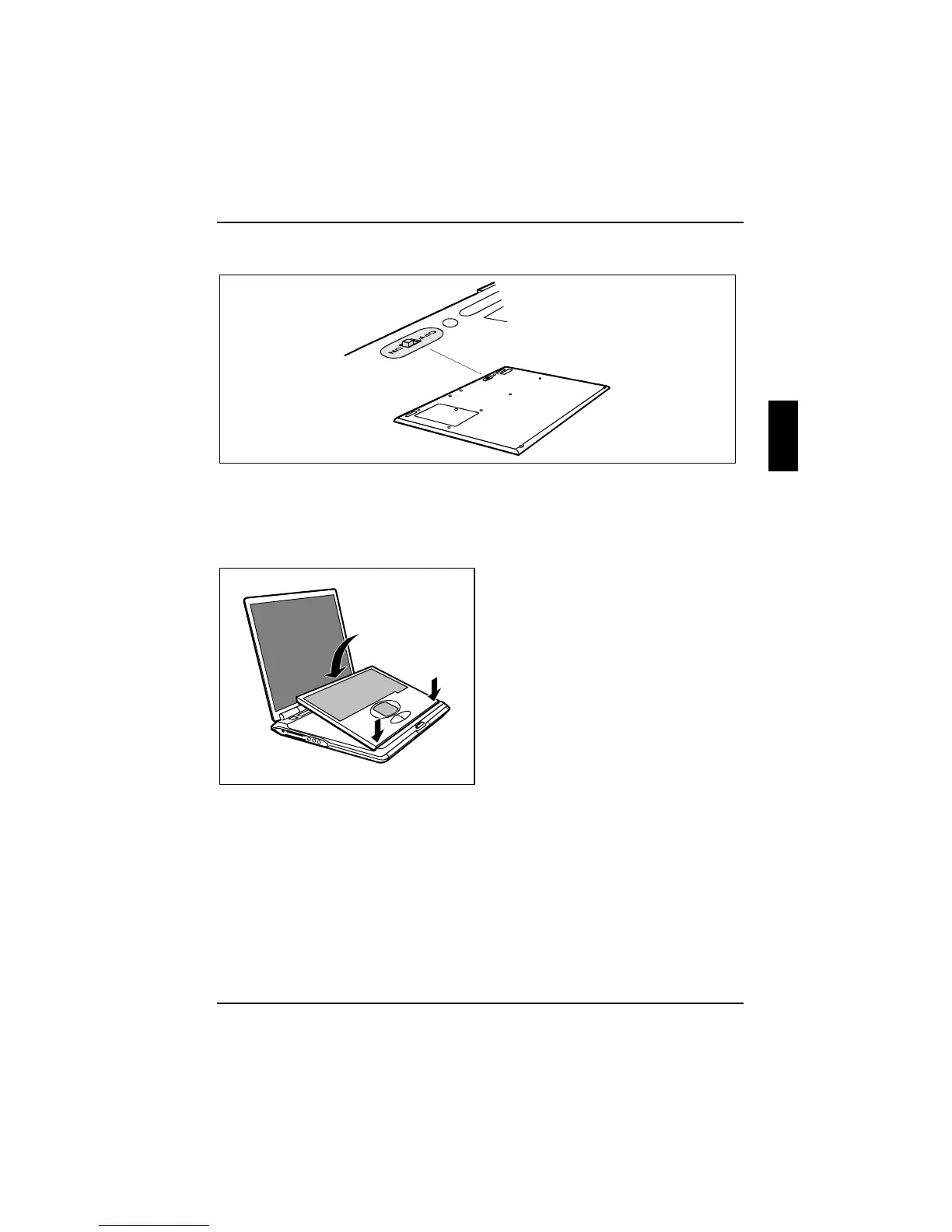Preparing the workstation for use
A26391-K124-Z100-1-7619 13
Ê Turn the keyboard over (3).
Ê Switch the keyboard on with the ON/OFF switch (ON).
The keyboard is permanently linked to the workstation by means of a wireless connection, if both
devices are switched on. The right-hand indicator on the keyboard lights as soon as a wireless
connection is established. No keyboard input is possible until the indicator lights. Occasionally it can
take up to 15 seconds to establish a connection (normally 2 to 5 seconds).
1
1
Ê Hold the keyboard at an angle and ensure
that the pins (1) fit into the matching
recesses.
The keyboard battery is being charged.