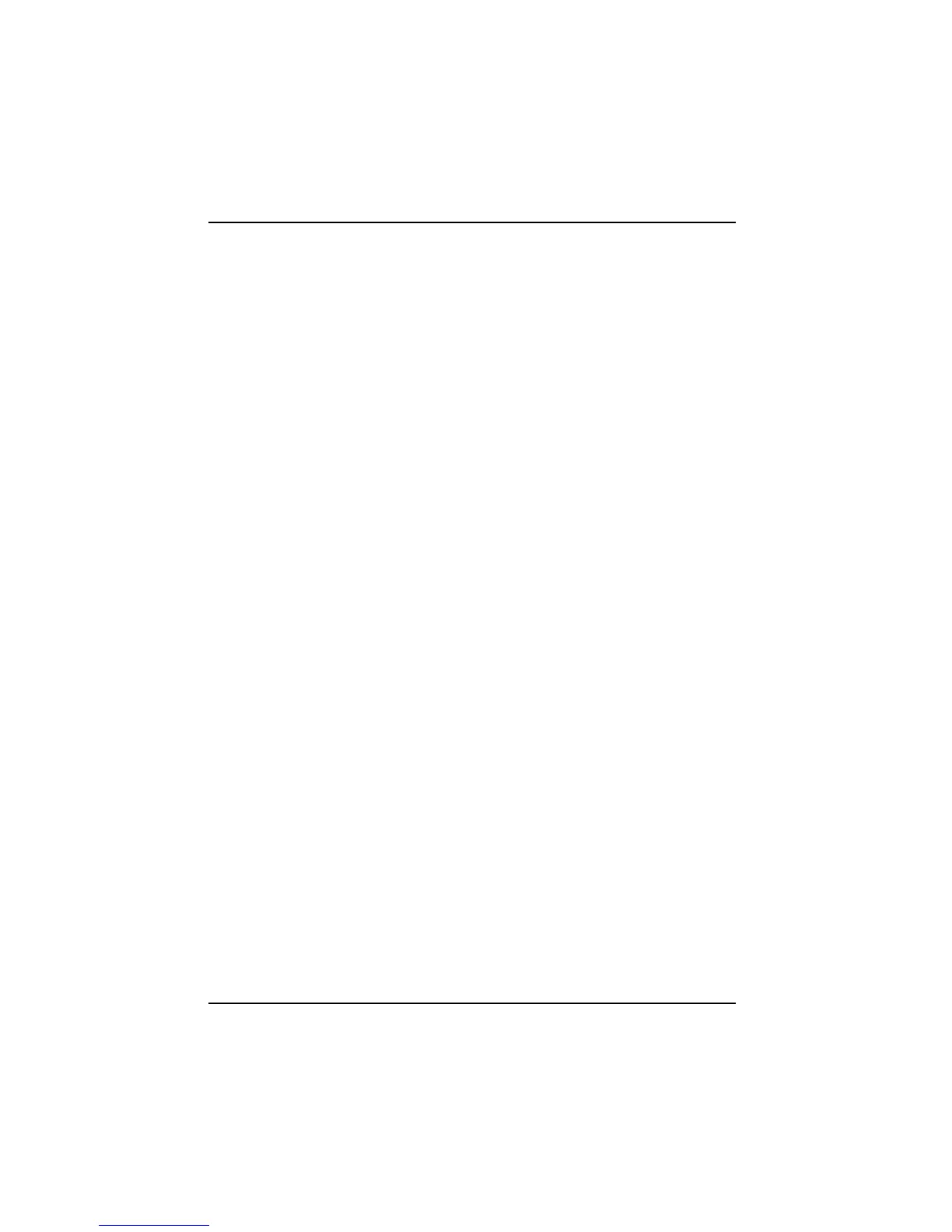Troubleshooting and tips
80 A26391-K124-Z100-1-7619
Ê Check in the BIOS Setup whether the Advanced - I/O Device Configuration field is set to Enabled
for the port you are using.
The respective entry in the fields of Serial port A, B or Parallel port must match the setting in the
application programme under Windows.
The workstation casing gets warm
The workstation is so designed that the heat generated by the integrated devices is dissipated via
the cover. Under extreme operating conditions the temperature inside the casing can reach 60°C.
It is thus normal for the cover to get warm and this is no reason for concern.
Acoustic warnings
A beep sounds every few seconds
The battery is almost flat.
Ê Charge the battery.
Error messages on the screen
This section describes the error messages generated by the BIOS-Setup. Error messages displayed
by the operating system or programmes are described in the relevant manuals.
CMOS Battery Bad
If the error message occurs repeatedly, then the buffer battery in the workstation is dead.
Ê Connect the workstation via its power adapter to a mains outlet. The buffer battery will take
approximately two days to complete its recharge.
If the error message appears repeatedly, please contact the place of purchase or our
Hotline/Help Desk.
System CMOS checksum bad – Default configuration used
The system configuration information is incorrect.
Ê Restart the workstation.
Ê Enter the BIOS Setup programme by pressing [F2]
[F2][F2]
[F2].
Ê Select the Exit menu in the BIOS Setup.
Ê Select the Load SetupDefault entry and click on OK.
If the error message appears repeatedly, please contact the place of purchase or our
Hotline/Help Desk.
Insert system diskette and press Enter key to reboot
The operating system cannot be loaded or the hard disk contains no operating system or is not
formatted.
Ê Insert a system disk.
Ê Press any key to continue.