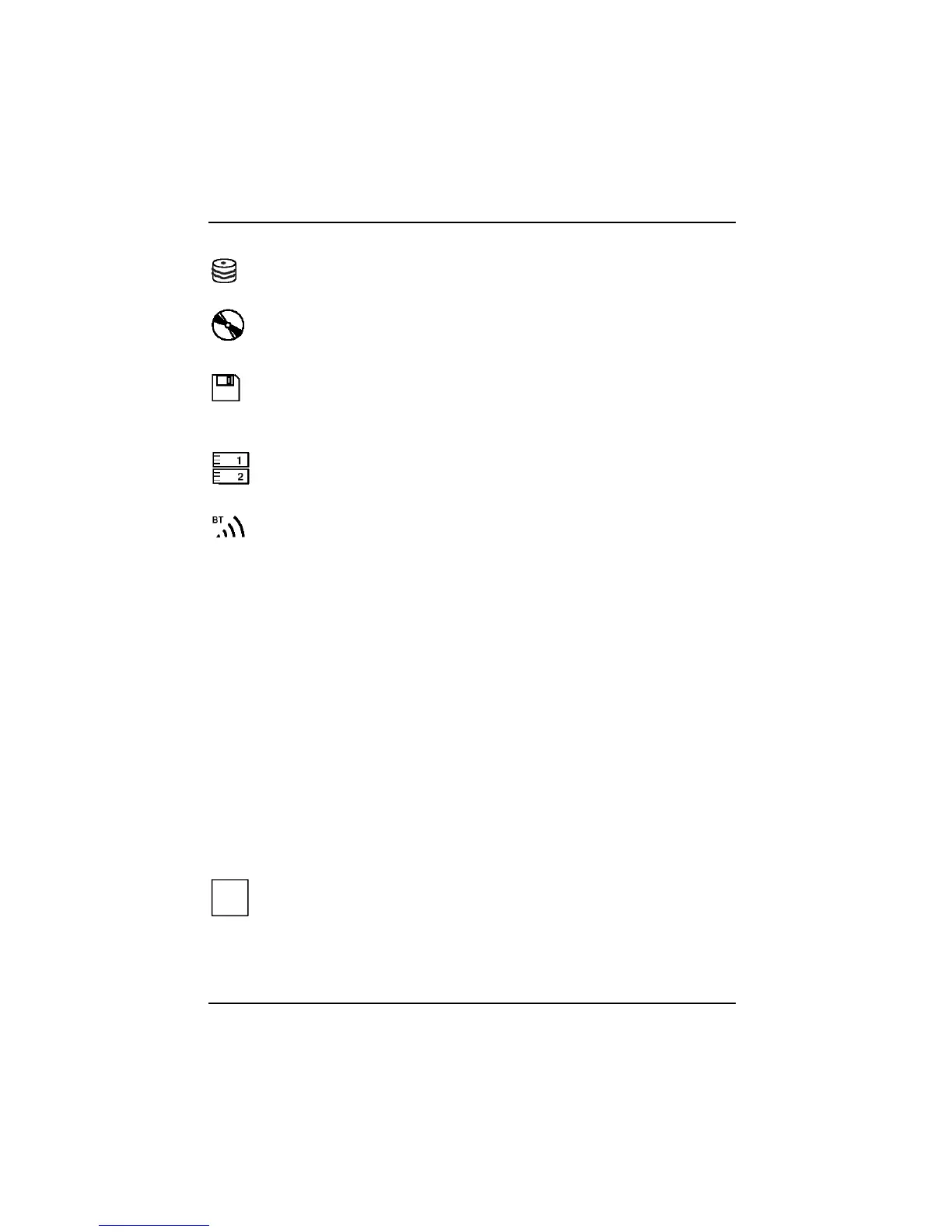Working with the workstation
20 A26391-K124-Z100-1-7619
Hard disk indicator
The indicator lights up when the hard disk drive is being accessed.
Optical drive indicator
The indicator is lit when the CD/DVD in the optical drive is being accessed.
You must not remove the CD/DVD from the drive when this indicator is lit.
LS240 drive indicator
The indicator lights up when a floppy disk in the LS240 drive is being accessed.
You must not remove the floppy disk from the floppy disk drive when this indicator is
shown.
Indicator PC card 1 or 2
The indicator lights up when a PC card disk in slot 1 or 2 is being accessed.
You must not remove the PC card from the slot when this indicator is lit.
Indicator for radio connection to keyboard
The indicator lights up, when there is a radio connection between the keyboard and the
workstation.
If no keyboard cable is connected, input via keyboard and touchpad is possible only
when the indicator lights up.
CapsLK
CapsLK indicator (Caps Lock)
The Ï
ÏÏ
Ï key has been pressed. All the characters you type appear in uppercase. In the
case of overlay keys, the character printed on the upper left of the key appears when that
key is pressed.
ScrLK
Scroll indicator (Scroll Lock)
The [Scr]
[Scr][Scr]
[Scr] key has been pressed. The effect this key has varies from programme to
programme.
PadLK
PadLK (Pad Lock) indicator
The [Num
[Num[Num
[Num LK]
LK] LK]
LK] key on the radio keyboard has been pressed. The numeric keypad on the
radio keyboard is enabled.
NumLK
NumLK indicator (Num Lock)
The [Num
[Num[Num
[Num LK]
LK] LK]
LK] key on the external keyboard has been pressed. The numeric keypad on
the external keyboard is enabled.
i
A description of the indicators on the keyboard can be found in section "Operating the
removable radio keyboard" in this chapter.