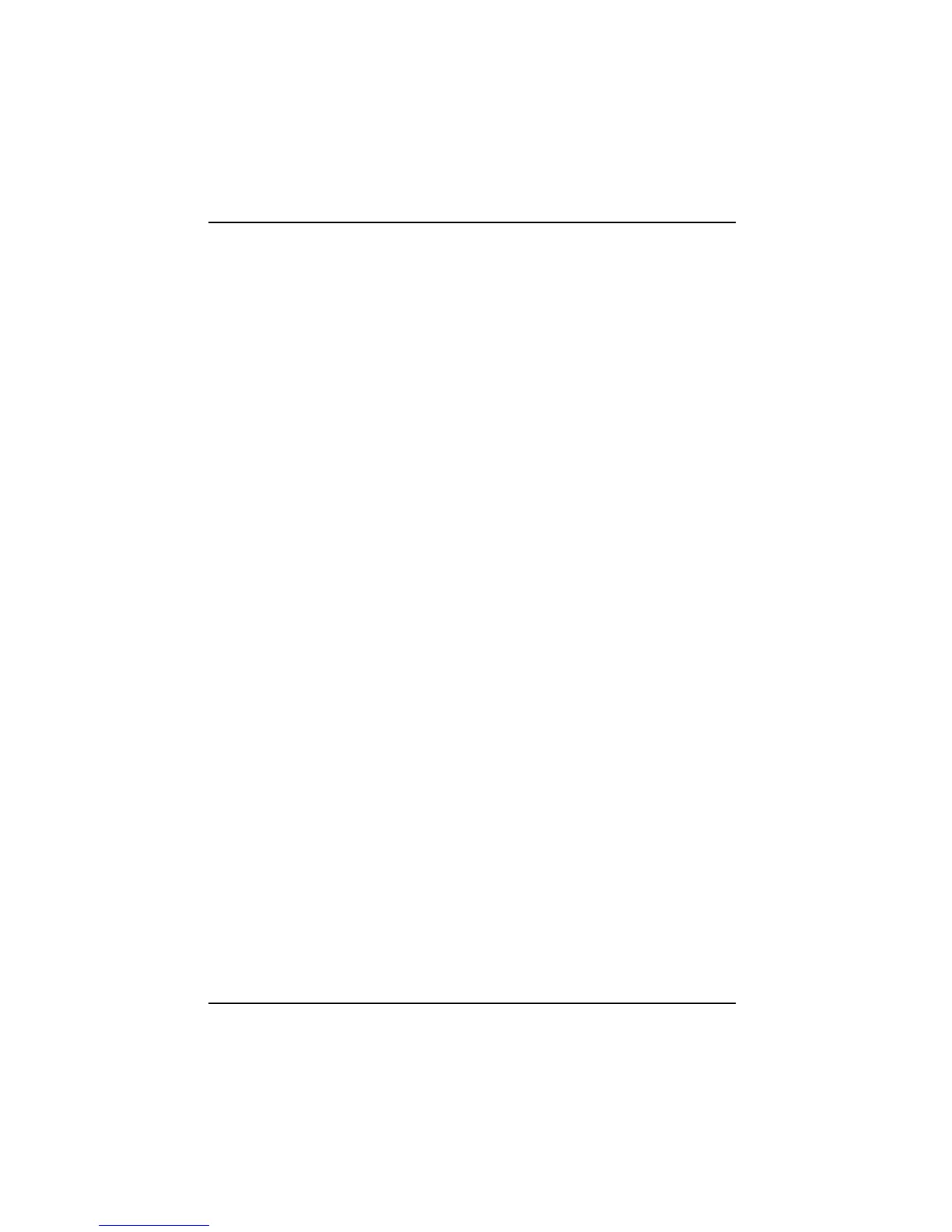Technical data
88 A26391-K124-Z100-1-7619
Input devices
Keyboard: 88 keys
Touchpad: 2 keys
Slots
PC Card slots (CardBus/PCMCIA): PCMCIA 2 x type II or 1 x type III,
PC card controller O2 Micro OZ711E2
Ports
• PS/2 port: 6-pin mini DIN female connector
• Parallel port: 25-pin female connector, bi-directional, ECP
capable
• Monitor port: Female connector, DVI-I, 24- and 5-pin (digital
and analogue)
• Serial port: 9-pin male connector, RS232C
• Microphone jack: connector, mono
• Headphones/digital audio output (SPDIF): connector, stereo
• Video port: 7-pin mini DIN female connector
• Modem port: Female connector, RJ-11 once
• USB port (Universal Serial Bus): twice
• Infrared interface: FlrDA 1.1 (max 4 Mbit/s)
• LAN connector: Female connector, RJ-45
• IEEE FireWire port: 4-pin plug
• Kensington Lock
Environmental conditions
Environment class (3K2) DIN IEC 721
Temperature:
• Operating (3K2) 15 °C .... 35 °C
• Transport (2K2) -15 °C .... 60 °C
Dimensions
Width/depth/height: 341 mm/278 mm/42 mm
Weight approx. 3.4 kg incl. battery
