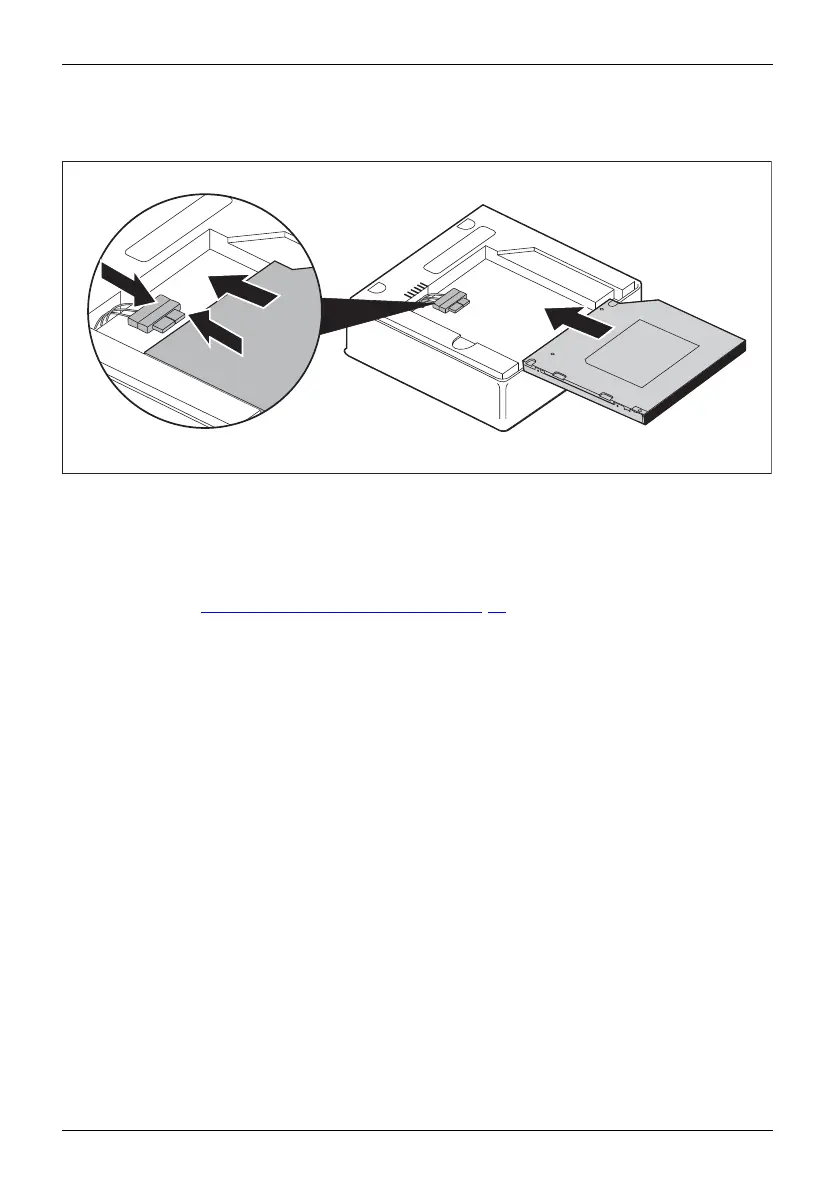System expansions
► Attach the drive plate to the drive (c) as shown (3). The mark "Front" (Front side)
on the drive cover plate must point in front as illustrated.
5
5
4
6
► Carefully push th
e drive into the drive bay in the direction o f the arrow (4)
until you can atta
ch the leads to the drive.
► Connect the le ads to the drive (5).
► Slide the drive f
ully into the drive bay (6). Take care that no cables get jammed.
► If you do not want to remove or install any other componen ts, replace th e top casing
cover (refer to "
Securing the top casing cover", Page 67).
72 Fujitsu
