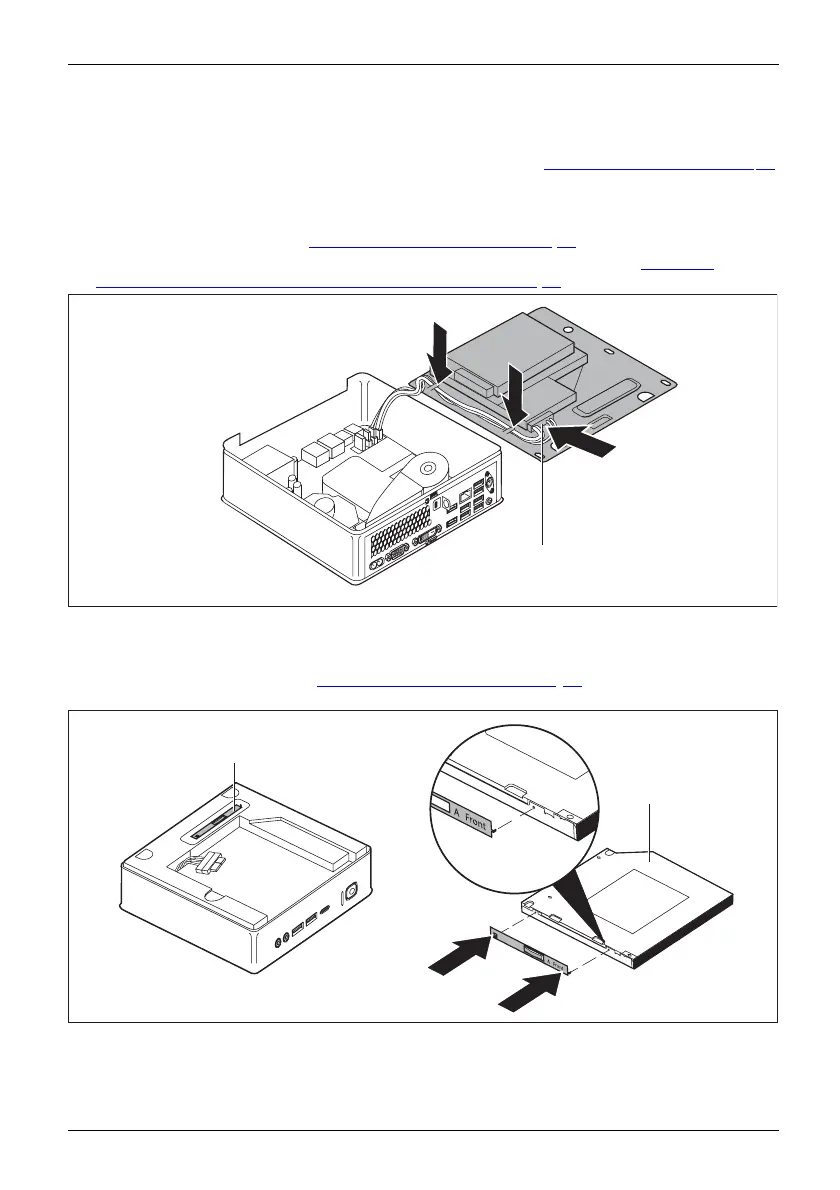System expansio ns
If you have already mounted a second hard disk
► Remove the second hard disk an d the associated cable, refer to "Removing a hard disk", Pag e 81.
Installing a d rive
► Remo ve the drive cage (see "Removing th e drive cage", Page 68).
► Attach the drive leads to the motherboard (see graphic on slots in Section "
Overview
of the installation openings and drives in your device", Page 62).
1
1
a
2
► Install the drive leads onto the drive cage (1) as illustrated.
► Insert the plug for the drive leads (a) through the opening in the drive cage (2).
► Rei nstall the drive cage (see "
Installing the drive cage", Page 69). Take
care that no cables get jammed.
c
b
1
3
3
► Remove the drive plate (b) from the drive cage.
Fujitsu 71
