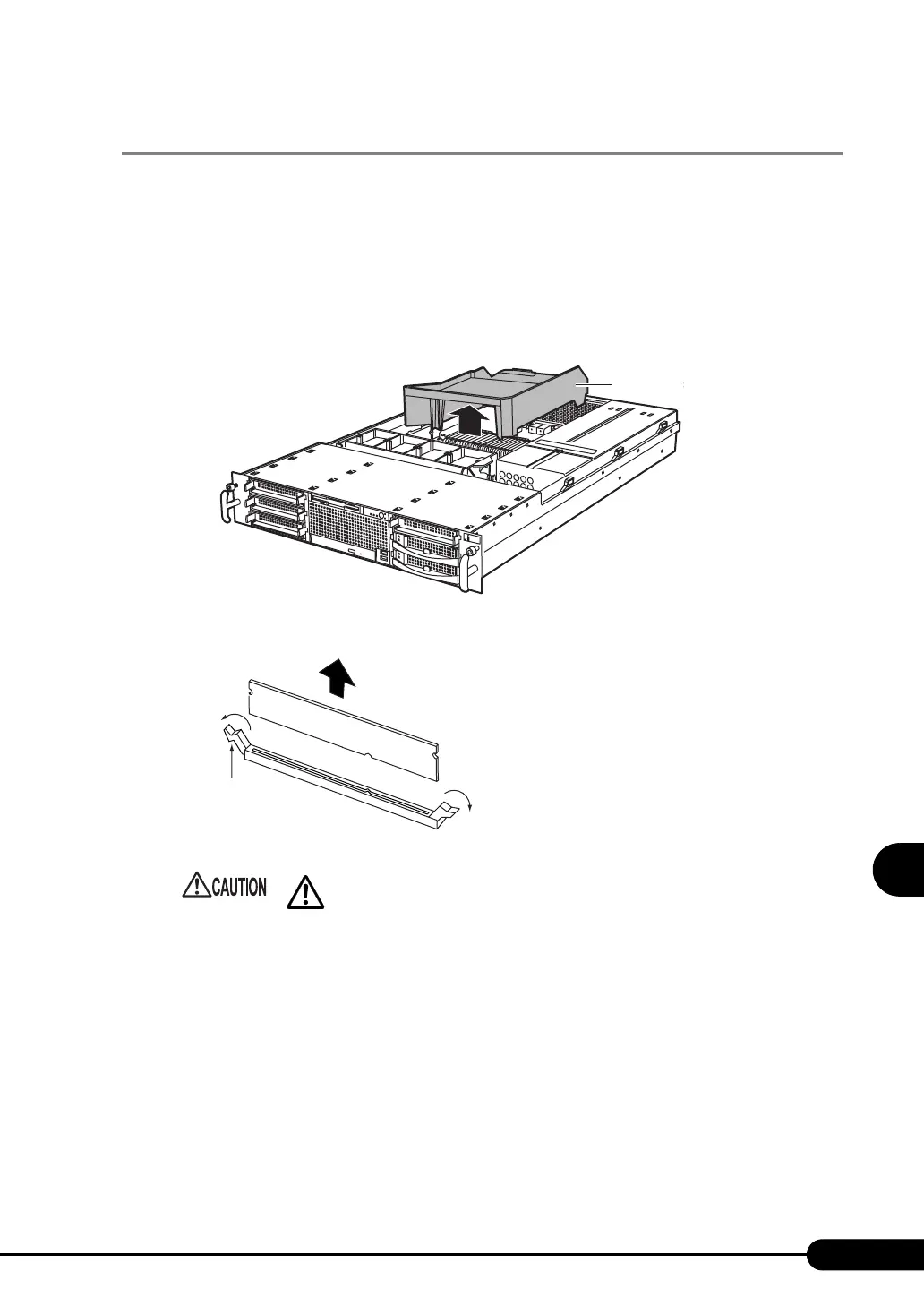185
PRIMERGY RX300 S2 User’s Guide
Installing Internal Options
7
7.4.3 How to Install/Remove Memory Modules
1 Turn the power off and remove the top cover.
"7.2 Removing and Attaching the Top Cover" (pg.174)
2 Touch a metal part of the server to discharge static electricity.
3 Remove the ventilation system cover.
Pull up and remove the ventilation system cover.
4 To replace a memory module, open the levers outward on both sides of the slot.
• Make sure not to open the clips outward too quickly because the memory
module may pop up, which could cause damage.
Ventilation
Lever
