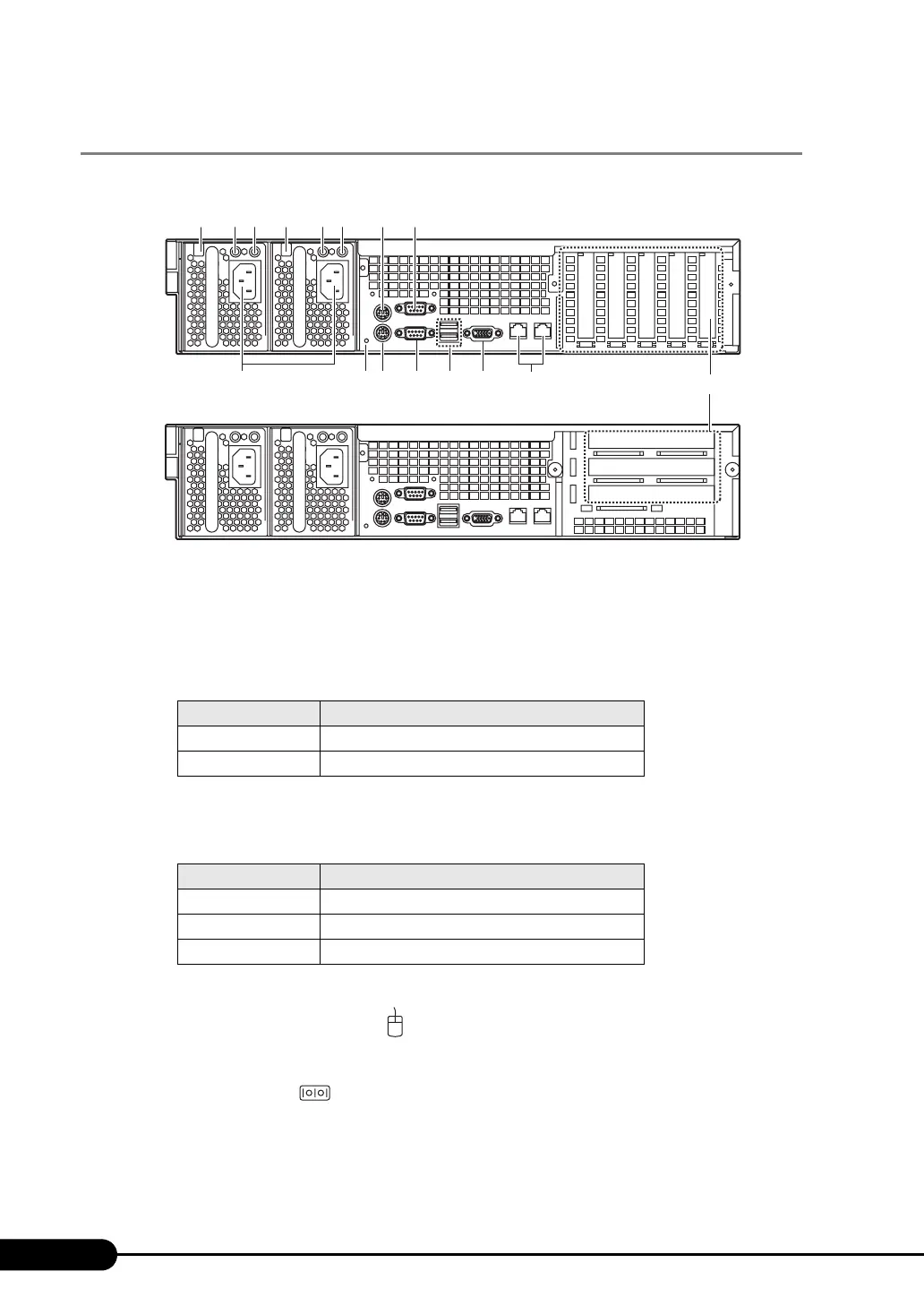24
Chapter1 Overview
1.3.2 Server (Rear View)
a Power supply unit 1 (installed as standard)
One power supply unit is installed by default. Up to two units can be installed.
Adding a power supply unit enables the redundant power supply function.
b Power supply unit failure LED
The LED indicates the power supply unit status.
c Power status LED
This LED is on, depending on the power supply status as follows.
d Power supply unit 2 (Option)
e Mouse connector (6 pins) ( )
A mouse is plugged in.
f Serial port 2 ( )
Cables of peripheral equipment conforming to the RS-232C standard such as modems are
plugged in.
table: Power supply unit status
LED status Power supply unit status
Lights amber When a power supply unit fails
Off Normal mode or power off
table: Power supply status
LED status Power supply status
Lights green In normal mode (operating mode)
Lights amber In normal mode (standby mode)
Off Power not supplied (power off)
[Standard]
[With basic card slot conversion mechanism]
j
fedb
nmlk
i
h
g
a
c b c
2
