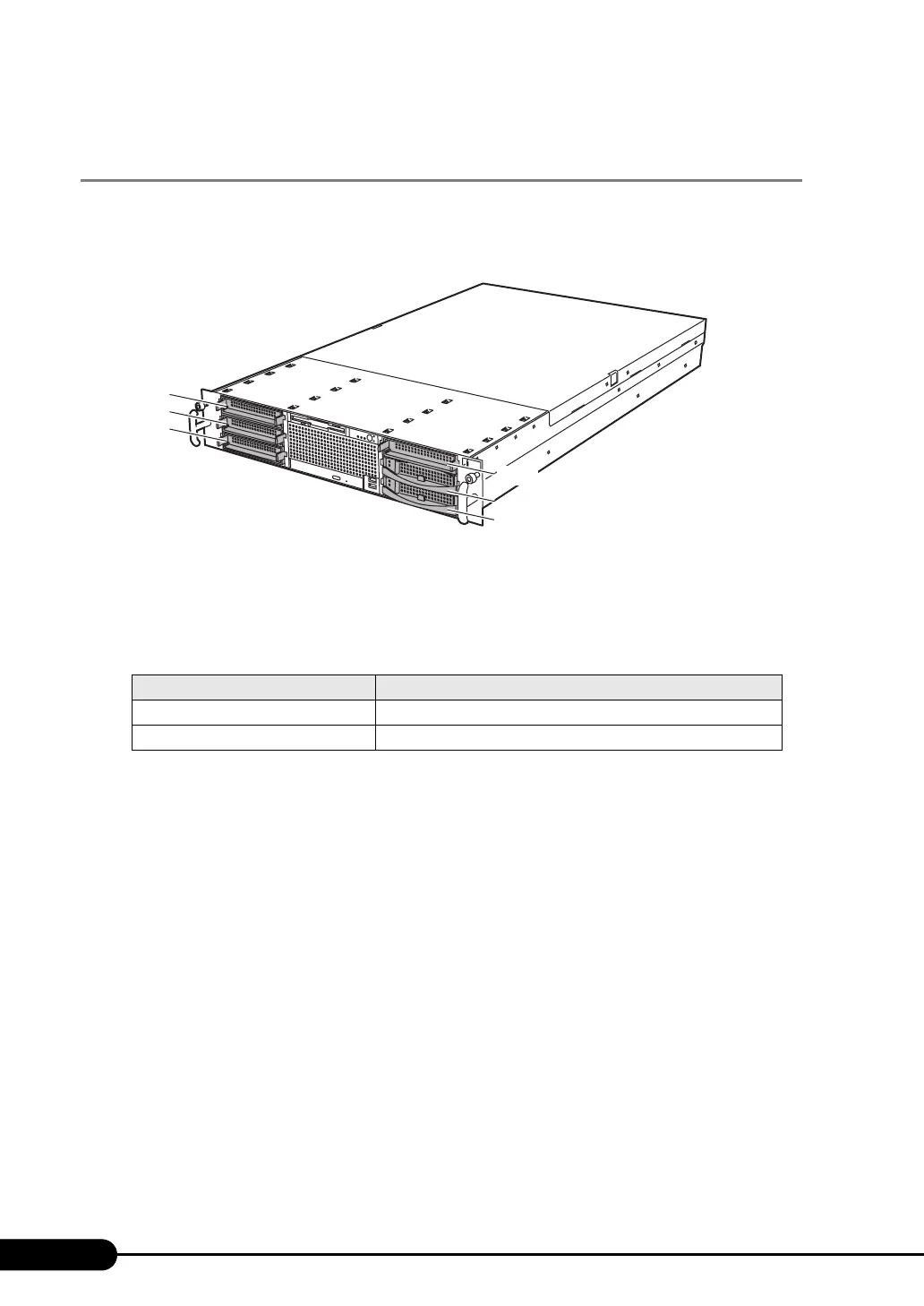202
Chapter 7 Installing Internal Options
7.6.1 Internal Hard Disk Unit Installation Positions and
Order
Install internal hard disk units in 3.5-inch storage bays in the front of the server.
When the server is installed with an internal backup device, you can install up to three internal hard disk
units.
■ Installation Order
Install the internal hard disk units and internal backup devices in the 3.5-inch storage bays in the
following order.
■ SCSI-ID Setting
SCSI-ID setting is not required for the 3.5-inch storage bay.
These 3.5-inch storage bays use hot plugs. A Single Connector Attachment2 (SCA2) connector is used
as an interface with an internal hard disk unit. This bay is equipped with power and signal cables as one
body; therefore, you need perform no troublesome cable connection.
table: Order of Internal Hard Disk Unit Installation
State of 3.5-inch storage bay Installation order
When installed as standard Bay 1 → Bay 4 → Bay 2 → Bay 5 → Bay 3 → Bay 6
With internal backup devices Bay 1 → Bay 2 → Bay 3
Bay1
Bay4
Bay5
Bay6
Bay2
Bay3
