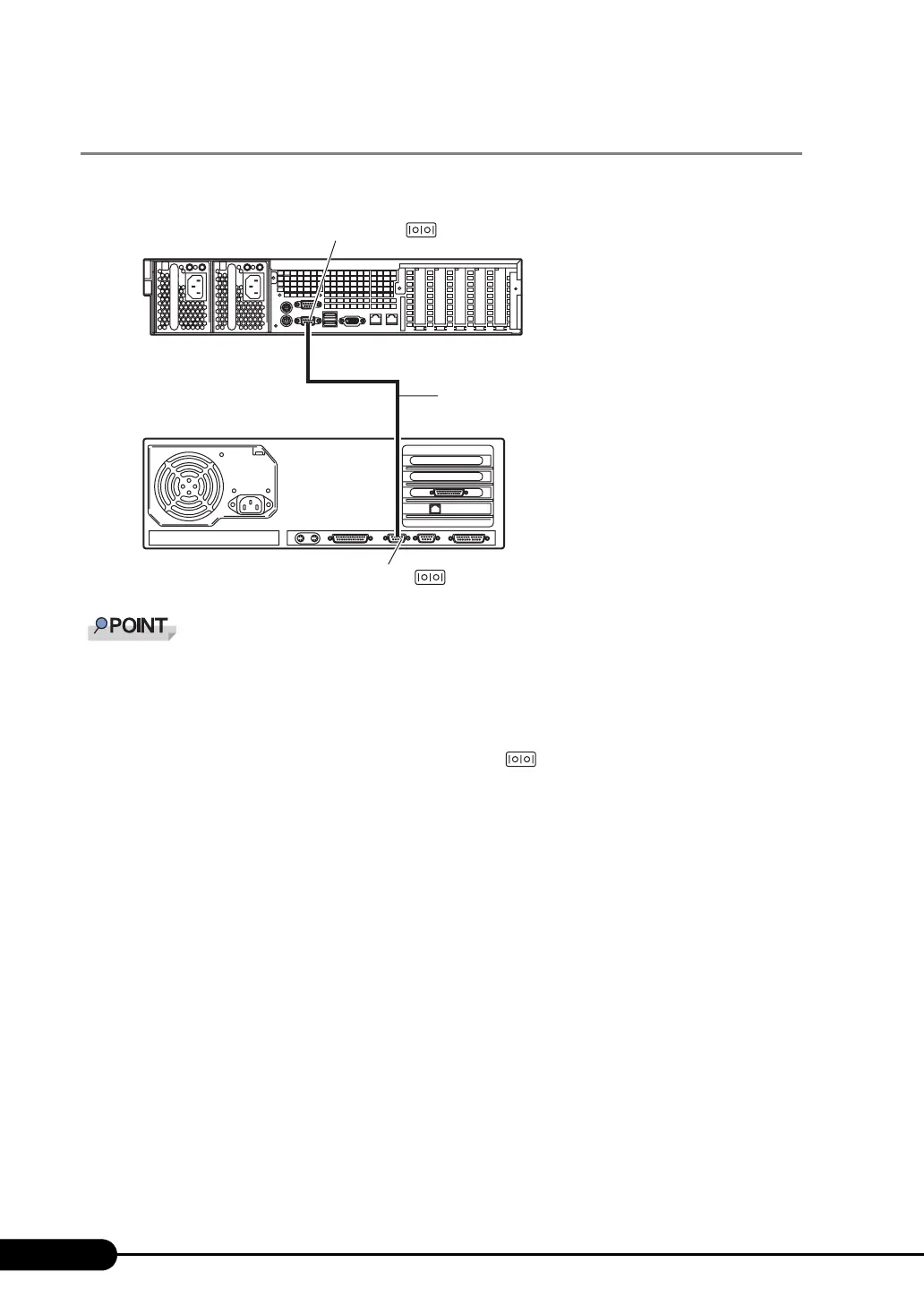300
C Using the Server Management Port
C.2 Connecting the Server to a PC
Connect the server to a PC using an RS-232C cross cable.
Take the following steps in the BIOS Setup Utility.
"8.2.6 Peripheral Configuration Submenu" (pg.231) of the [Advanced] menu
• Set [Serial1] to [Disabled].
• Set [Serial Multiplexer] to [BMC].
The serial port recognized from the OS is only COM1 ( ).
Server(rear)
Personal computer
Cross cable
Serial port
Serial port 1
1
2
