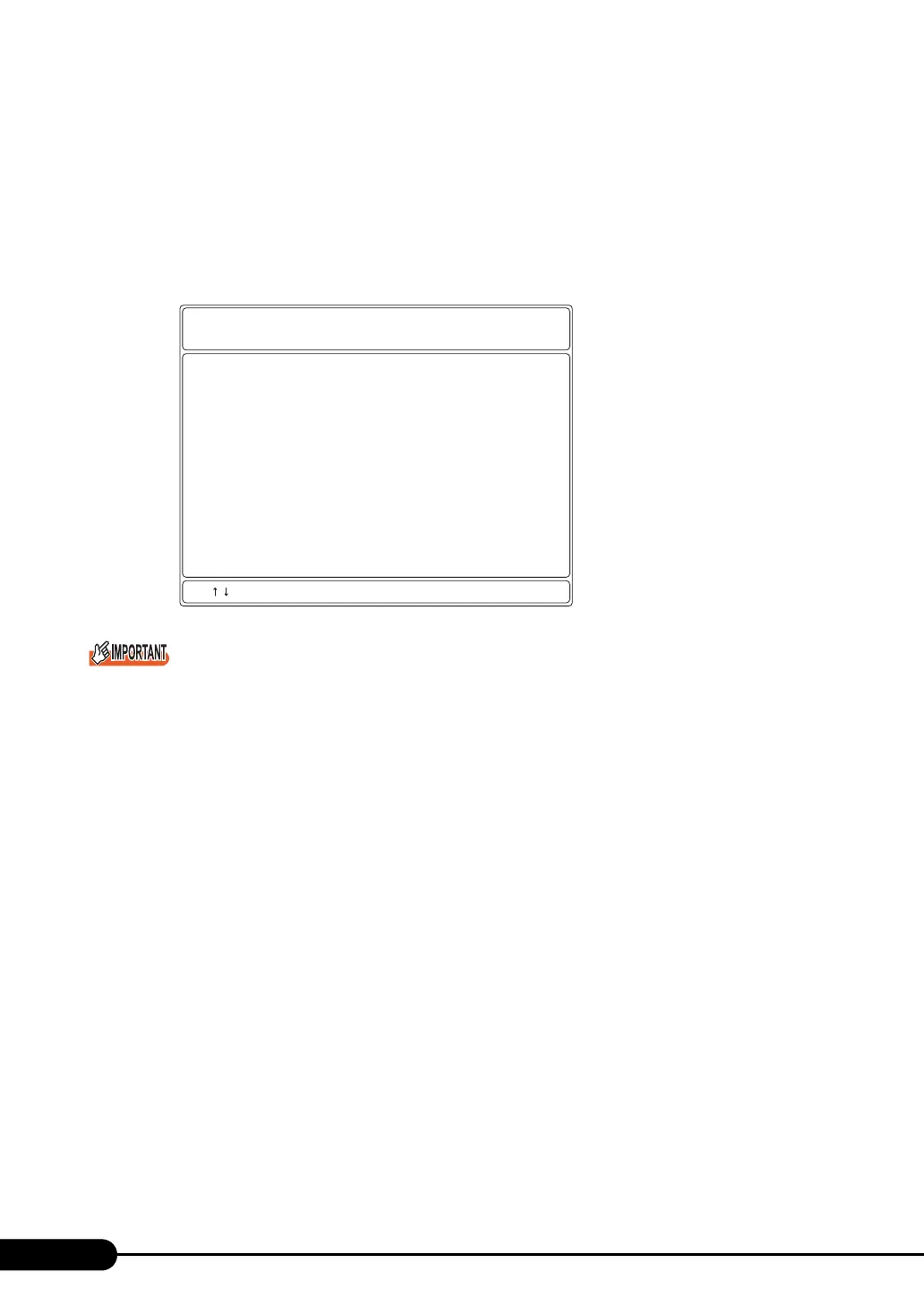274
Chapter 9 Operation and Maintenance
1 Insert the "Server Management Tools" disk supplied with this server and turn
the power on.
The system will boot from the floppy disk and the DOS prompt is displayed.
2 Enter the following command and press the [Enter] key.
A:\SMTOOL\>IPMIVIEW.EXE
The menu window of Server Management Tools appears.
Only the following functions are supported by Server Management Tools.
• System Event Log (SEL)
• User Management
• LAN Configuration
■ Exiting Server Management Tools
1 Press the [Esc] key once in the menu window of Server Management Tools.
The power can be turned off when the DOS prompt is displayed.
General Information
Temperature Information
Fan Information
Voltage Information
System Event Log (SEL)
FRU Information (ID Proms)
User Management
LAN Configuration
Server Management Control Settings
FUJITSU
SIEMENS
COMPUTERS
IPMI-Tool - Vx.xx
< > Select <ENTER> Start <ESC> Exit
