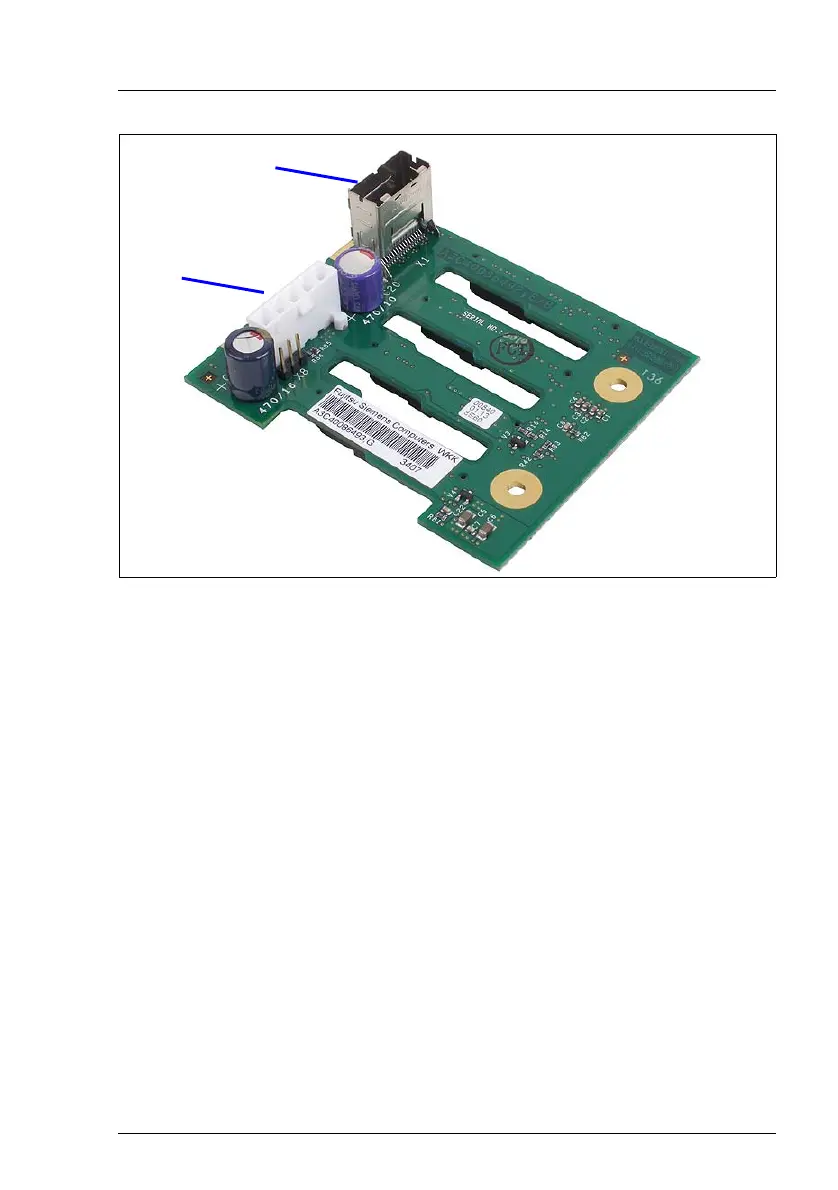TX150 S6 Options Guide 45
Accessible drives Installing a hard disks extension box
Figure 30: Variant 2 - Connectors of the HDD backplane
Ê Connect the PS adapter cable to the power connectors of the HDD
backplanes on the rear side of the hard disks extension box.
Ê Connect the power cable plug P2 to the PS adapter cable.
Ê Connect the SAS cables included in the conversion kit to the SAS
connectors on the HDD backplanes.
Ê Route the SAS cables and connect them to the connectors of an additional
SATA RAID controller (see the cabling plans in the Appendix).
Ê Install the 2.5“ hard disks (description see the Operating Manual).
Ê Attach the front cover or rack front cover, close the server, connect it to the
power outlet, and switch it on as described in the chapter “Completion” on
page 85 et seq..
power
SAS
