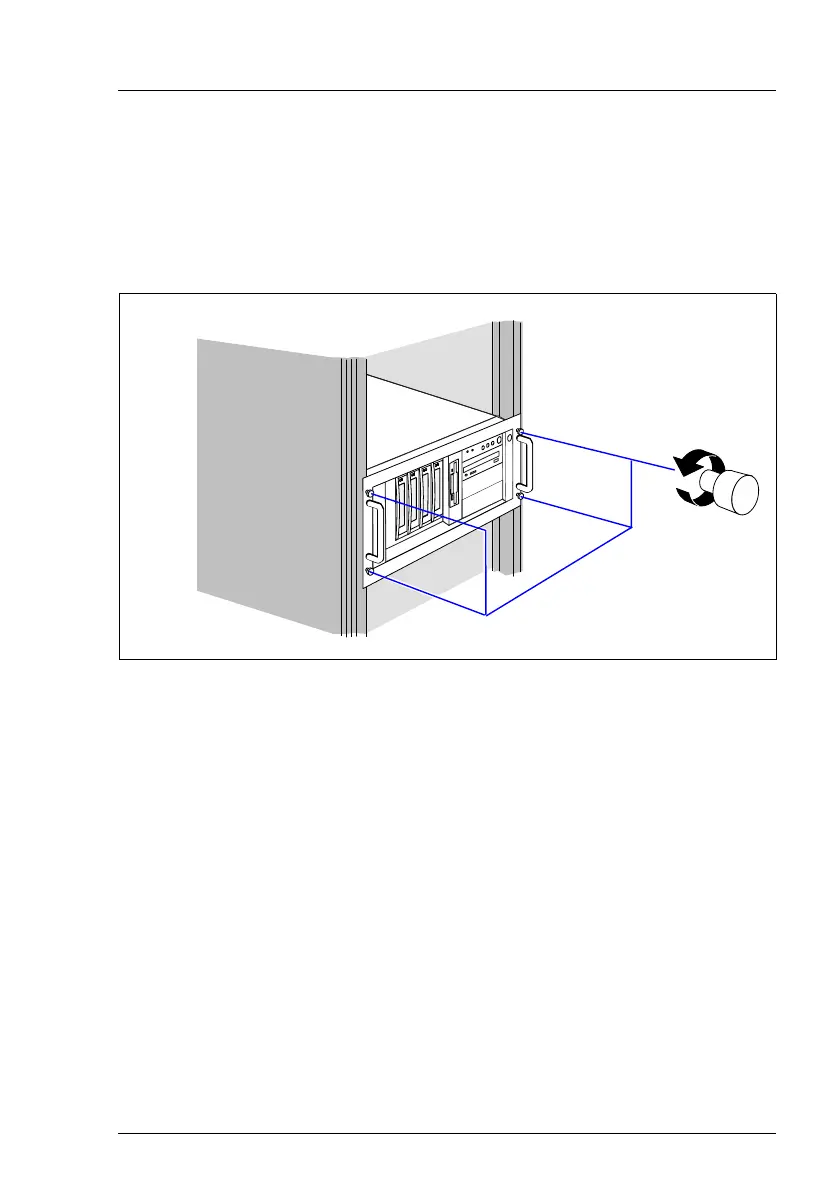TX150 S6 Options Guide 91
Completion Rack model
Ê Secure the server to the telescopic rails using two M3x6 screws for each
side one (3).
The following steps can then be carried out by one person only.
Ê Release the locking mechanism of both rails (4a + 4b) and insert the server
completely into the rack (5).
Figure 76: Fastening the server in the rack cabinet
Ê Place the cage nuts for fastening the front panel in the corresponding holes
of the front support uprights and fasten the server using four knurled screws.
Ê Route the cables with the inserted server as described in the Technical
Manual of the corresponding rack.
