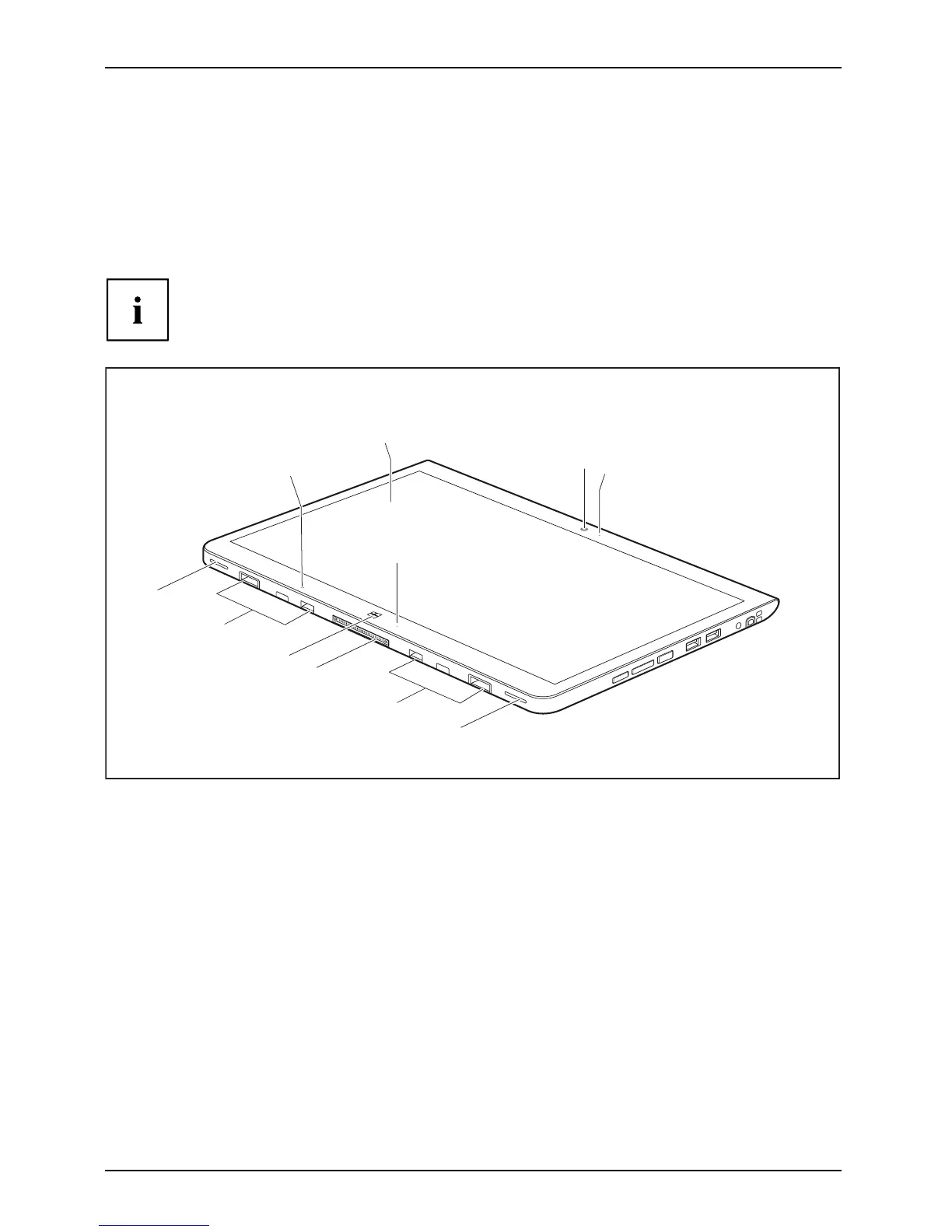Ports and controls
Ports and controls
This chapter presents the individual hardware components of your device. It gives an
overview of the indicators and connections of the device. Please familiarize yourself
with these items before you sta rt to work with the device.
Front (device versio n withou t palm vein sensor)
Depending on your selected device version, your tab let PC may be equipped with a palm
vein sensor on the right-hand side, see "Right side" sub-section on the following pages.
1
2
3
4
5
5
4
7
9
8
6
1 = Touch screen
2 = Webcam
3 = Webcam LED
4 = Speaker
5 = Mechanical mounting for (power) keyboard
docking station / cradle
6 = Power-on indicator
7 = Docking port
8 = Windows button
9 = Ambient light sensor
12 Fujitsu
