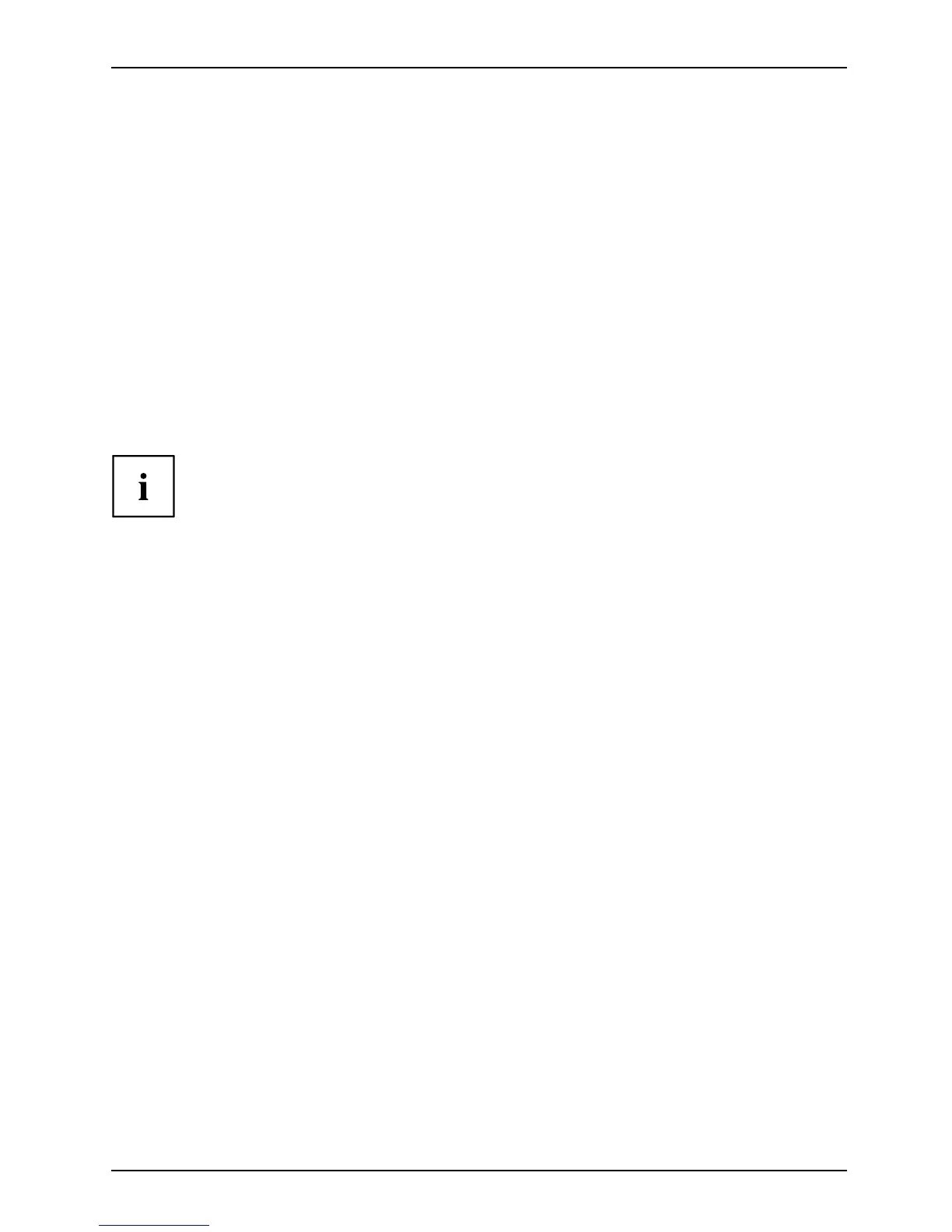Working with the Tab let PC
Access via UMTS
If you ordered an integrated UMTS module with your system, you can enjoy optimum
reception and maximum energy efficiency w ithout awkward cables or antennas. The
optional UMTS module is ready for use immediately.
You will find informa tion on establish ing the connection with the UM TS network
in the documentation for the hardware used.
Your device can connect to the Internet via U MTS. To do this, use one of
the f ollowing types of connection:
• Integrated UMTS module (availability depend ent on your con figuration)
• USB dongle (a USB stick containing a SIM c ard from your cellular phone network provider)
• A mobile end-device (e.g. cellular phone with Bluetooth or cable connection)
Access via Wireless WAN
You can purchase the
accessories for W ireless WAN reception from your Fujitsu dealer.
If you have ordered
a Wireless WAN module, your device will already
be prepared when yo
ureceiveit.
You will find inform
ation on establishing the conn ection with the Wireless WAN
network in the doc
umentation for the hardwa re you plan to use.
Access via 4G
You can order the accessories for 4G reception from your Fujitsu dealer.
If you have ordered an integrated 4G module with you r system, the 4G
module is ready f o r u se straight away.
You can find information o n establishing the connection with the 4G network
in the documentation for the hardware used.
NFC (Near Field Communication, optional)
Your Table
t PC can be equipped with an optional built-in NFC chip. Near Field Comm unication is
used for c
ontactless exchange of data via radio over short distances (a few centimete rs).
Fujitsu 41
