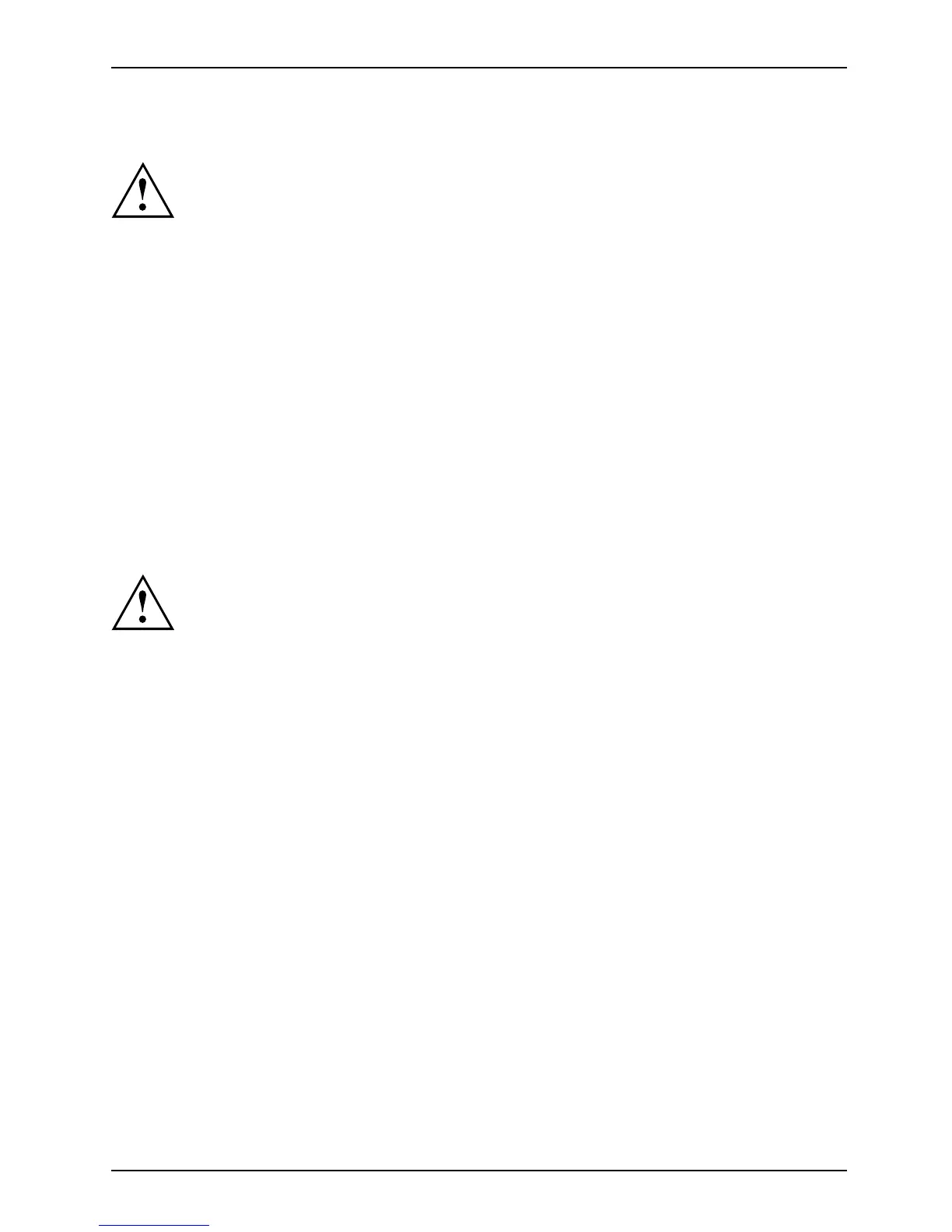Important notes
Transporting the Tablet PC
Protect the Tablet PC from severe shocks and extrem e temperatures
(e.g. direct sunlight in a car).
• Do not transport your Tablet PC while it is turned on.
• Carry your Tablet PC with you while traveling. Do not check it in as baggage.
• Never put your Tablet PC through a metal detector. Have it hand-inspected by
security personnel. You can how eve r put your Tablet PC through a properly
tuned X-ray machine. To avoid problems, place it close to the entrance of
the machine and remove it as soon as possible or have i t hand-inspected by
security personnel. Security officials may require you to turn your Tablet PC
on. So make sure you have a charg ed battery on hand for this.
► Switch the Tablet PC off
.
► Unplug the AC plug of t he AC adapter and all external devices from the power outlets.
► Disconnect the AC ad
apter cable and the data c ables for all external d e vices.
► To protect against damaging jolts and bu mps, use a suitable Tablet PC
carrying case to transport your Tablet PC.
Cleaning the Tablet PC
Do not clean any in
terior parts yourself; leave this job to a service technician.
Only use deterg
ents designed for computers. Normal hou sehold cleaners
and polishes ca
n damage the labels on the keyboard and the Tablet
PC, the paintw
ork or the Tablet PC itself.
Ensure that n o
liquid enters the Tablet PC.
The touchscr
een is very sensitive to scratches! Only clean the display
surface with
a very soft, slightly damp cloth.
► Switch the Tablet PC off.
CleaningInstru cti
ons
Tab l et PCKeyboardTouchpadTouchscre
en
Crystal Vi
ewscr een
► To prevent the device from being switched on unintentionally, r emove the AC
plug of the AC adapter from the power outlet.
The surfaces may be cleaned with a dry cloth. If particularly dirty, use a cloth which has
been moistened in m ild domestic detergent and then carefully wrung out.
Fujitsu 19
