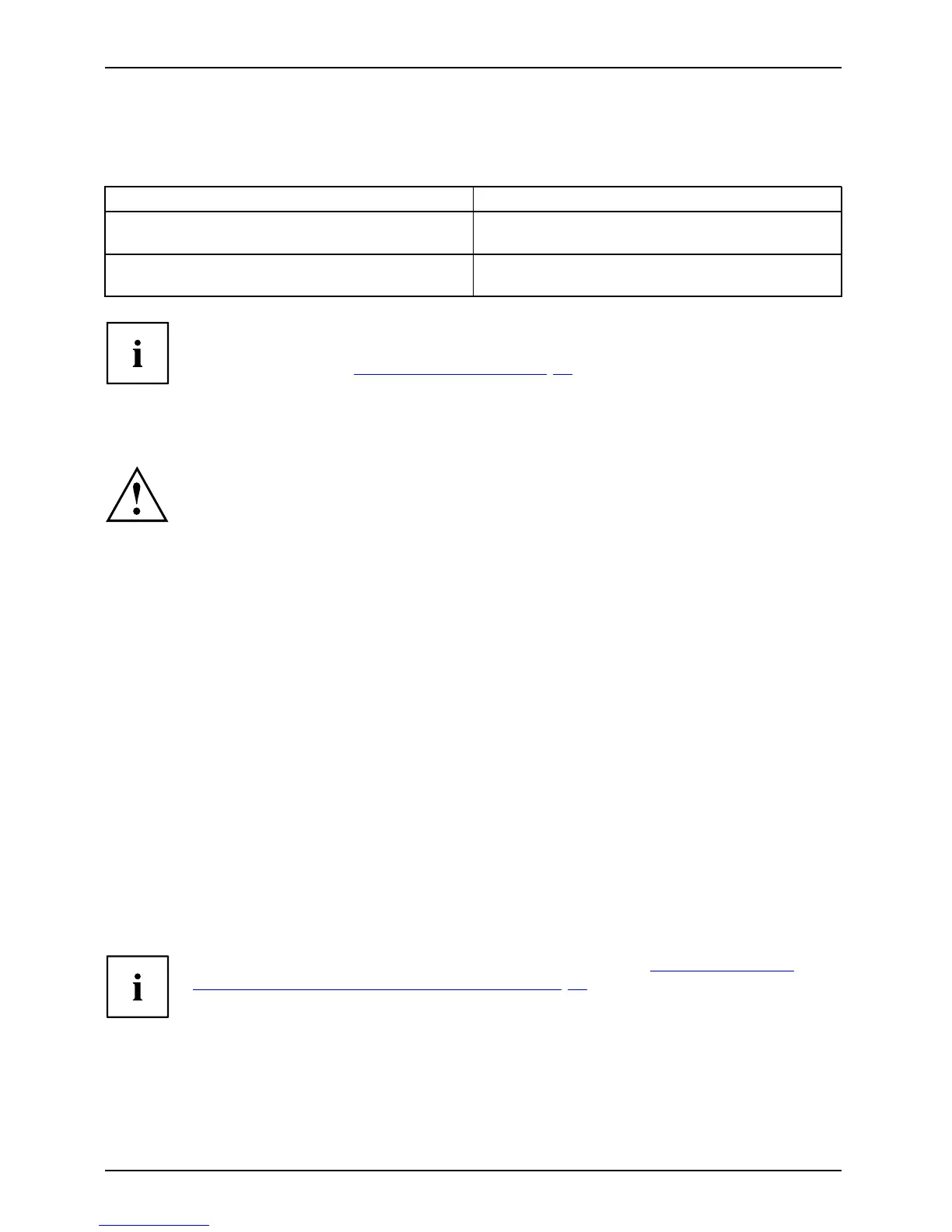Working with the Tablet PC
Programming the ON/OFF button
You can program the ON/OFF button:
Operating system Menu
Windows 7
Start - (Settings) - Control Panel - System and
Security - Power Op tion s
Windows 10
Control Panel - Hardware and Sound - Power
Options
If you have assigned a password, you must enter this when requested to
do so, in order to start the operating syste m. De tailed information can be
found in the chapter "
Secu rity functions", Page 69.
Switching the Tablet PC off
Back up your data and close all applications before you switch off your
device. O therwise data might be lost.
► Shut down the ope
rating system correctly.
Switchingoffthe
► If the Tablet PC does not switch itself off automatically, press the O N/O FF
button for approx. five seconds.
Handwriting recognition
For detailed
information on handwriting re cogn ition, see th e documentation for your operating system.
At present,
handwriting recognition under Windows 7 and Windows 10
supports th
e following languages:
English, G
erman, French, Italian, Japanese, Korean, Chinese (traditional and simplified), Dutch,
Portugues
e, Spanish, Brazilian, Norwegian (Bokm ål and Nynorsk), Swedish, F innish, Danish,
Polish, R
umanian, Serbian (Cyrillic and Latin script), Catalan, Russian, Czech and Croatian.
Under Win
dows 10 you can set the required language under Control Panel –
Time, Lan
guage and Region – Language.
Touchscreen
Tou ch sc re e nNotes
Information on screen resolution can be found in the section "Screen resolutions
for integ rated scree n and ext ernal screens", Page 99.
High-quality LCD screens (TFT) are installed in Fujitsu Tablet PCs. For tech nical reasons,
these screens are manufactured for a specific resolution. An optimal, clear picture can
only be ensured in the resolution intended for the particular screen. A screen resolution
which differs from the specification can result in an unclear picture.
28 Fujitsu
