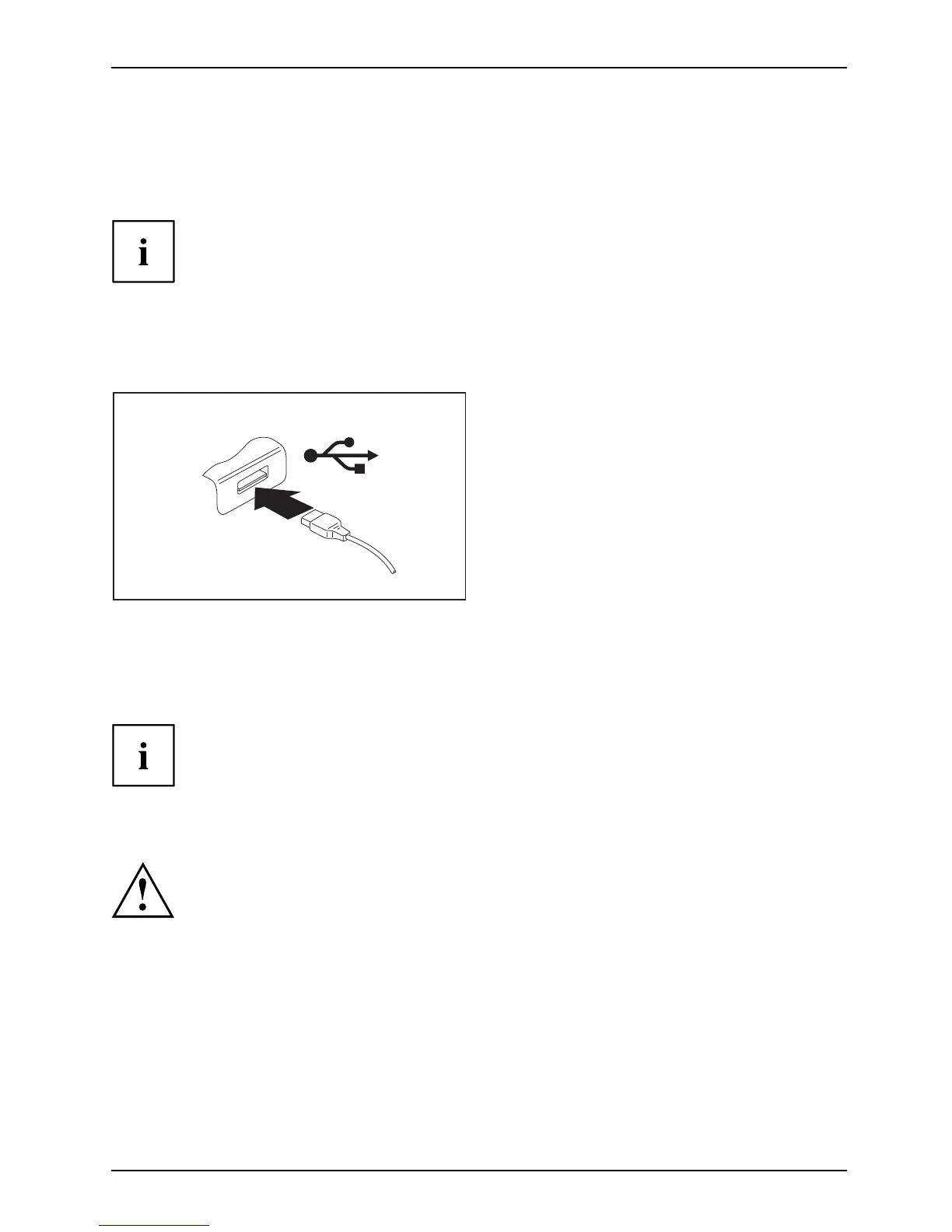Connecting e xternal devices
Connecting USB devices
USBports
On the U SB ports you can connect e xter nal devices that also have a USB port
(e.g. a DVD drive, a printer, a scanner or a mod em).
USB devices are hot-pluggable. This means you can connect and d isconnect the
cables of USB devices while the operating system is run ning .
USB 1.x has a m a ximum data tran sfer rate of 12 Mbps.
USB 2.0 has a data transfer rate of up to 480 Mbps.
USB 3.0 has a data transfer rate of up to 5 Gbps.
Additional information can be found in the docum entation for the USB devices.
► Connect the data cable
to the
external device .
► Connect the data cable to the USB
port on the Tablet PC.
or
► Connect the data cable to a USB
portoftheCradle.
or
► Connect the data cable to a USB port
of the keyboard docking station.
or
► Connect the data c able to a USB port of
the power keyboard docking station.
Device driv
ers
USB device
s will be automatically recognized and installed b y your operating system.
How to remove USB devices correctly
Always correctly remove the device according to the rules described below,
to ensure that none of your data is lost.
► Tap the symbol for s afe removal of the hardware.
► Select the device you wish to shut down and remove.
► Tap OK.
Wait for the dialog box which tells you that it is now safe to remove the device.
Fujitsu 81
