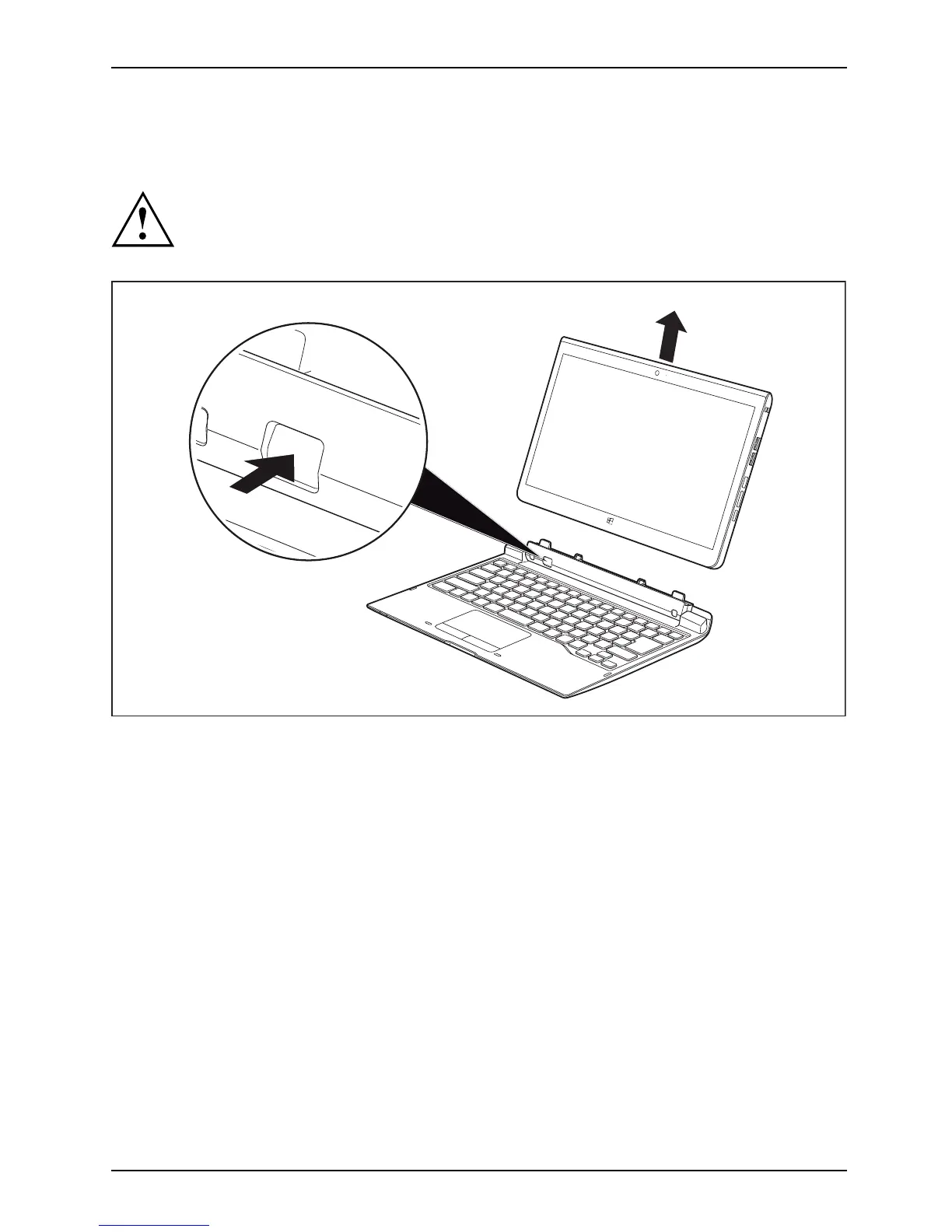Accessories for your Tablet PC (opti
onal)
Disconnecting the tablet PC from the keyboard docking
station or power keyboard dock
ing station
It is possible to separate the tablet PC from the keyboard docking sta tion
or power ke yboard docking station w hile it is running. However, to prevent
any problems, we recommen d that you execute the appropriate undocking
function provided by the operating s ystem.
2
1
► Press the sli
de-out button down (1) until it r emains in the pressed position (red marking visible).
► Lift the Tablet PC away from the keyboard docking sta tion in the direction of the arrow (2).
Fujitsu 51
