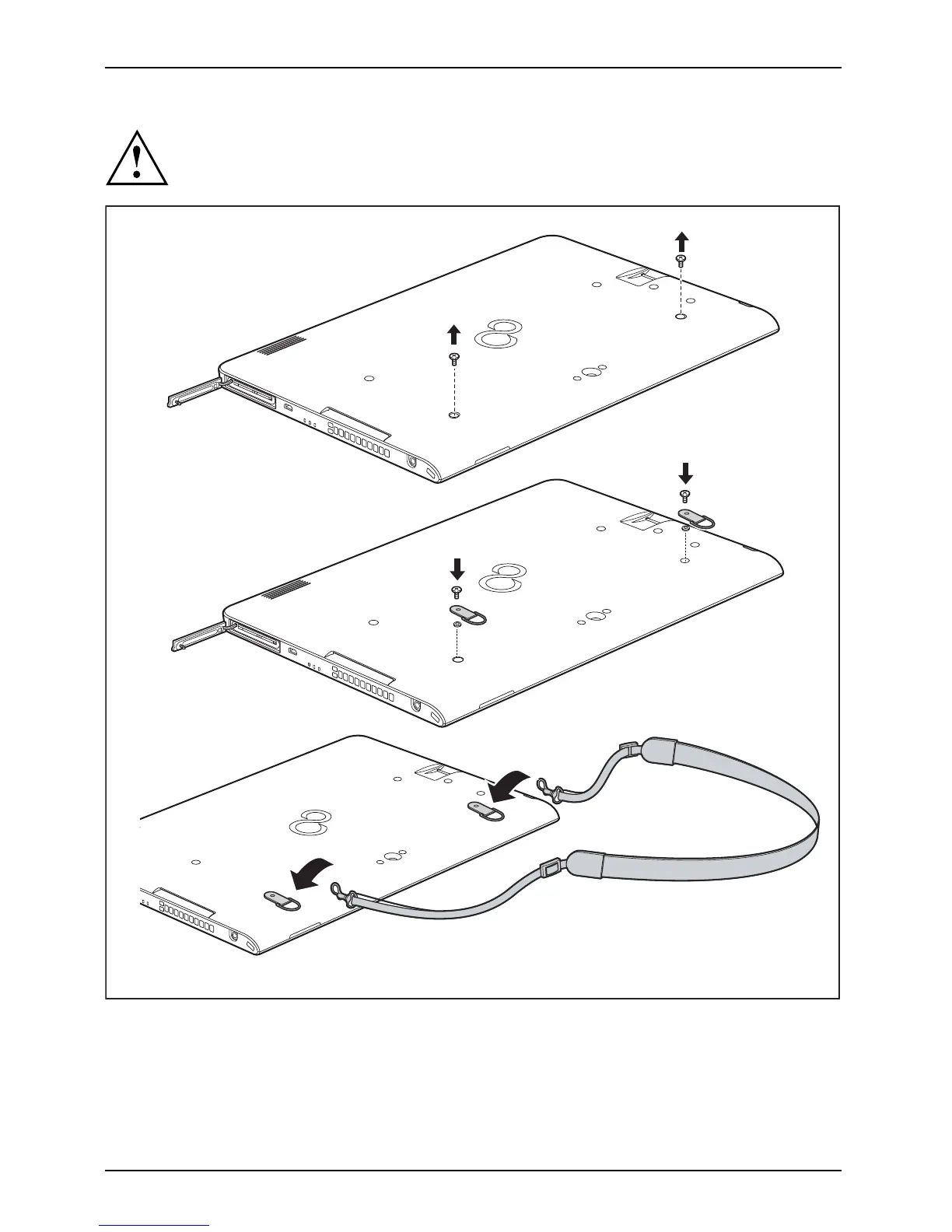Accessories for yo ur Tab let PC (opti
onal)
• Use the appropriate tool of the correct size when securing the screw s.
• Keep the screws and mountings out of the reach of children.
• To prevent damaging the screws, do not use a motorized scre wdriver.
1
1
2
3
3
2
► Remov
e the cap s from the screw holes on the rear of the Tablet PC (1).
60 Fujitsu
