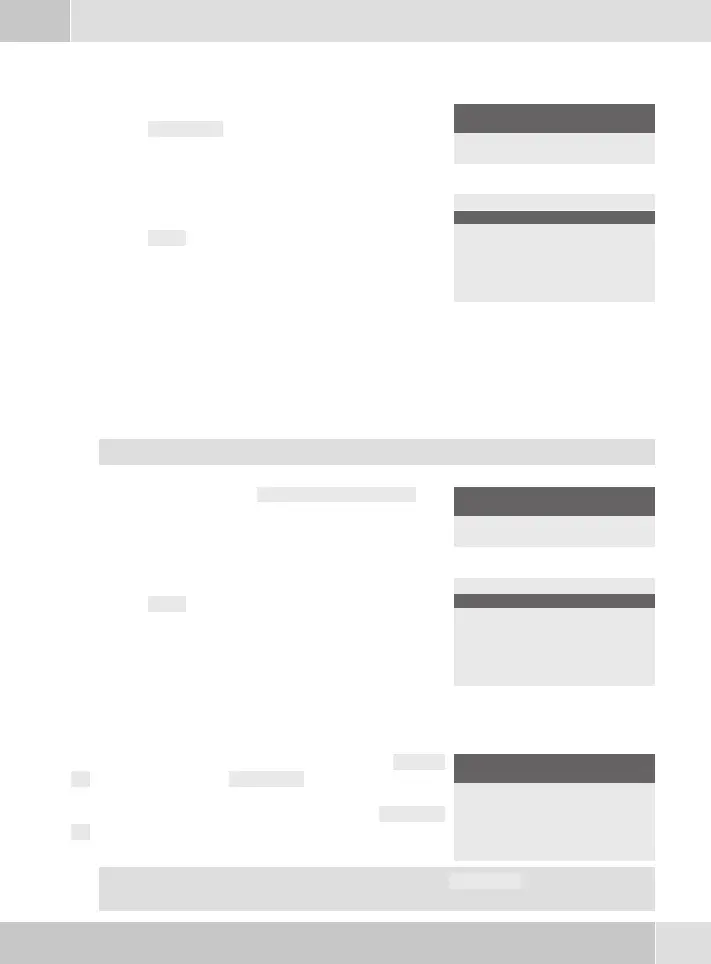Registrare un annuncio sul telefono:
bs Sollevare il microtelefono e premere il softkey
»registra«.
ann.-1
tempo rim 48:54
registra,Audio-In
registra
¬¬¬¬¬¬¬¬¬¬¬¬¬¬¬¬¬¬¬¬¬¬
s Registrare il messaggio usando il microtelefono.
Concludere la registrazione premendo il softkey
»stop«.
ann.-1
--in ristrazione---
stop
Caricare un annuncio attraverso la presa audio (Audio In):
La presa Audio-In permette di caricare annunci da un PC nel telefono. Il CD-ROM in dotazione con-
tiene file di formato Wave che potranno essere caricati nel telefono come annuncio di benvenuto o di
fine.
Utilizzareunprogramma idoneo per la trasmissionedei file Wave (ad es. MediaPlayer).
s Premere il softkey »registra,Audio-In«ed
avviare la riproduzione del file desiderato sul PC.
ann.-1
tempo rim 48:54
registra,Audio-In
registra
¬¬¬¬¬¬¬¬¬¬¬¬¬¬¬¬¬¬¬¬¬¬
s Concludere la registrazione premendo il softkey
»stop«.
ann.-1
--in registrazone--
Audio-In
stop
Ascoltare o cancellare gli annunci
Per ascoltare i messaggi registrati premere il softkey »ascol
-
ta«. Premere il softkey »registra« per registrare nuova
-
mente l’annuncio. L’annuncio esistente viene cancellato. Per
cancellare l’annuncio precedente premere il softkey »cancel
-
la«.
ann.-1
tempo rim 48:01
registra,Audio-In
registra
cancella
ascolta
Nei menu un flag accanto alla corrispondente voce (ad es. »ann.-1 ®«) indica che per
tale voce è stato memorizzato un messaggio.
Italiano
11
