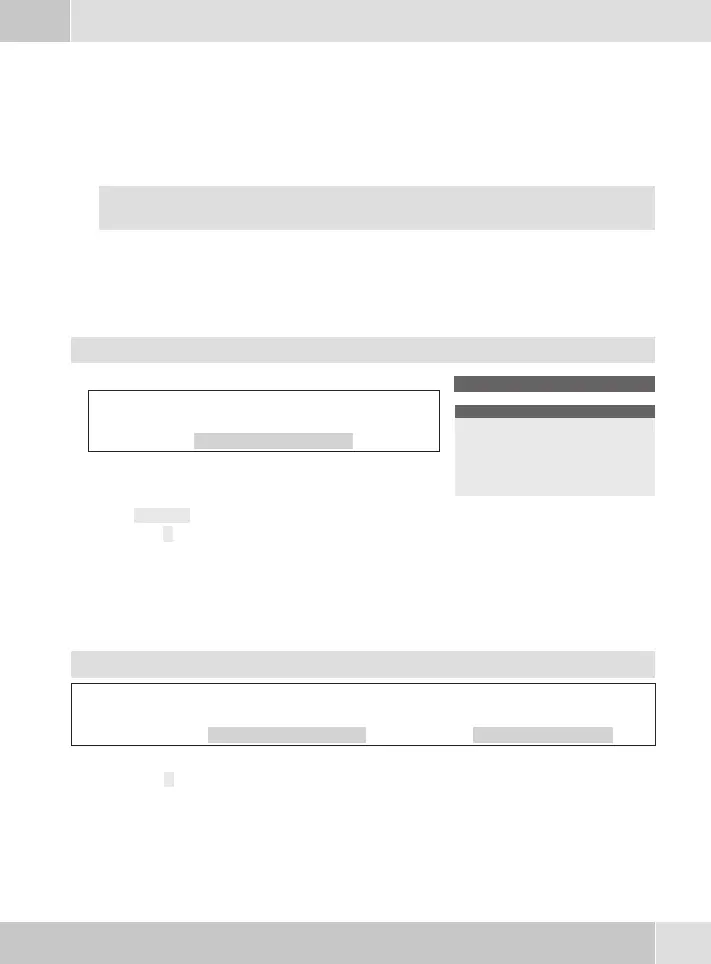General configuration
Activating/ deactivating the answering machine
A To activate or deactivate the answering machine, press the answering machine button
(softkey at the top right).When the answering machineisswitched on, the call-LED lights
up.
You can only switch on the answering machine if recording of calls has been activated
for at least one MSN extension number (see page 12).
Activating listening
You can listen while a message isbeing left on your answering machine using the speaker of your pho
-
ne. You can setthis feature inthe configuration program for all incomingcalls, or duringrecording of
individual calls.
Begin as follows:
Answ. machine menu
{}
Listen
Messge. contin.
Delete texts
Remote polling
Press the »Listen« softkey. The listening feature is activated or deactivated.
A checkmark (»®«) displayed next to the softkey indicates that the feature is active.Press this softkey
again to deactivate this feature. The check mark disappears.
Automatic forwarding (relaying) for recorded messages
Youcan set theanswering machine sothat when a definednumber of recorded calls(messages) is rea
-
ched these calls are then relayed to a set number.
Begin as follows:
a
Ms> s
Answering machine Messge. contin.
A checkmark (»®«) displayed next to the softkey indicates that the feature is active.
English
5
a
Ms >
Answering machine
