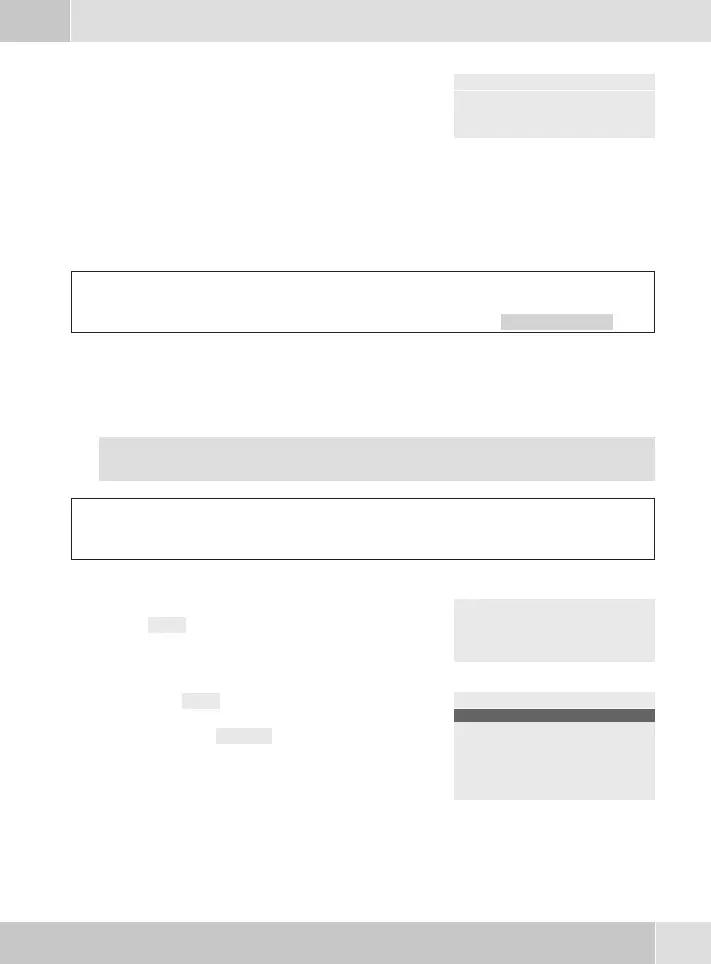bg To accept thecall, lift up the handset of thetelepho
-
ne with the listening function active.
2200 }
00:35 MSN-1
Memo
display
¬¬¬¬¬¬¬¬¬¬¬¬¬¬¬¬¬¬¬¬¬¬
Transferring a call to the answering machine
In order to transfera call to theanswering machine, you must have previously assigned andactivated
an announcement forthat extension number (MSN). This is also possible with the answering machi
-
ne switched off.
a
s
To ans. mac.
Recording a call
You can loga call once you have accepted it. The logging of the callis stored in the answering machine
for the telephone.
Attention: Inform the other party on the phone that you are logging the call. You can
only log calls with no call being recorded by the answering machine.
abg
Call without recording
>
s
Press the right arrow button followed by the
»edit« softkey , to start recording the call.
2200 }
00:55 MSN-1
Display
memo
¬¬¬¬¬¬¬¬¬¬¬¬¬¬¬¬¬¬¬¬¬¬
s Press »stop« to stop recording the call and save it.
If you wish to stop recording without saving press
the softkey »delete«.
Log-01
----- Recording -----
delete
Stop
English
23