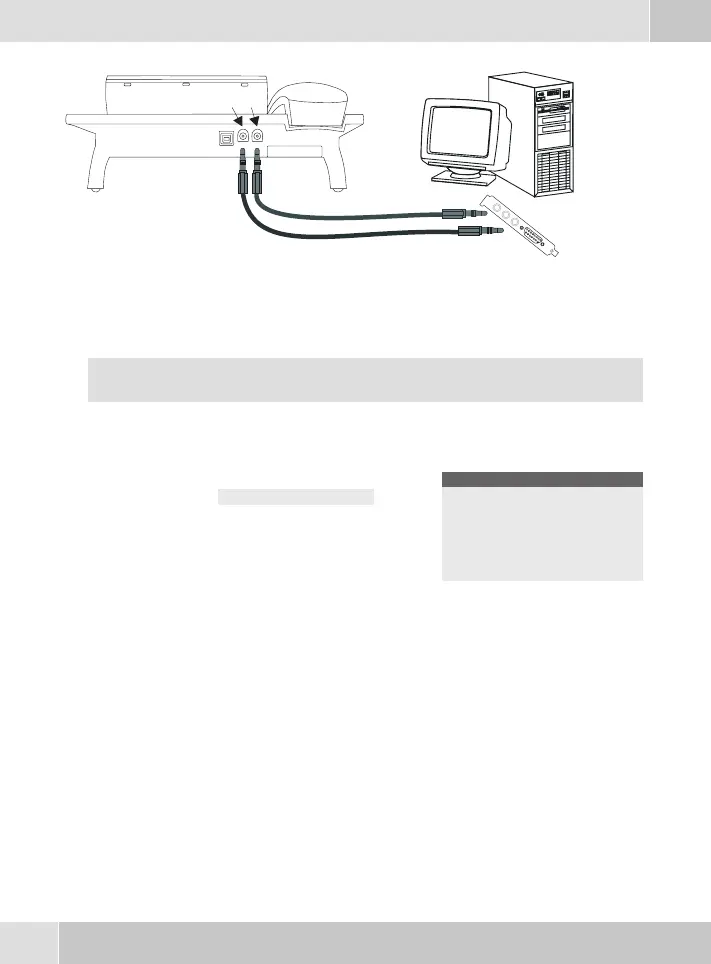Incoming calls will not be signaled if you are in the answering machine menu and the
functions Audio In or Audio Out are active. The caller will hear the busy signal.
Answering machine operation
To access the telephone’s answering machine menu, press the
menubutton and then the »Answering machine« softkey.
Ans. mac. }
Time rem. 48:54 Off
Messages
Anncs.
Local
Activate
Configuring the answering machine
You can configure the answeringmachine right at the telephone itselfor by meansof the Professional
Configuratorsupplied on the WIN-Tools CD-ROM. Please observe the instructions in the systemtele
-
phone manuals.
English
4
12
4
3
5
3
Figure 3
