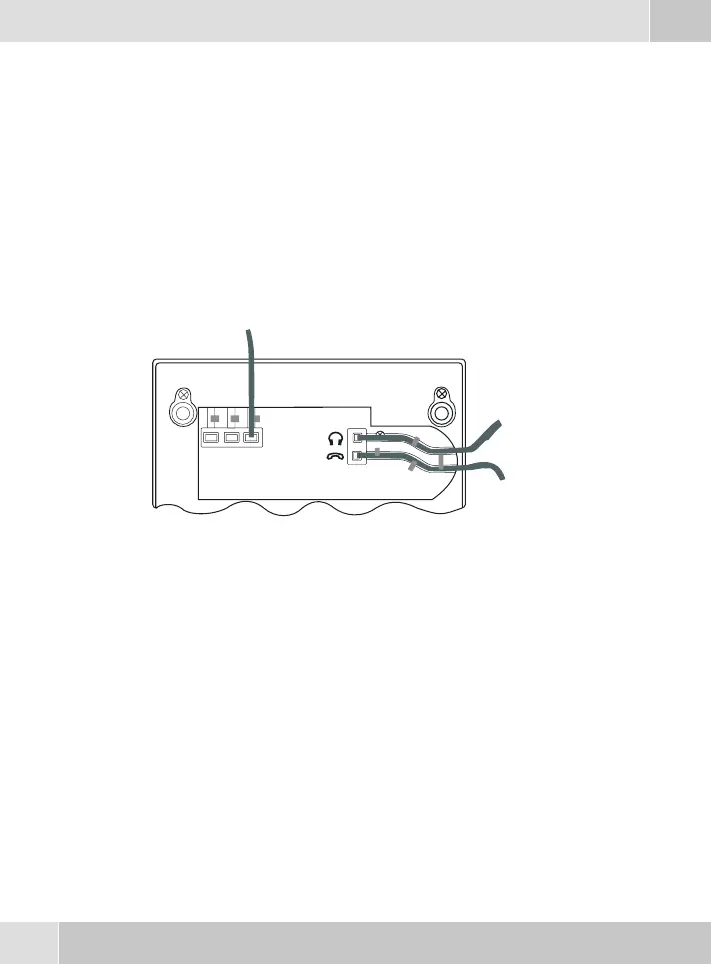Preparations for Installation (see figure 1)
Please observe the safety notes in the instruction manuals for your telephone.
Unplug the ISDN connector for the telephone from the ISDN outlet.
Place the telephone face down on a soft surface so that you can read the nameplate on the bottom of
the phone.
Unplug any connecting cords (1) that may be attached (ISDN, handset, headset, PC).
Remove the two rear feet (2) and then loosen the three screws (3).
Carefully lift off the bottom enclosure half ofthe telephone. Youwillthen be able to see the printed cir
-
cuit board (pcb) of the telephone.
Installing the module (see figure 2)
The plug connector (3) for connecting the answering machine module is located on the right section
of the telephone pcb (4) near the handset and headset jacks.
Plug the socket connector (2) for the answering machine module (1) into the plug connector for the
pcb (3) and ensure that it fits properly and snugly.
Close the enclosure by replacing the bottom half and tightening the two screws. Insert the rubber
supports.
You can also attach the adhesive nameplate included with the system tothe bottom of the phone to la
-
bel the answering machine in the telephone.
To complete installation, re-connect the connecting cords (for example ISDN port, handset, headset,
PC) to the telephone.
English
2
1
2
3
1
1
2
3
Opt
UP0
S0
3
Figure 1
