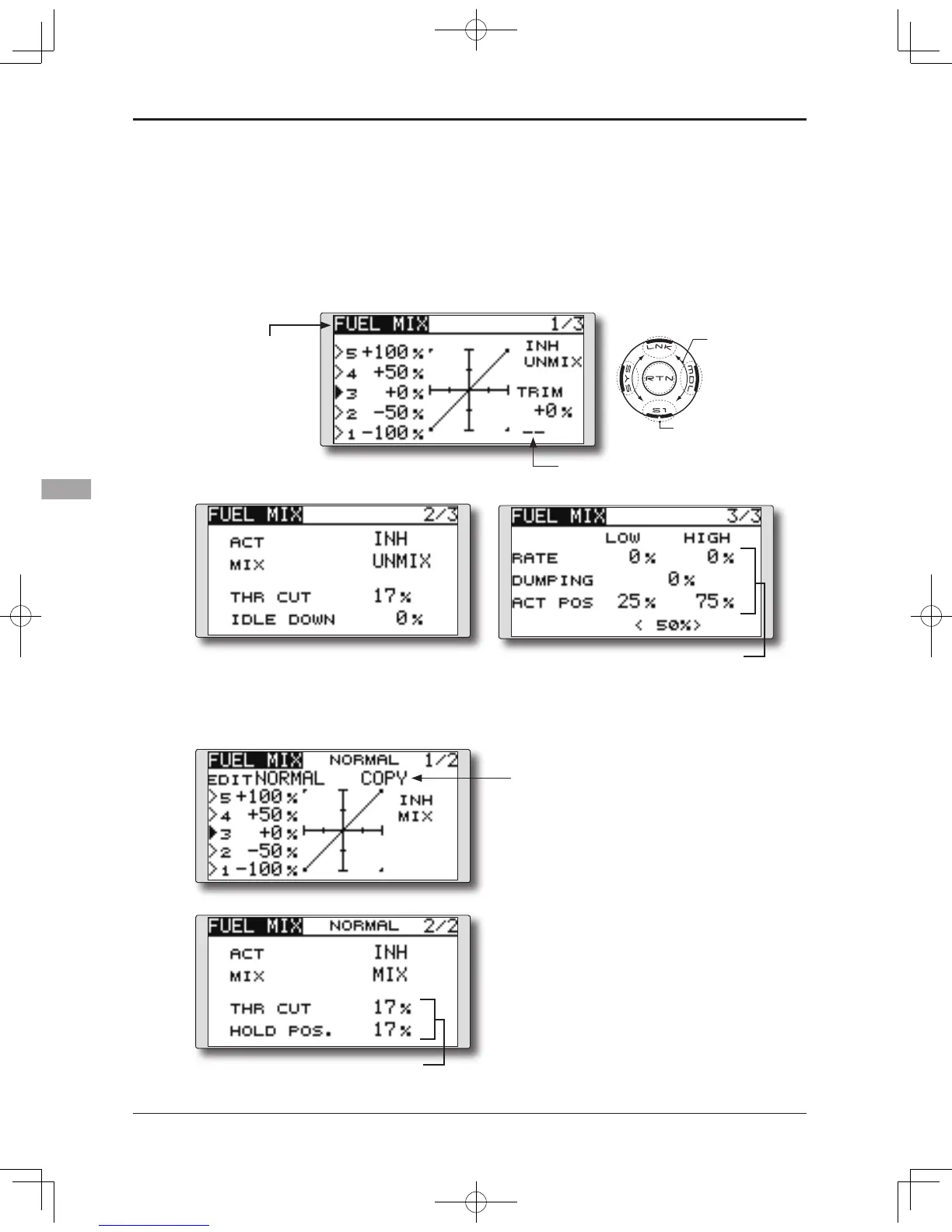●Selectthefunction name
and return to the Model
menu by touching the
RTN button.
<SensorTouch™>
FUEL MIX
Dedicated mixing used to adjust the fuel mixture of applicable
engines. [Airplane/helicopter]
This function is utilized to rene inight needle
adjustments of engines that offer mixture control
carburetors.
Note: Initial settings does not assign fuel mix to
any channel. Prior to utilizing the Fuel Mix
settings, select an unused channel on your
receiver and assign it accordingly for the
mixture control. Additionally, please make
sure that your [Control] and [Trim] are set to
null [--].
●Select [FUELMIX]attheModelmenu
and access the setup screen shown
below by touching the RTN button.
Scrolling
●Movingcursor
●Selectingmode
●Adjustingvalue
●Tonextpage
●Accelerationsetting
●Needle high trim
selection
[Airplane type]
[Helicopter type]
●Enginecutsetting
●Mixingcurvecopyfunction
Move the COPY item and touch the RTN
button to switch to the data input mode.
Select the copy destination condition by
scrolling the touch sensor and touch the
RTN button. Select the [YES] and touch
the RTN button.