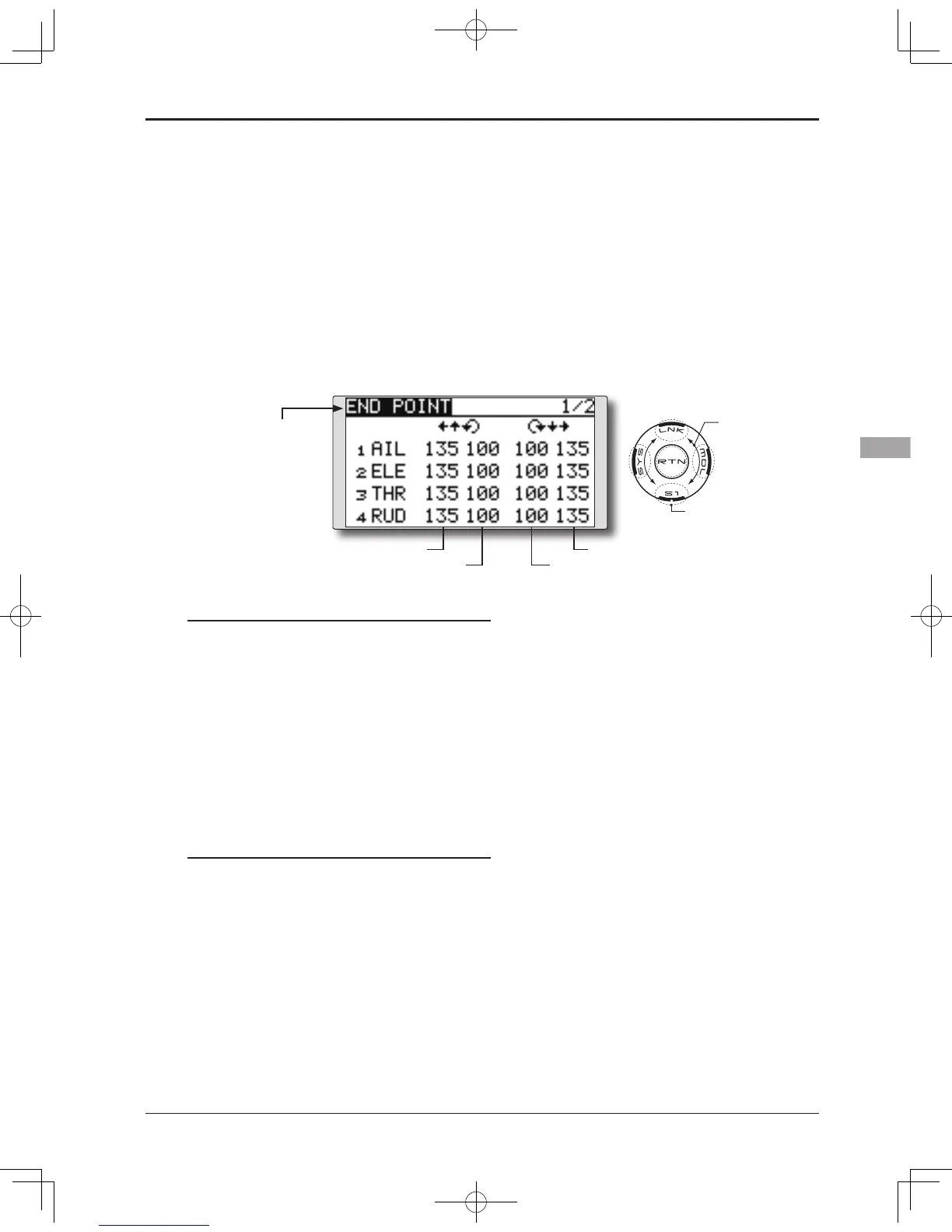●Selectthefunction name
and return to the Linkage
menu by touching the
RTN button.
<SensorTouch™>
END POINT
Sets the travel and limit point of each servo.
The End Point function adjusts the left and right
servo throws, generates differential throws, and
will correct improper linkage settings.
The travel rate can be varied from 30% to 140%
in each direction on channels 1 to 8. Also, the limit
point where servo throw stops may be varied from
0% to 155%.
Servo travel adjustment
1. Move the cursor to the travel item of the
channel you want to adjust and touch the
RTN button to switch to the data input mode.
2. Ajust the rate by scrolling the touch sensor.
Initialvalue:100%
Adjustmentrange:30%~140%
*When the RTN button is touched for one second, the rate is
reset to the initial value.
Touch the RTN button to end adjustment and
return to the cursor mode.
3. Repeat this procedure for each rate.
Limit point adjustment
1. Move the cursor to the limit point item of the
channel you want to adjust and touch the
RTN button to switch to the data input mode.
2. Ajust the limit point by scrolling the touch
sensor.
Initialvalue:135%
Adjustmentrange:0%~155%
*When the RTN button is touched for one second, the limit
point is reset to the initial value.
Touch the RTN button to end adjustment and
return to the cursor mode.
3. Repeat this procedure for each limit point.
● Select [END POINT] in the Linkage menu and
access the setup screen shown below by touching
the RTN button.
(The display screen is an example. The
screen depends on the model type.)
Scrolling
●Movingcursor
●Adjustingvalue
●Tonextpage
(limit point)
(travel)
(limit point)
(travel)
