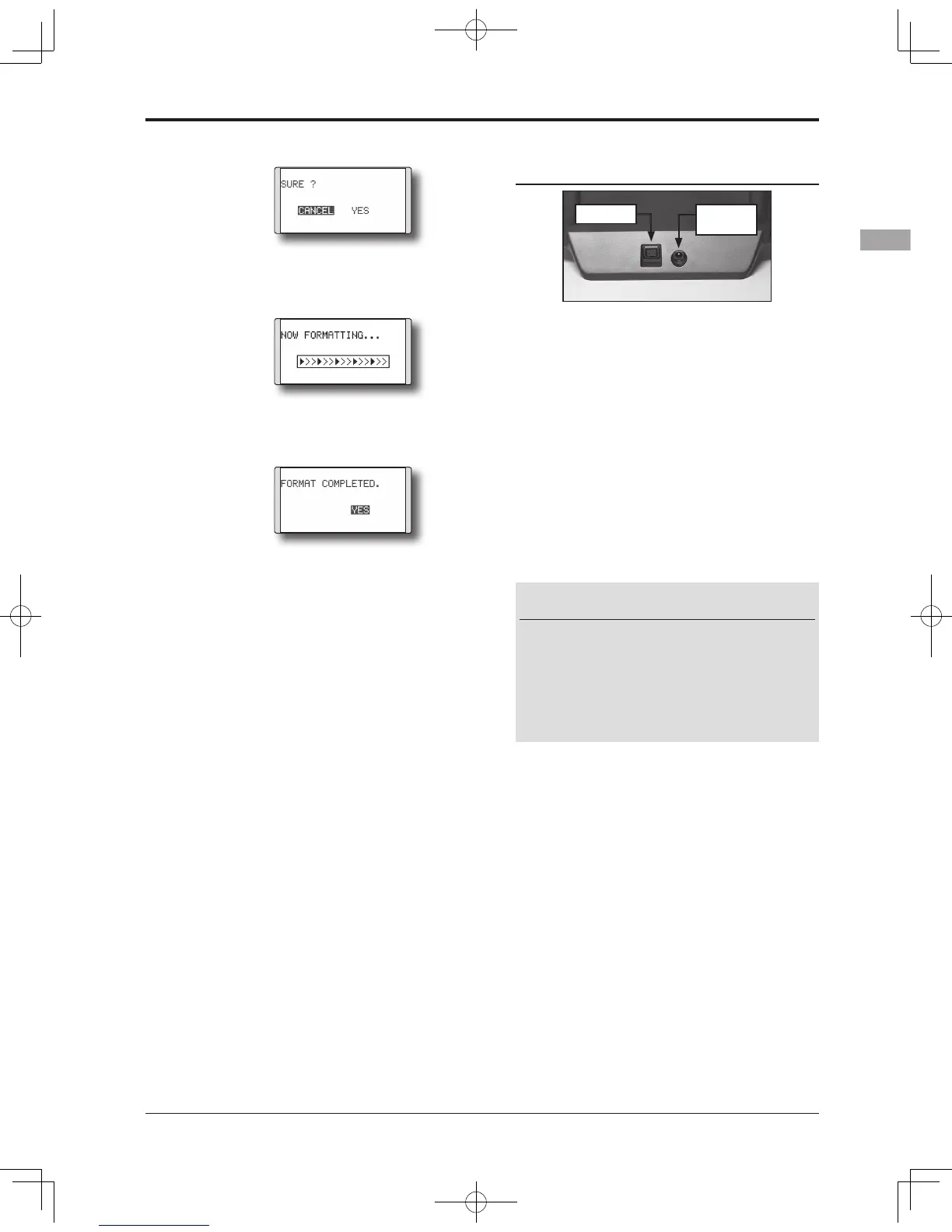4. Move the cursor to [YES] and touch the RTN
button.
* Form at ti n g st a rt s. Du rin g for ma tti ng , the [ NO W
FORMATTING...] message is displayed.
* W h e n fo r ma t t i n g is co m pl e t e d , T h e [F O RM AT
COMPLETED] message is displayed. Depending on the
card capacity and speed, formatting may take as long as
several minutes.
[IMPORTANT] Do not turn off the power
until the [FORMAT COMPLETED] message is
displayed.
5. End formatting by touching the RTN button.
SD card reader/writer
Saving model data and update files (released
from Futaba) into the SD card, you can then
transfer those files to your T8FG transmitter.
Equipment for reading and writing SD cards is
available at most electronics stores.
Stored data
If you have a problem saving or reading data
after a long period of use, we suggest obtaining a
new SD card to avoid further difculties.
*Futaba is not responsible for compensating any failure or
damage to the data stored in the memory card. As such, we
suggest that you maintain a backup of your important data
contained on your SD card.
Connector/Plug
•Trainer •Battery
charge
Connector for trainer function
When you use the trainer function, connect the
optional trainer cable between the transmitters for
teacher and student.
*You can set the trainer function on the Trainer Function
screen in the System menu.
Connector for battery charger
This is the connector for charging the Ni-
MH battery HT6F1700B that is installed in the
transmitter. Do not use any other chargers except
the attached special charger corresponding to Ni-
MH battery.
Warning
Do not connect any other chargers except
the sp ecial charger to this charging
connector.
*If you take out the Ni-MH battery HT6F1700B from
the transmitter, you can use the optional quick charger
CR-2000 corresponding to Ni-MH battery.
