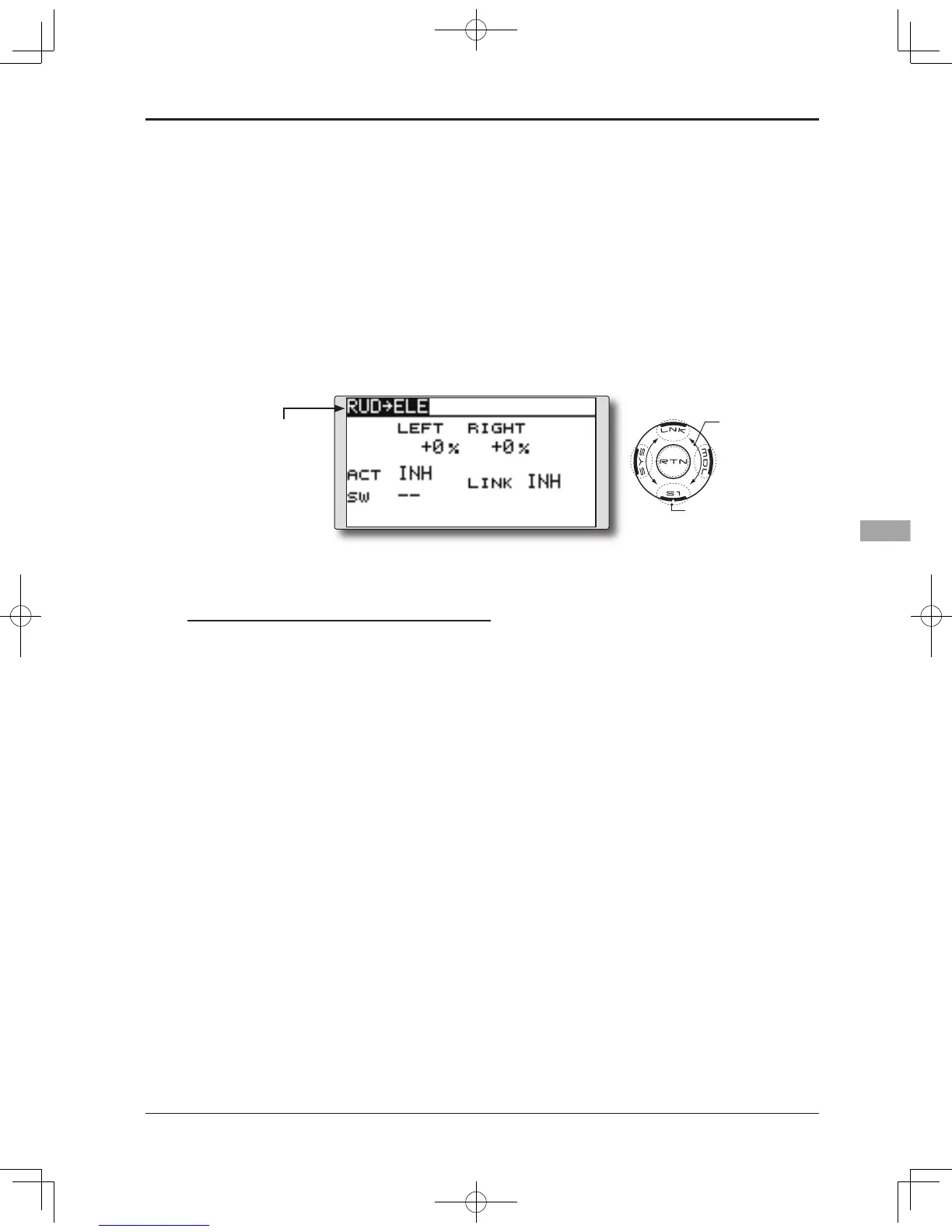●Selectthefunction name
and return to the Model
menu by touching the
RTN button.
<SensorTouch™>
RUD to ELE
[Corresponding model type]: Airplane, general
This function is used when you want to mix
elevator operation with rudder operation. It is used
to correct undesirable tendencies when rudder is
applied in rolling maneuvers such as, knife edge
ight.
● Mixing during flight can be turned ON/OFF by
setting a switch. (Always ON at [--] setting)
●Linkmixingcanbeset:Linksthismixtoothermixes.
● Select [RUD to ELE] at the Model
menu and access the setup screen
shown below by touching the RTN
button.
Scrolling
●Movingcursor
●Selectingmode
●Adjustingvalue
●Tonextpage
Setting method
●Activate the function
Move the cursor to the [ACT] item and touch
the RTN button to switch to the data input
mode. Select the ACT mode by scrolling the
touch sensor.
*The display blinks.
Tou ch the RTN butto n t o a ctiva te the
function and return to the cursor mode. (ON
is displayed.)
When selecting a switch, move the cursor to
the [SW] item and touch the RTN button to
call the selection screen. Select the switch
and set its ON direction. (Always ON at "--"
setting)
*For a description of the switch selection method, see the
description at the back of this manual.
●Mixing rate adjustment
Move the cursor to the left or right item
and touch the RTN button to switch to the
data input mode. Adjust the mixing rate
independently by scrolling the touch sensor.
Initialvalue:0%
Adjustmentrange:-100~+100%
*When the RTN button is touched for one second, the rate is
reset to the initial value.)
Touch the RTN button to end the adjustment
and return to the cursor mode.
●Link mode setting
When selecting the link mixing, move the
cursor to the [LINK] item and touch the RTN
button to switch to the data input mode.
Select the ON mode by scrolling the touch
sensor.
*The display blinks.
Touch the RTN button to set the link mode
and return to the cursor mode.
