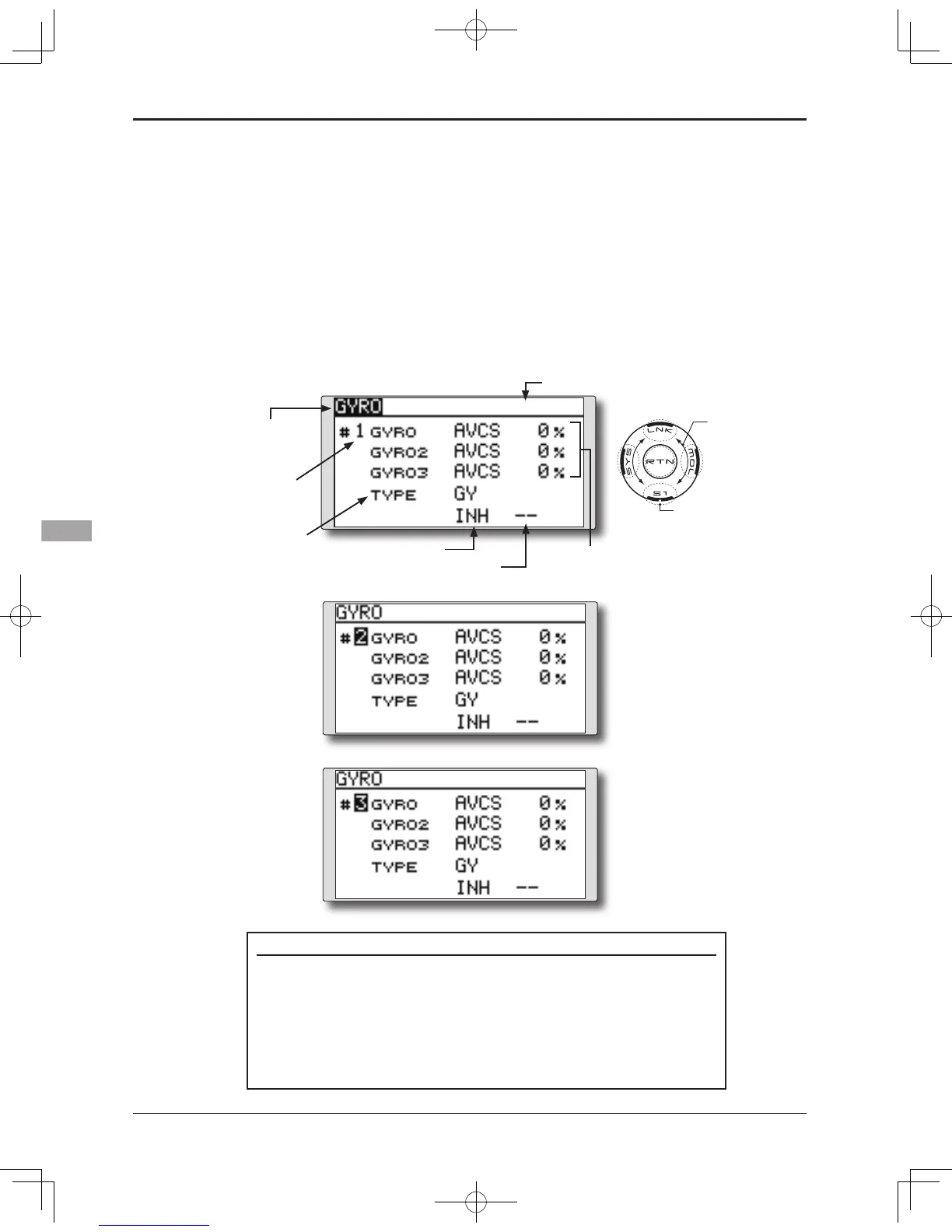●Selectthefunction name
and return to the Model
menu by touching the
RTN button.
<SensorTouch™>
GYRO
[Corresponding model type]: Airplane/glider, general
This function is used when a GYA Series gyro
is used to stabilize the aircraft's attitude. The
sensitivity and operation mode (Normal mode/
AVCS mode) can be changed via a switch.
● Three rates (Rate 1/Rate 2/Rate 3) can be
switched.
● Up to 3 axes (Gyro/Gyro 2/Gyro 3) can be
simultaneously controlled.
Note: This setting does not assign a sensitivity
channel. To do so, use the Linkage menu
prior to assigning the sensitivity channel
(Gyro/Gyro2/Gyro3), be sure to select an
unused channel.
Set the [Control] and [Trim] settings other than
Function to [--].
● The operation mode (AVCS/NOR)
and sensitivity of the three axis
Gyro/Gyro2/Gyro3 can be set.
●Select[GYRO]attheModelmenuand
access the setup screen shown below
by touching the RTN button.
Scrolling
●Movingcursor
●Selectingmode
●Adjustingvalue
●Tonextpage
(Active rate # display)
● Gy r o t y p e
selection
● ACT/INH
● Switchselection
● R a t e 1 - 3 s e t u p
screen selection
[Rate 1 setup screen]
[Rate 2 setup screen]
[Rate 3 setup screen]
(Example) Setting three axis using a GYA351 and GYA352 (2 axes gyro)
●Wingtype:Aileron2servosmountedfuselageselected
●SetGyro1(GYA351):CH5,Gyro2(GYA352):CH7,Gyro3(GYA352):CH8atthe
Function menu of the Linkage menu.
● Rate1[OFF][GY][SE][NORM][60%][NORM][60%][NORM][60%]
Rate 2 [INH]
Rate3[OFF][GY][SE][AVCS][60%][AVCS][60%][AVCS][60%]
*Set so that Rate 1 is turned on at the back position of switch E and Rate 3 is turned ON at the
front position. Since switch E is turned OFF at the center, Rate 2 remains [INH].